What Is The Largest Storage Device On A Computer
Kalali
Jun 13, 2025 · 3 min read
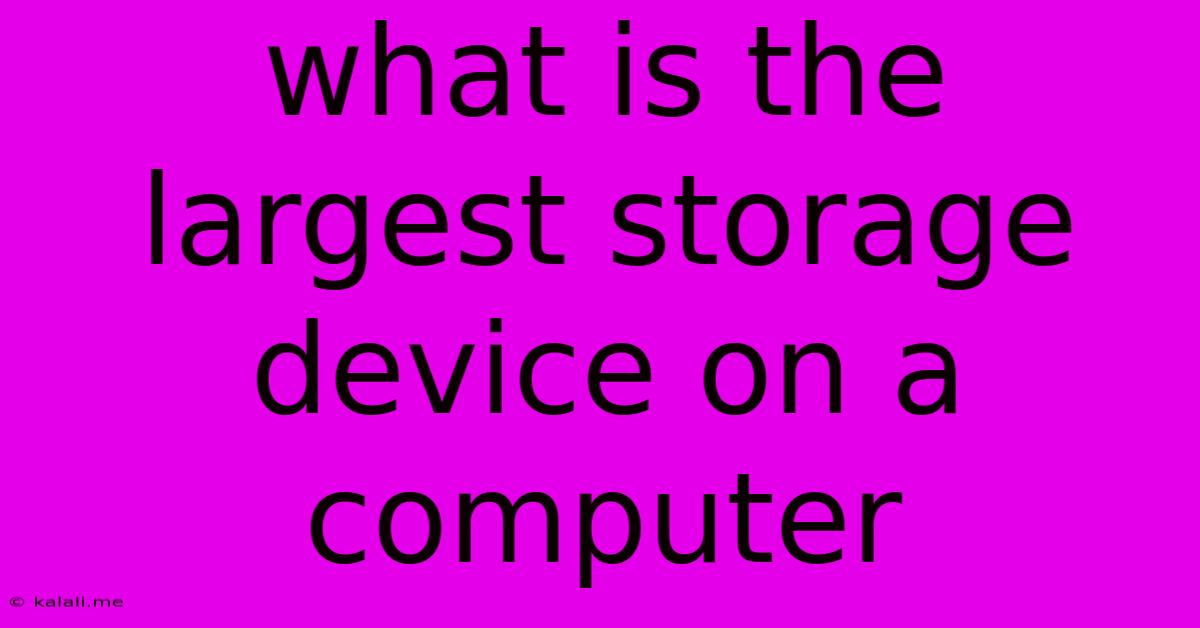
Table of Contents
What is the Largest Storage Device on a Computer? Understanding Your Storage Options
Choosing the right storage device for your computer can be a tricky business. With so many options available – SSDs, HDDs, NVMe drives, and even cloud storage – understanding the capacities and differences is crucial. This article will delve into the largest storage devices currently available for computers, exploring their pros and cons and helping you make an informed decision. This guide will also clarify the distinction between available storage and practical storage, a common point of confusion for many users.
The simple answer to the question, "What is the largest storage device on a computer?" is currently a hard disk drive (HDD) or a combination of multiple HDDs or SSDs in a RAID configuration. While Solid State Drives (SSDs) offer significantly faster speeds, HDDs generally win in terms of sheer storage capacity at a lower price point. You can find HDDs with capacities exceeding 20TB in the consumer market and even larger capacities in enterprise-grade storage solutions.
HDDs: The Capacity Kings
Hard disk drives, or HDDs, are the traditional mechanical storage devices that utilize spinning platters and read/write heads. Their mechanical nature makes them slower than SSDs, but their higher storage density allows for much larger capacities. As mentioned, you can readily find HDDs with storage exceeding 20 terabytes (TB) in the market, and enterprise-level HDDs boast even more capacity. This makes them ideal for users with massive amounts of data, such as video editors, photographers, or anyone archiving extensive data collections.
However, remember that even with these large capacity HDDs, the effective storage space is always slightly less than advertised. This is due to factors like file system overhead and formatting.
SSDs: Speed Demons, But Capacity Limitations
Solid State Drives (SSDs) are significantly faster than HDDs because they lack moving parts. They use flash memory to store data, resulting in quicker boot times, faster application loading, and overall improved system responsiveness. While SSD technology continues to advance, currently available SSDs generally have lower storage capacities compared to HDDs for a given price point. While high-capacity SSDs exist (reaching several terabytes), they are often more expensive per gigabyte than HDDs.
NVMe Drives: Speed and Capacity – A Balancing Act
NVMe (Non-Volatile Memory Express) drives are a type of SSD that utilizes the NVMe interface, offering even faster speeds than traditional SATA SSDs. These are usually favored for operating systems and frequently used programs. They are generally smaller in storage capacity compared to HDDs at similar price points, however, this is changing with technological advancements.
RAID Configurations: Combining Storage for Maximum Capacity
RAID (Redundant Array of Independent Disks) is a technology that allows you to combine multiple hard drives (or SSDs) to increase storage capacity and/or improve data redundancy. Different RAID levels offer varying benefits, but certain configurations (like RAID 0, for example) can significantly boost total storage capacity, making it possible to create storage pools far exceeding the capacity of a single drive. However, configuring RAID requires technical knowledge and should be planned carefully to avoid data loss.
Cloud Storage: An Extension of Local Storage
Cloud storage services like Dropbox, Google Drive, and iCloud provide remote storage, supplementing your local storage. While not directly part of your computer's internal storage, these services can effectively expand your total accessible storage capacity, allowing you to store large amounts of data off-site. However, cloud storage often involves monthly subscription fees and relies on an internet connection.
Conclusion: The Largest Storage Solution is Context-Dependent
The largest storage device available on a computer isn't a single, definitive answer. It depends heavily on your budget, performance needs, and technical expertise. While HDDs currently boast the largest individual capacities, RAID configurations and cloud storage can offer even greater total storage if your needs warrant it. Consider your priorities – speed versus capacity, cost versus redundancy – to choose the best storage solution for your specific requirements. Understanding the nuances of different storage technologies will allow you to make informed decisions and select the best configuration for your computing needs.
Latest Posts
Latest Posts
-
Which Of The Following Is An Example Of Reduction
Jun 14, 2025
-
Difference Between Small Scale And Large Scale
Jun 14, 2025
-
1 Hp Is Equal To How Many Watts
Jun 14, 2025
-
All Of The Following Are Primary Air Pollutants Except
Jun 14, 2025
-
Why Do People Go To Weekly Market
Jun 14, 2025
Related Post
Thank you for visiting our website which covers about What Is The Largest Storage Device On A Computer . We hope the information provided has been useful to you. Feel free to contact us if you have any questions or need further assistance. See you next time and don't miss to bookmark.