What Is The Smallest Unit Of Data In Computer
Kalali
Jun 15, 2025 · 2 min read
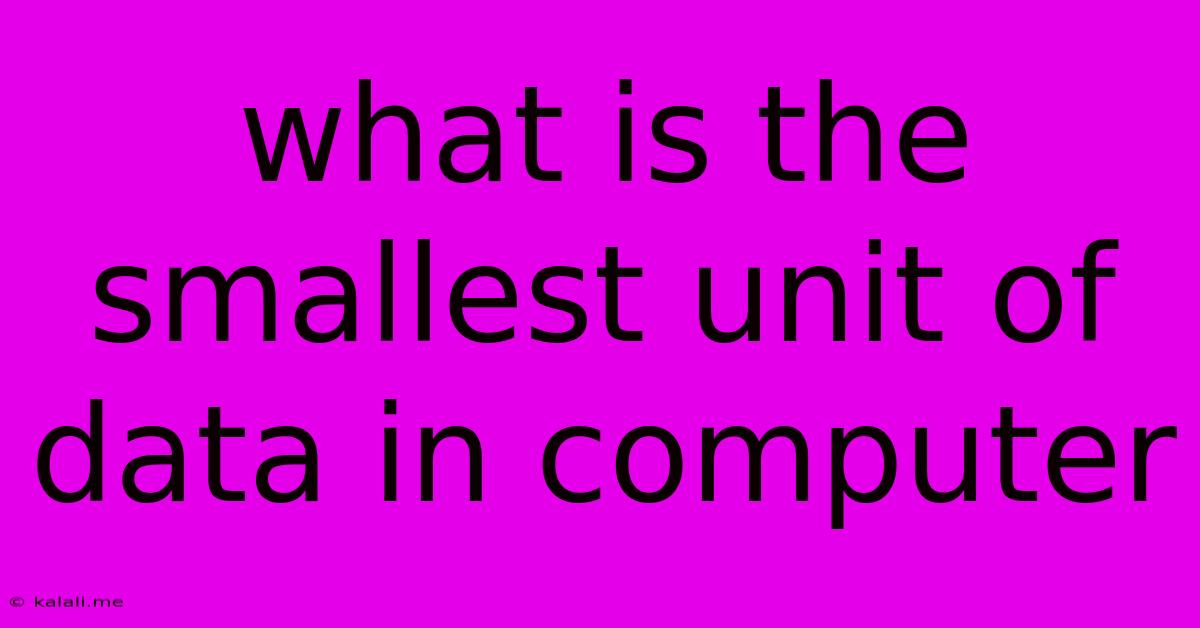
Table of Contents
What is the Smallest Unit of Data in a Computer? Understanding Bits and Bytes
The smallest unit of data in a computer is a bit. This seemingly simple concept is fundamental to everything a computer does, from running complex software to storing your photos. This article will delve into what a bit is, how it relates to larger units like bytes, and why understanding this foundational element is important for anyone interested in computers.
Understanding the bit is crucial for grasping how computers process and store information. A single bit can represent only one of two states: 0 or 1. These states are typically represented physically by the presence or absence of an electrical charge, or a magnetic field's polarity. This binary system forms the basis of all digital computation. While seemingly limited, the combination of numerous bits allows computers to represent vast amounts of complex data.
From Bits to Bytes and Beyond
A single bit, while the smallest unit, isn't very useful on its own. To represent more complex data, bits are grouped together. Eight bits make up a byte, which is a more common unit of measurement you'll encounter when discussing computer storage and memory. A byte can represent 256 different values (2<sup>8</sup>), significantly increasing the amount of information that can be stored.
Beyond bytes, we have even larger units:
- Kilobyte (KB): 1024 bytes (approximately 1,000 bytes)
- Megabyte (MB): 1024 kilobytes
- Gigabyte (GB): 1024 megabytes
- Terabyte (TB): 1024 gigabytes
- Petabyte (PB): 1024 terabytes
- Exabyte (EB): 1024 petabytes
- Zettabyte (ZB): 1024 exabytes
- Yottabyte (YB): 1024 zettabytes
These units are used to describe the capacity of storage devices like hard drives, SSDs, and USB drives, as well as the size of files.
Why Understanding Bits and Bytes Matters
Understanding the fundamental units of data is crucial for several reasons:
- Troubleshooting: When dealing with computer issues, knowing about bit and byte sizes can help you understand error messages and diagnose problems related to memory, storage, and data transfer.
- Data Management: Understanding data size is essential for efficient file management, choosing appropriate storage solutions, and optimizing data transfer speeds.
- Programming: In programming, understanding bits and bytes is fundamental to working with data structures and algorithms. Knowledge of bit manipulation techniques can lead to optimized code.
- Networking: Data transmission over networks involves the transfer of bits and bytes, so understanding these units helps you comprehend network speeds and bandwidth limitations.
In conclusion, while the bit might seem like a tiny and insignificant element, it is the foundational building block of all digital information. Understanding bits, bytes, and the larger units derived from them is crucial for anyone seeking a deeper understanding of how computers function and manage data. From troubleshooting computer issues to developing efficient software, a grasp of these fundamental concepts is essential for navigating the digital world.
Latest Posts
Latest Posts
-
Triangles Abc And Def Are Similar
Jun 15, 2025
-
The Breaking Down Of Rocks Is Called
Jun 15, 2025
-
Which Vitamin Is Mismatched With Its Deficiency
Jun 15, 2025
-
Greater Than Less Than Decimals Calculator
Jun 15, 2025
-
What Are The Conjugate Base And Conjugate Acid Of H2po4
Jun 15, 2025
Related Post
Thank you for visiting our website which covers about What Is The Smallest Unit Of Data In Computer . We hope the information provided has been useful to you. Feel free to contact us if you have any questions or need further assistance. See you next time and don't miss to bookmark.