What Type Of Software Controls The Hardware Of A Computer
Kalali
Jun 14, 2025 · 3 min read
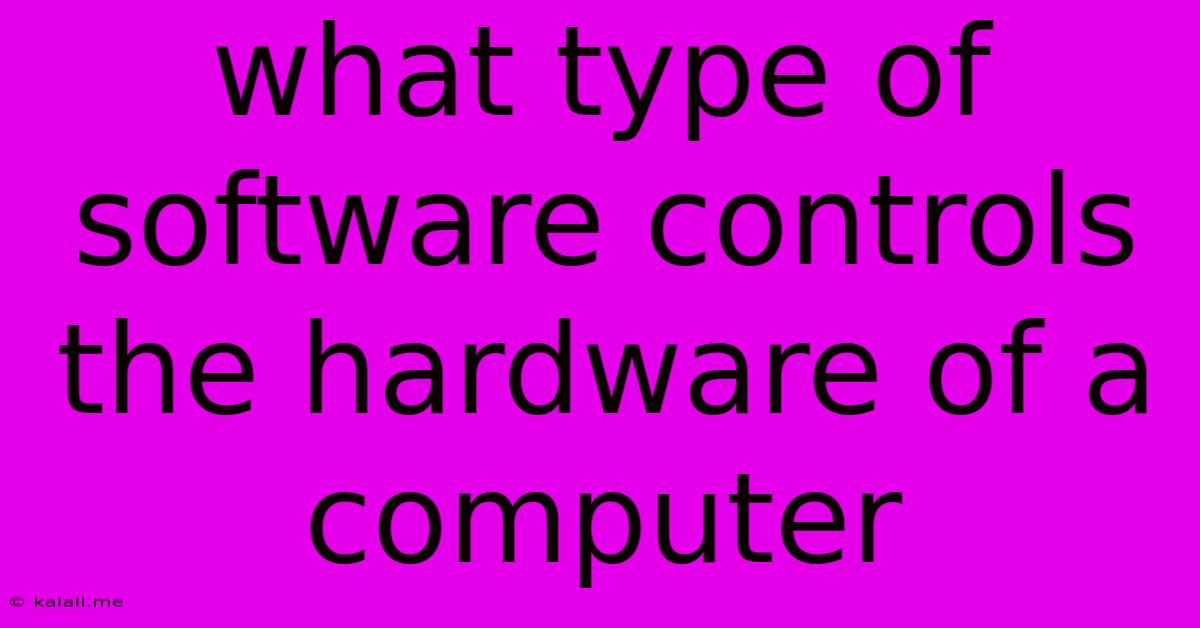
Table of Contents
What Type of Software Controls the Hardware of a Computer?
Meta Description: Discover the crucial role of system software, particularly operating systems, in managing and controlling a computer's hardware components. Learn about drivers, firmware, and the intricate relationship between software and hardware.
The seemingly simple act of turning on your computer and seeing it boot up involves a complex interplay between hardware and software. But what exactly is the software that controls all the physical components, from the CPU to the hard drive? The answer lies in understanding the critical role of system software. This isn't the flashy applications you use every day; it's the foundational layer that makes everything else possible.
The Heart of the Matter: The Operating System (OS)
The most significant piece of software controlling your computer's hardware is the operating system (OS). Think of the OS as the conductor of an orchestra – it directs all the different hardware components to work together harmoniously. Examples include Windows, macOS, Linux, and Chrome OS. The OS performs numerous crucial tasks, including:
- Resource Management: The OS allocates resources like memory (RAM), processing power (CPU cycles), and storage space to different applications and processes. It ensures that everything runs smoothly and prevents conflicts.
- Device Drivers: These small programs act as translators between the OS and specific hardware devices (printers, graphics cards, sound cards, etc.). Without drivers, the OS wouldn't know how to communicate with or utilize these devices. Outdated or missing drivers are a common source of computer problems.
- File System Management: The OS manages the organization and storage of files on your hard drive or SSD. It creates directories, handles file access, and ensures data integrity.
- User Interface: This is the visual interface you interact with (graphical user interface or GUI). It allows you to control the computer and its applications through menus, icons, and windows.
- Security: The OS incorporates security features to protect your system from malware and unauthorized access. This includes features like firewalls and user account controls.
Beyond the OS: Firmware and Utility Software
While the OS is the main controller, other types of software play supporting roles in hardware management:
- Firmware: This is low-level software embedded directly into hardware devices like the BIOS (Basic Input/Output System) on your motherboard. Firmware initializes the hardware when you turn on your computer and performs basic diagnostics. It's essentially the first line of software that interacts with the hardware.
- Device Drivers (Revisited): As mentioned earlier, these are crucial for enabling communication between the OS and specific hardware components. Updating drivers regularly is essential for optimal performance, stability, and to access new features.
- Utility Software: This category includes programs that manage and maintain specific hardware aspects. Examples include disk defragmenters, system monitors (showing CPU usage, memory usage etc.), and backup utilities. These tools help optimize the performance and health of your hardware.
The Interplay: A Seamless Dance
The relationship between software and hardware is deeply intertwined. The OS, with the assistance of drivers and firmware, acts as the intermediary, translating high-level instructions from applications into low-level commands that the hardware understands. This seamless interaction allows you to use your computer effectively without needing to understand the complexities of the underlying hardware.
Understanding the role of system software, particularly the operating system and its supporting components, is crucial for troubleshooting computer issues and optimizing system performance. By keeping your OS and drivers up-to-date, you ensure your computer runs smoothly and efficiently, maximizing the potential of your hardware.
Latest Posts
Latest Posts
-
Find Equation Of Plane Through Point And Parallel To Plane
Jun 14, 2025
-
1 Mole Of O2 In Grams
Jun 14, 2025
-
What Are All Factors Of 8
Jun 14, 2025
-
Choose The Correct Html Element For The Largest Heading
Jun 14, 2025
-
Light Wave Is Longitudinal Or Transverse
Jun 14, 2025
Related Post
Thank you for visiting our website which covers about What Type Of Software Controls The Hardware Of A Computer . We hope the information provided has been useful to you. Feel free to contact us if you have any questions or need further assistance. See you next time and don't miss to bookmark.