When Does A Battery Stop Working
Kalali
May 30, 2025 · 3 min read
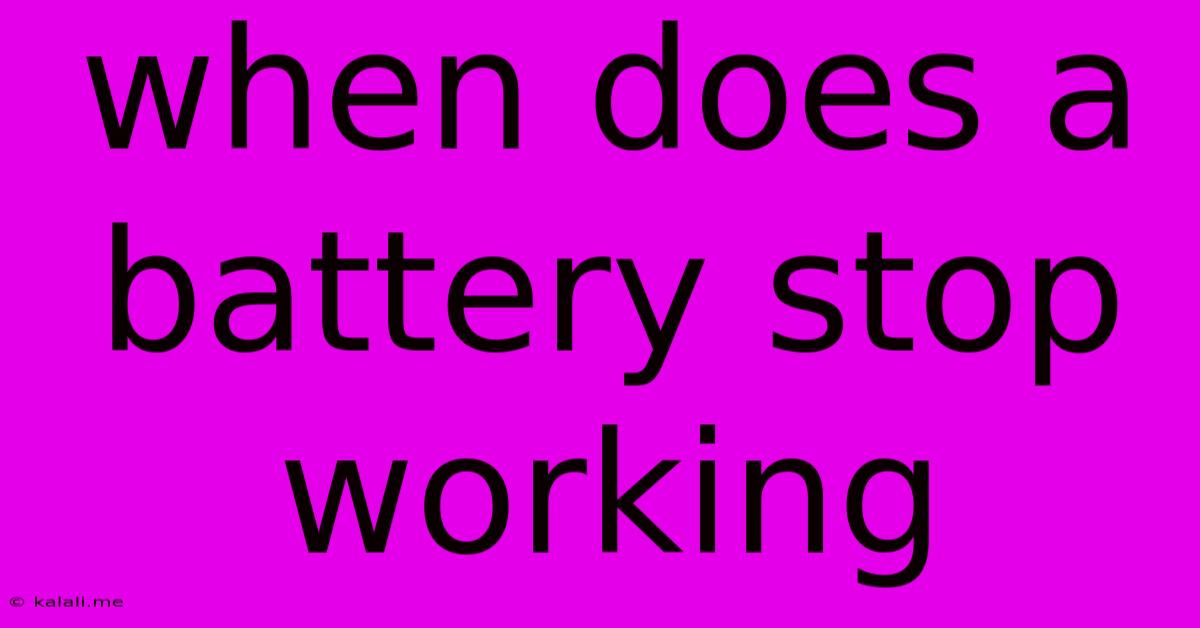
Table of Contents
When Does a Battery Stop Working? Understanding Battery Lifespan and Failure
Understanding when a battery stops working isn't simply a matter of it suddenly dying. Battery degradation is a gradual process influenced by various factors, leading to diminished performance and eventual failure. This article delves into the common causes of battery failure, signs to watch out for, and tips for extending battery life. We'll cover everything from smartphone batteries to car batteries and beyond.
The Gradual Decline: Battery Degradation
Unlike light bulbs that suddenly burn out, batteries experience a slow decline in performance. This degradation is a natural process stemming from the chemical reactions within the battery itself. Over time, these reactions become less efficient, resulting in reduced capacity and shorter lifespan. This means your battery won't hold a charge for as long and may even fail to power your device completely. Several factors significantly influence the rate of this degradation.
Factors Affecting Battery Lifespan
-
Age: This is the most straightforward factor. All batteries have a limited lifespan, regardless of use. The specific lifespan varies depending on the battery chemistry (e.g., lithium-ion, lead-acid) and manufacturing quality.
-
Temperature: Extreme temperatures, both hot and cold, accelerate battery degradation. Storing or using batteries in excessively hot environments significantly reduces their lifespan.
-
Charging Habits: Frequently charging to 100% or letting the battery completely drain before recharging stresses the battery and reduces its lifespan. Aim for moderate charging levels (around 20-80%) for optimal results.
-
Depth of Discharge: Deeply discharging a battery puts extra strain on it. Repeated deep discharges can lead to premature failure.
-
Number of Charge Cycles: Each complete charge and discharge cycle contributes to battery aging. While modern batteries can handle many cycles, repeatedly pushing them to their limits will eventually shorten their lives.
-
Manufacturing Defects: Sometimes, batteries have inherent flaws from the manufacturing process. This can lead to premature failures irrespective of how well they are cared for.
Signs Your Battery is Failing
Recognizing the signs of a failing battery allows for timely replacement, preventing unexpected shutdowns or malfunctions. These signs can vary depending on the type of battery and application, but some common indicators include:
-
Reduced Run Time: The most obvious sign. Your device or equipment runs significantly shorter than it used to on a single charge.
-
Rapid Discharge: The battery drains quickly, even with minimal use.
-
Overheating: Excessive heat generation during charging or use can indicate internal problems.
-
Swollen Battery: A physical bulge in the battery casing is a clear sign of internal damage and should be addressed immediately. This is particularly important for lithium-ion batteries, as swelling can lead to fire hazards.
-
Irregular Power Fluctuations: Sudden shutdowns, unexpected restarts, or intermittent power issues suggest problems with the battery.
-
Slow Charging: The battery takes considerably longer to charge than usual.
Extending Battery Life: Tips and Tricks
While battery degradation is inevitable, you can take steps to prolong their lifespan:
-
Optimize Charging Habits: Avoid fully charging and completely draining the battery. Charge moderately and regularly.
-
Store Batteries Properly: Store batteries in a cool, dry place away from direct sunlight and extreme temperatures.
-
Use the Correct Charger: Using the wrong charger can damage the battery. Always use the manufacturer's recommended charger.
-
Avoid Extreme Temperatures: Keep batteries away from heat sources and extreme cold.
-
Regularly Check Battery Health: Many devices offer built-in battery health checks. Monitor these reports to track performance.
Ultimately, knowing when a battery stops working depends on observing the subtle signs of degradation and understanding the factors contributing to its failure. By following the tips mentioned above, you can significantly extend the lifespan of your batteries and avoid unexpected interruptions. Remember, safety should always be a priority, especially when dealing with swollen or damaged batteries. Replace them promptly to mitigate any potential risks.
Latest Posts
Latest Posts
-
Using Cement Board On A Deck For A Tile Underlayment
May 31, 2025
-
Can I Use Sea Salt Instead Of Kosher Salt
May 31, 2025
-
How To Disable Imessage On Ipad
May 31, 2025
-
Can You Bring Glass On Plane
May 31, 2025
-
What Gas Does My Car Take
May 31, 2025
Related Post
Thank you for visiting our website which covers about When Does A Battery Stop Working . We hope the information provided has been useful to you. Feel free to contact us if you have any questions or need further assistance. See you next time and don't miss to bookmark.