Where Am I Signed In On Google
Kalali
May 22, 2025 · 3 min read
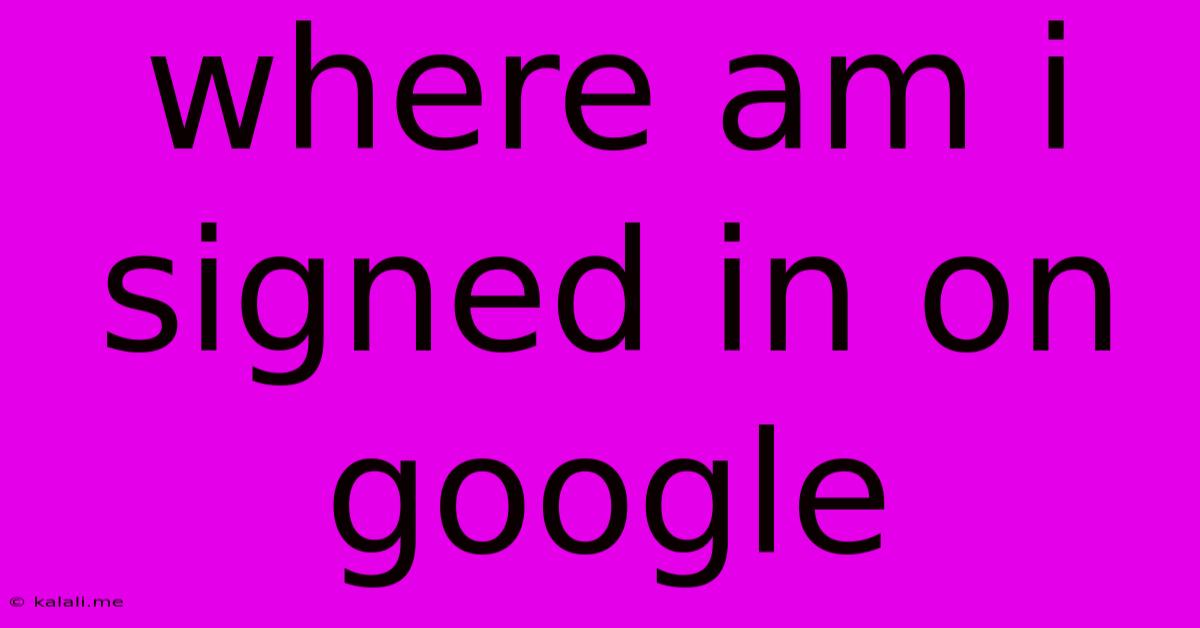
Table of Contents
Where Am I Signed In on Google? A Comprehensive Guide to Managing Your Google Sessions
Knowing where you're signed into your Google account is crucial for security and privacy. This comprehensive guide will walk you through various methods to check your active Google sessions, understand what they mean, and how to manage them effectively. This is especially important in today's digital world, where data breaches are a constant concern. Protecting your personal information should be a top priority.
Understanding Google Sign-Ins
When you sign into Google, you're essentially granting access to your data from various devices and browsers. This allows you seamless access to your Gmail, Google Drive, YouTube, and other Google services. However, it's essential to keep track of these active sessions for security reasons. An unauthorized session could expose your personal data to malicious actors.
How to Check Where You're Signed In
There are several ways to check your active Google sessions:
1. Through Your Google Account:
- Navigate to your Google Account page. (You can usually find a link to this by clicking on your profile picture in the top right corner of most Google services.)
- Look for a section titled "Security" or "Manage your Google Account".
- Within the security settings, you'll usually find an option like "Your devices" or "Device activity".
- This section will list the devices and browsers currently signed into your Google account, along with their location and last activity. You'll often see details like the operating system and browser type.
2. Checking Individual Google Services:
Some Google services allow you to see your active sessions directly within their settings. For example, within Gmail, you might find options related to "security" or "account activity" in the settings menu that show active logins.
3. Using Google's Security Checkup:
Google offers a helpful security checkup to review your account's overall security status. This checkup often includes a section on reviewing your signed-in devices, offering a quick overview of your current sessions.
Managing Your Google Sessions
Once you've identified your active sessions, you can manage them to improve your security:
-
Sign Out of Specific Devices: If you recognize a device or browser that shouldn't be accessing your account, you can sign out of it directly from the list of active sessions. This will immediately terminate that session.
-
End All Activity: For a more thorough security measure, you can end all activity for your account. This will sign you out of all devices and browsers simultaneously. Be aware that you'll need to sign back in to all your devices afterward.
-
Regularly Review Your Activity: Make it a habit to review your Google activity and signed-in devices regularly. This helps detect any unauthorized access attempts early on.
-
Enable Two-Factor Authentication (2FA): This adds an extra layer of security to your Google account, making it significantly harder for unauthorized users to access your information even if they obtain your password.
-
Strong Passwords and Password Managers: Use strong, unique passwords for your Google account and consider using a password manager to help you generate and manage these passwords securely.
Understanding Location Data
The location information shown for your sessions is approximate and based on the IP address of the device. This isn't always precise, but it gives you a general idea of where your account is being accessed from.
Importance of Security
Protecting your Google account is paramount. By regularly checking and managing your active sessions, you take proactive steps to secure your personal information and prevent potential security breaches. Remember, being aware of your online activity is a key element of digital security.
Latest Posts
Latest Posts
-
Is Spanish Water Safe To Drink
May 22, 2025
-
How Long Does A Refrigerator Stay Cold Without Power
May 22, 2025
-
It Is What It Is In Latin
May 22, 2025
-
How Do You Mute A Guitar String
May 22, 2025
-
Car Wont Go Into Gear When Engine Running
May 22, 2025
Related Post
Thank you for visiting our website which covers about Where Am I Signed In On Google . We hope the information provided has been useful to you. Feel free to contact us if you have any questions or need further assistance. See you next time and don't miss to bookmark.