Where App Data Is Stored Android
Kalali
Jun 10, 2025 · 3 min read
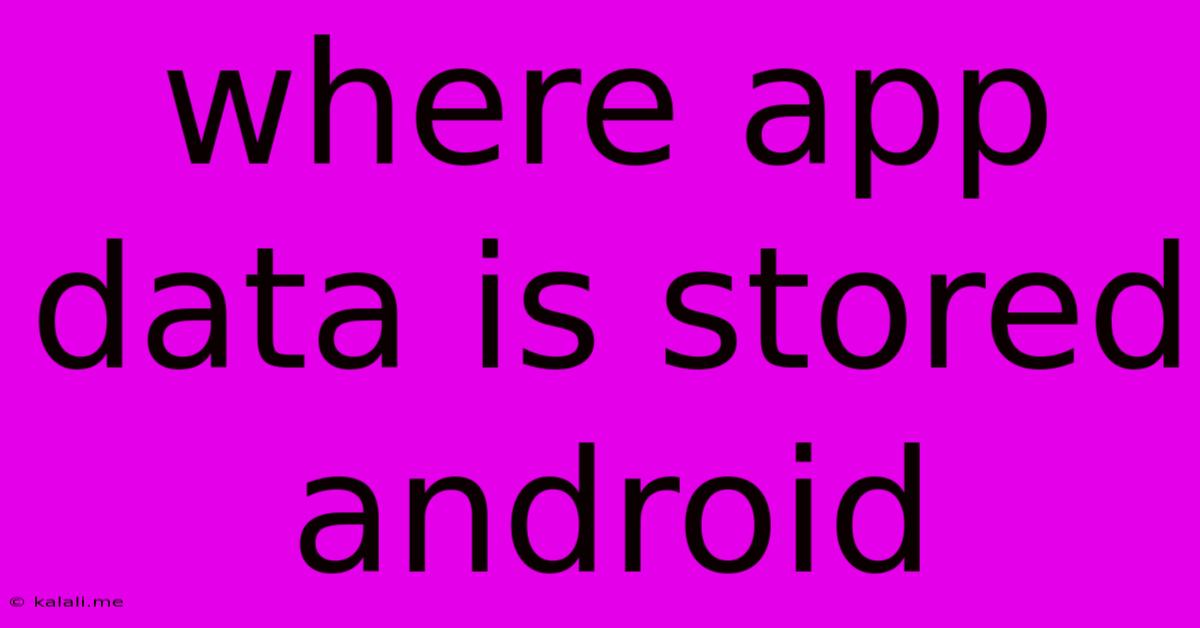
Table of Contents
Where is App Data Stored on Android? A Comprehensive Guide
Knowing where your Android app data is stored is crucial for various reasons – from troubleshooting issues to managing storage space and backing up important information. This comprehensive guide will break down the different locations where Android apps store their data, explaining the nuances of each. Understanding this will empower you to better manage your device and protect your data.
Android's app data storage is a complex system, varying depending on the app, Android version, and even the device manufacturer. However, we can categorize the storage locations into key areas.
Internal Storage: The Primary Location
The majority of app data, including preferences, settings, and small files, resides within the device's internal storage. This isn't a single, easily accessible folder, but rather a complex system organized by apps. You won't typically find a neatly organized "App Data" folder here; accessing this data directly often requires root access and is generally discouraged due to the potential for system instability.
This internal storage is partitioned into various sections, including system files, user data, and app-specific directories. Within the user data partition, each app receives its own dedicated directory. The exact path can vary slightly depending on the Android version, but it generally resembles /data/data/[app_package_name]. Accessing this requires advanced technical knowledge and appropriate tools.
External Storage (SD Card): Expanding Storage Capacity
Many apps, especially those dealing with large files like photos, videos, and downloaded documents, make use of external storage (SD card). This is a more accessible location for users. However, the extent to which apps utilize external storage varies. Some might store only downloaded media, while others may store application settings or databases here as well. You can usually find this data in folders within the SD card's root directory, often under a folder named "Android".
Accessing files in external storage is much simpler. You can use file managers (like those pre-installed on your device or downloaded from the Google Play Store) to easily browse and manage files stored on your SD card.
Cache Data: Temporary Files
Apps also utilize cache storage to store temporary files that speed up performance. This includes thumbnails, temporary files, and other data that the app may need to access quickly. Cache data is typically stored in a dedicated cache partition within the internal storage. Clearing the cache can help improve performance and free up space if your device is running low on storage. This can usually be done through the app's settings or the device's system settings. This is generally safe and won't delete any important app data.
Databases: Structured Data Storage
Many apps use databases (like SQLite) to store structured data. These databases are typically located within the app's internal storage directory. They are generally not user-accessible without specialized tools.
Shared Storage: Collaboration and Data Sharing
In Android, apps can share data using shared storage mechanisms. This involves using specific directories designated for shared data, and apps are typically restricted in how much they can access from other apps' designated folders unless provided with appropriate permissions. This ensures some level of data privacy and security.
In summary, while the exact location varies, understanding the broad categories of internal storage, external storage, cache, databases, and shared storage provides a clear picture of where your app data is stored on Android. Remember that directly accessing and manipulating data in internal storage often requires advanced technical knowledge and carries the risk of damaging your device. For most users, managing app data through the device's settings and using file managers for external storage are sufficient.
Latest Posts
Latest Posts
-
How Many Grams Is In A Pint
Jul 01, 2025
-
Lyrics To The Song Stand By Donnie Mcclurkin
Jul 01, 2025
-
How Much Is 3 Quarts Of Water
Jul 01, 2025
-
How Many Cups Is 1 Pound Of Pasta
Jul 01, 2025
-
Or Or Or Or Or Or Or Or Or
Jul 01, 2025
Related Post
Thank you for visiting our website which covers about Where App Data Is Stored Android . We hope the information provided has been useful to you. Feel free to contact us if you have any questions or need further assistance. See you next time and don't miss to bookmark.