Where Are Image Tables Stored In Wordpress Database
Kalali
Jun 02, 2025 · 3 min read
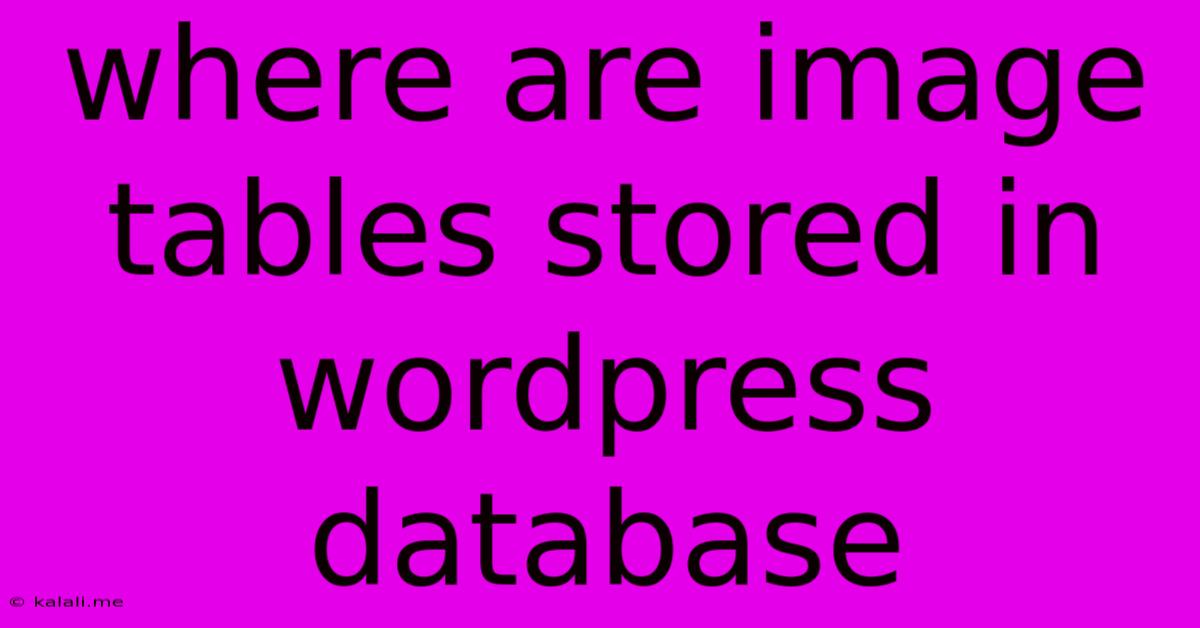
Table of Contents
Where Are Image Tables Stored in the WordPress Database?
Understanding where WordPress stores its data, particularly image data, is crucial for developers, website administrators, and anyone seeking to troubleshoot database issues or perform advanced customizations. This article clarifies the location of image data within the WordPress database, explaining the relevant tables and fields involved. Unlike some databases where images are stored directly within tables, WordPress employs a more efficient strategy, leveraging the file system for image storage. This approach offers several advantages, including improved database performance and simpler backup/restore procedures.
Understanding WordPress' Image Handling
WordPress doesn't store image files directly within its MySQL database. Instead, it stores metadata about the images in database tables. This metadata includes information essential for displaying and managing the images on your website. The actual image files themselves are stored within your server's file system, usually in the wp-content/uploads directory. This separation is key to maintaining database efficiency and scalability. Let's break down the critical tables involved:
The wp_posts Table: The Heart of WordPress Content
The primary table holding information about images is wp_posts. Every image uploaded to your WordPress site is treated as a post of the attachment post type. This means that all image-related metadata (excluding the image file itself) is stored within this table. Key fields within wp_posts relevant to images include:
ID: Unique identifier for each post (image).post_type: Will always beattachmentfor images.post_title: Usually the filename of the image.post_content: May contain image captions or descriptions.post_excerpt: Often used for short descriptions or alt text.post_mime_type: Specifies the image type (e.g.,image/jpeg,image/png).post_name: The image's slug, used in URLs.guid: (Global Unique Identifier) The full URL to the image file. This field is crucial as it directly links to the image's location in your server's file system.post_parent: If the image is associated with a specific post (e.g., featured image), this will link to the parent post's ID.
The wp_postmeta Table: Extending Image Data
The wp_postmeta table stores additional metadata related to images. This table uses the post_id from wp_posts to link the metadata to specific images. Key metadata stored here includes:
meta_key: A unique identifier for a particular piece of metadata (e.g.,_wp_attached_file,_wp_attachment_metadata).meta_value: The actual metadata value. For example,_wp_attached_filestores the path to the image file relative to thewp-content/uploadsdirectory, while_wp_attachment_metadatacontains detailed image dimensions, file size, and other technical information.
In Summary
While the image files themselves reside in your WordPress installation's wp-content/uploads directory, the crucial information about those images—the metadata—is stored within the wp_posts and wp_postmeta tables in your WordPress database. Understanding this distinction is key to efficiently managing your website's media library and troubleshooting any issues related to image display or accessibility. Remember to always back up your database and files before making any significant changes to your WordPress installation.
Latest Posts
Latest Posts
-
What To Do If Turkey Is Done Too Soon
Jun 04, 2025
-
What Do Different Divisions Mean I Modeli Ng
Jun 04, 2025
-
What Color Should Power Steering Fluid Be
Jun 04, 2025
-
How Can You Tell If Battery Or Alternator Is Bad
Jun 04, 2025
-
Air Conditioner Blowing Cold Air Outside
Jun 04, 2025
Related Post
Thank you for visiting our website which covers about Where Are Image Tables Stored In Wordpress Database . We hope the information provided has been useful to you. Feel free to contact us if you have any questions or need further assistance. See you next time and don't miss to bookmark.