Where Is App Data Stored Android
Kalali
Jun 10, 2025 · 3 min read
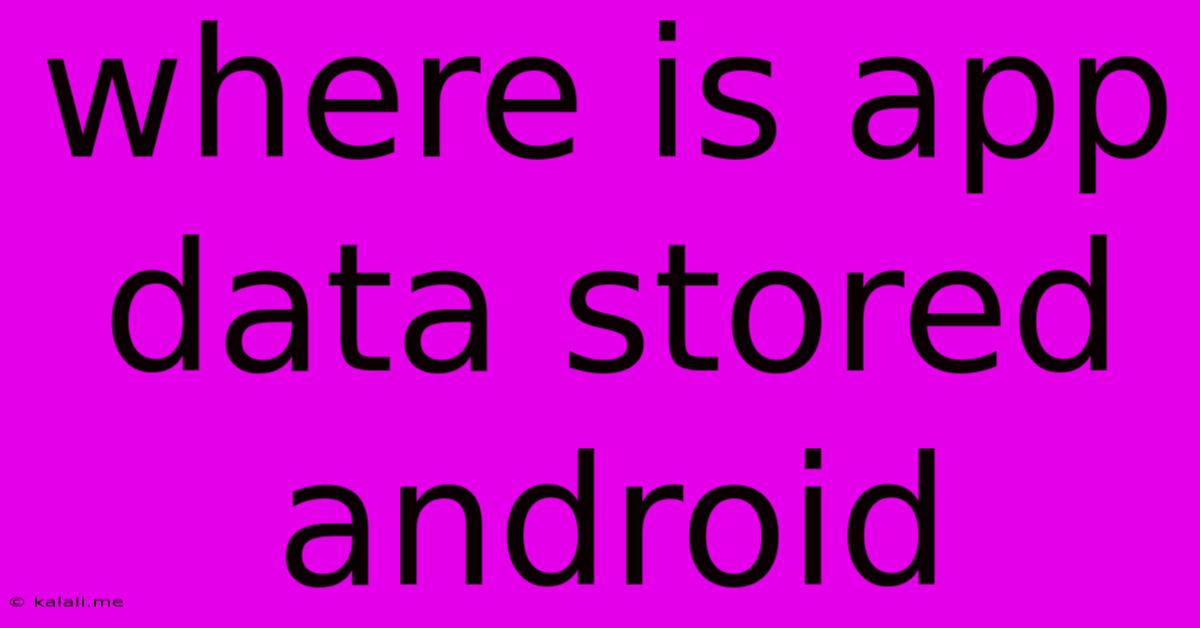
Table of Contents
Where is App Data Stored on Android? A Comprehensive Guide
Knowing where your Android app data is stored is crucial for various reasons, from troubleshooting issues to managing storage space and even backing up important information. This comprehensive guide will walk you through the different locations where app data resides on your Android device, explaining the nuances of each. Understanding this will empower you to better manage your phone and protect your data.
Understanding Android's File System
Before diving into specific app data locations, it's helpful to grasp the basic structure of Android's file system. Android utilizes a hierarchical structure, similar to a computer's file system, with various directories holding different types of data. The primary location for most user data is internal storage. However, external storage (like an SD card) can also play a role, depending on the app and Android version.
Primary Locations of App Data
The location of app data isn't always easily accessible through standard file explorers. This is largely due to security measures and Android's designed architecture. However, several key areas hold crucial app-related information:
1. Internal Storage:
-
/data/data/<package_name>: This is the primary location for most app data. The<package_name>represents the unique identifier for each app (e.g.,com.example.myapp). This directory contains databases, shared preferences, files, and other essential app components. Accessing this directory directly usually requires root access, which is generally not recommended unless you are experienced and understand the security implications. -
/data/user/0/<package_name>: Similar to the above, this is another location for app data, often seen on newer Android versions. Again, accessing this directory directly generally requires root access. -
/sdcard/Android/data/<package_name>: Some apps, especially those that store large amounts of media, may store data in the external storage (SD card) if permission is granted. This location is more readily accessible but depends heavily on app design and user permissions.
2. Shared Storage:
Certain app data is stored in locations accessible by multiple apps or even the operating system.
-
/sdcard/Pictures/,/sdcard/Downloads/,/sdcard/DCIM/: These are commonly used for storing images, downloads, and camera photos, respectively. Apps will use these directories for storing user-generated content. -
/sdcard/Android/media/: This directory contains various media-related files like audio recordings.
3. App-Specific Data:
Some apps use their own unique storage mechanisms, often within their own internal directory structure. For example, a game might store its saved game data within its own dedicated folder within the internal storage. The exact location varies drastically depending on the specific app and its design.
Accessing App Data: Practical Considerations
While accessing the /data/data directory is possible with root access, it's generally not recommended for casual users. Incorrectly modifying files in this directory can cause app crashes or even system instability.
For backing up app data, consider using cloud services or official app backup mechanisms provided within your device settings. These methods are generally safer and more reliable.
Troubleshooting App Data Issues:
If you encounter issues with an app, such as data loss or corruption, consider these troubleshooting steps:
- Clear App Data: This option, found in your device's app settings, will delete the app's data, effectively resetting it to its initial state. This is a less invasive alternative to directly manipulating files.
- Reinstall the App: Reinstalling can often fix issues related to corrupted app data.
- Check Storage Space: Ensure you have sufficient storage space available on your device.
In conclusion, the location of app data on Android is complex, with various directories and mechanisms used depending on the app and Android version. Understanding these locations can be valuable for troubleshooting, managing storage, and performing backups, but always exercise caution when attempting to directly access and modify these files. Always prioritize safe and official methods for app data management.
Latest Posts
Latest Posts
-
Converting Truss Attic To Living Space
Jun 11, 2025
-
Can You Tranfer Items In Monster Hunter World
Jun 11, 2025
-
How Many Years Between Abraham To Jesus
Jun 11, 2025
-
How To Plumb A Washing Machine Drain Pipe
Jun 11, 2025
-
How Do You Shine Quartz Countertops
Jun 11, 2025
Related Post
Thank you for visiting our website which covers about Where Is App Data Stored Android . We hope the information provided has been useful to you. Feel free to contact us if you have any questions or need further assistance. See you next time and don't miss to bookmark.