Where Is My Browser On My Phone
Kalali
May 19, 2025 · 3 min read
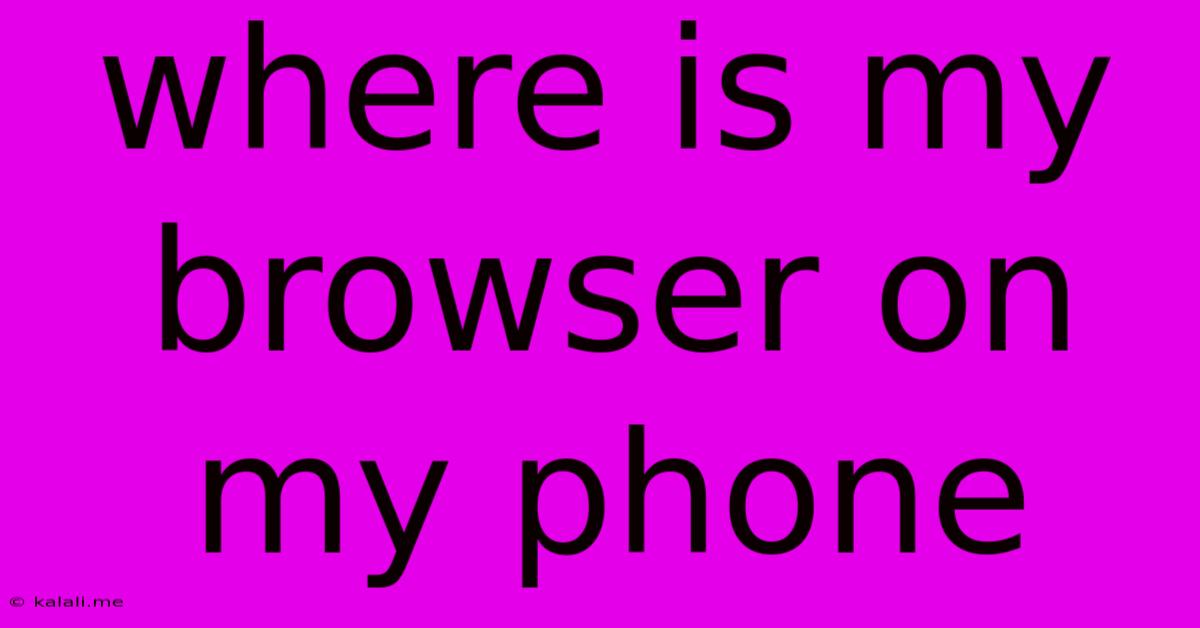
Table of Contents
Where Is My Browser on My Phone? A Quick Guide to Finding Your Mobile Browser
Finding your phone's web browser might seem simple, but with so many apps and varying phone interfaces, it can sometimes be surprisingly tricky. This guide will help you locate your default browser and explore other options available on your Android or iOS device. This is a crucial step for anyone looking to improve their mobile browsing experience, whether searching for information, shopping online, or simply checking email.
Understanding Mobile Browsers and Their Importance
Mobile browsers are essentially the gateway to the internet on your phone. They allow you to access websites, view web pages, and interact with online content. Popular browsers like Chrome, Safari, Firefox, and Brave offer features like bookmarking, history tracking, incognito mode for privacy, and extensions to enhance functionality. Knowing where your browser is located is the first step towards harnessing its full potential.
Locating Your Browser on Android
Android phones offer a wide range of customization options, and the location of your browser app might vary slightly depending on your phone's manufacturer and operating system version. However, the general approach remains the same:
-
The App Drawer: Most Android phones utilize an app drawer, a screen that lists all installed apps. This is usually accessed by tapping an icon on your home screen (often represented by a grid of squares or dots). Once in the app drawer, simply search for "Chrome," "Browser," or the name of the browser you are using (e.g., Firefox, Brave).
-
The Home Screen: Some users place their browser app directly on their home screen for easy access. Check your home screen for a browser icon – it will typically feature a globe or a similar symbol.
-
Using the Search Function: If you can't locate it visually, utilize your phone's built-in search function. This is usually a search bar at the top of the app drawer or the home screen. Type in "browser" or the name of your browser, and it should appear in the search results.
Finding Your Browser on iOS (iPhone/iPad)
Locating your browser on an iOS device is equally straightforward:
-
The Home Screen: The default browser on iOS devices is Safari. You'll most likely find the Safari app icon on your home screen. It features a blue compass icon.
-
Spotlight Search: If you can't see it on your home screen, use iOS's Spotlight search function. Swipe down from the middle of your home screen, type "Safari," and tap on the Safari app icon when it appears.
-
App Library: If you've extensively customized your home screen and removed the Safari app, you might find it within the App Library. This is a centralized list of all your apps, organized alphabetically and by category.
What if I Can't Find My Browser?
If you're still having trouble locating your browser, consider these possibilities:
-
You may have uninstalled it: If you've accidentally or intentionally removed the browser, you'll need to reinstall it from your device's app store (Google Play Store for Android, App Store for iOS).
-
It might be hidden: Check your app drawer or App Library thoroughly. Some apps might be categorized differently than you expect.
-
Consider a factory reset (last resort): As a final option, if all else fails, consider backing up your data and performing a factory reset. This should restore your device to its default settings, including the pre-installed browser. However, this is a drastic step that should only be considered after exploring all other options.
By following these simple steps, you should be able to quickly and easily locate your phone's browser and start browsing the internet with ease. Remember to regularly check your browser for updates to ensure optimal performance and security.
Latest Posts
Latest Posts
-
My New Cat Is Hiding And Not Eating
May 20, 2025
-
Phrase Meaning Extremely Fast Crossword Clue
May 20, 2025
-
How Long Does Chia Seeds Last
May 20, 2025
-
How To Tell If Mozzarella Is Bad
May 20, 2025
-
Fallout New Vegas Power Armour Training
May 20, 2025
Related Post
Thank you for visiting our website which covers about Where Is My Browser On My Phone . We hope the information provided has been useful to you. Feel free to contact us if you have any questions or need further assistance. See you next time and don't miss to bookmark.