Where Is Option Key On Mac
Kalali
May 21, 2025 · 2 min read
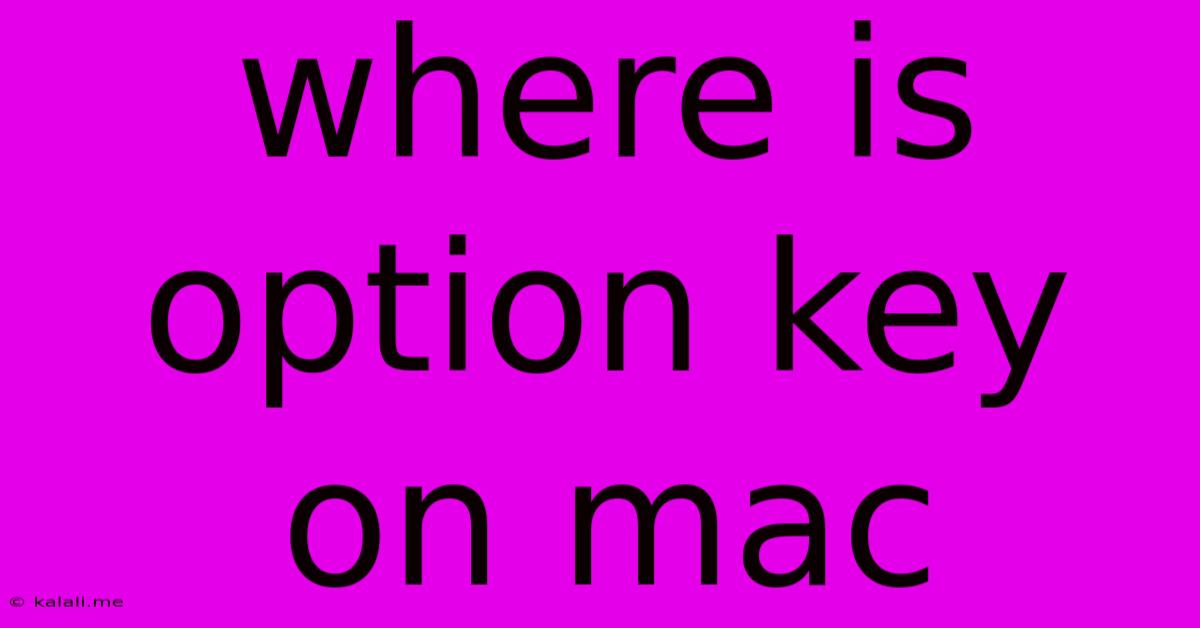
Table of Contents
Where is the Option Key on a Mac? A Quick Guide
Finding the Option key on your Mac keyboard can be confusing for new users, especially those transitioning from Windows. This quick guide will show you exactly where to locate it, along with some helpful tips and tricks on using this powerful modifier key. This article covers various Mac keyboard layouts and clarifies common misconceptions.
The Option key, also sometimes referred to as the Alt key (especially in older documentation), is crucial for accessing many keyboard shortcuts and special characters. It’s a versatile key that significantly enhances your Mac experience.
Locating the Option Key: It Depends on Your Keyboard!
The position of the Option key varies slightly depending on the type of Mac keyboard you're using. However, it's almost always located near the Command (⌘) key.
Standard Mac Keyboards: On most standard Mac keyboards, you'll find the Option key located to the left and right of the spacebar. There will be one Option key on each side.
- Left Option Key: Usually placed immediately to the left of the Command (⌘) key.
- Right Option Key: Usually placed immediately to the right of the Command (⌘) key.
Compact Mac Keyboards: Some newer, more compact Mac keyboards may have a slightly different arrangement, but the Option keys are still situated near the spacebar and the Command keys. Look carefully—they are usually clearly labelled.
Wireless Keyboards: The placement on wireless keyboards is consistent with the standard or compact layouts described above.
International Keyboards: If you use an international keyboard layout, the Option key's location remains the same, even though the symbols and characters accessible via Option key combinations might differ based on your language settings.
Common Mistakes and Misunderstandings
- Confusing Option with Control: The Option key is distinct from the Control (⌃) key. While both are modifier keys, they produce different results when pressed in combination with other keys.
- Looking for "Alt": While the Option key's functionality is often comparable to the Alt key on Windows systems, the label on a Mac keyboard is always "Option."
Maximizing the Power of the Option Key
The Option key unlocks a wide range of functionality, from accessing special characters (like accented letters or symbols) to using keyboard shortcuts for faster workflow. Some examples include:
- Special Characters: Holding down the Option key while pressing other keys can produce accented characters, symbols, and other special characters not readily available on the keyboard's standard layout. Experiment to discover what combinations work best!
- Keyboard Shortcuts: Many keyboard shortcuts require the Option key, such as
Option + Delete(to quickly move items to the Trash) orOption + Command + Escape(to Force Quit an unresponsive application).
By understanding the location and function of the Option key, you'll be well on your way to becoming a more efficient and proficient Mac user. Remember to explore the different key combinations available to unleash the full potential of your Mac keyboard.
Latest Posts
Latest Posts
-
Can You Use An Induction Pan On A Gas Stove
May 21, 2025
-
How Do You Feed A Horse In Minecraft
May 21, 2025
-
Refrigerator Is Hot On The Side
May 21, 2025
-
Words That Start And End With The Same Letter
May 21, 2025
-
Metal Gear Solid 5 Mission List
May 21, 2025
Related Post
Thank you for visiting our website which covers about Where Is Option Key On Mac . We hope the information provided has been useful to you. Feel free to contact us if you have any questions or need further assistance. See you next time and don't miss to bookmark.