Where To Find Onenote Sharepoint Url
Kalali
Jun 08, 2025 · 3 min read
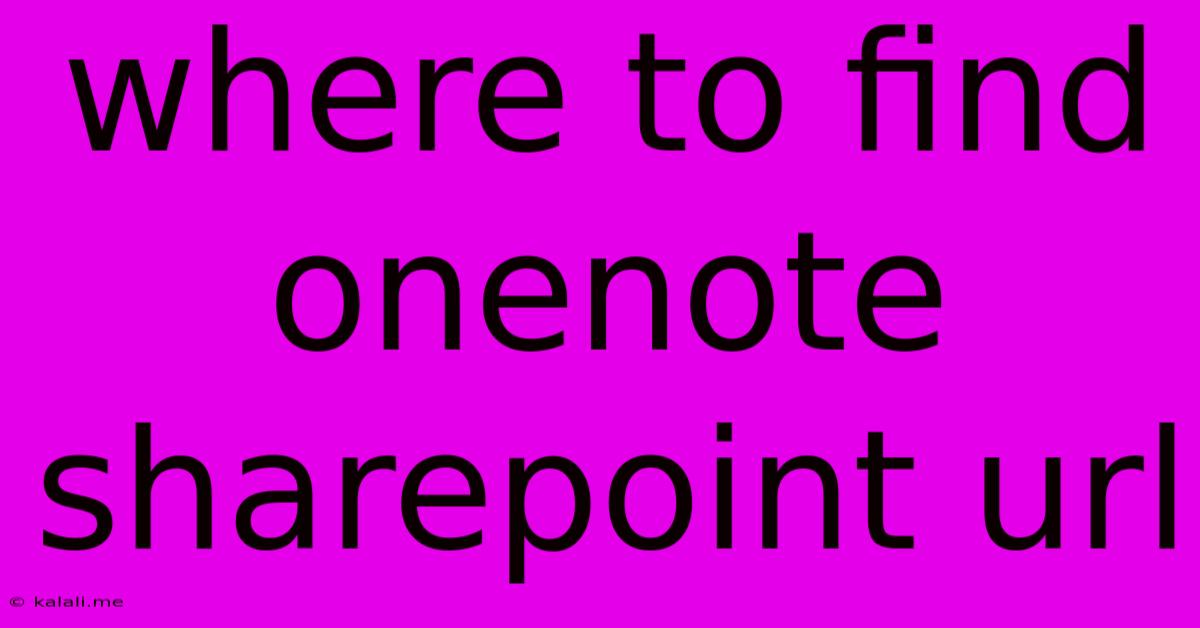
Table of Contents
Where to Find Your OneNote SharePoint URL: A Comprehensive Guide
Finding the correct SharePoint URL for your OneNote notebook can sometimes feel like searching for a needle in a haystack. This guide will walk you through several methods to locate your OneNote SharePoint URL, ensuring you can seamlessly collaborate and access your notebooks. This information is crucial for efficient teamwork and managing shared OneNote content within your organization's SharePoint environment. We'll cover various scenarios and troubleshooting steps to help you find your URL quickly and easily.
Understanding OneNote's Relationship with SharePoint
Before diving into the methods, it's essential to understand that OneNote integrates closely with SharePoint. When a OneNote notebook is stored in SharePoint, it leverages the platform's collaborative features, version control, and security. Therefore, the URL you're looking for is essentially the SharePoint document library location of your OneNote notebook.
Methods to Locate Your OneNote SharePoint URL
Here are several ways to pinpoint the URL of your SharePoint-based OneNote notebook:
1. Directly from the OneNote Application:
- Open your OneNote notebook: Launch the OneNote application and open the specific notebook you need the URL for.
- Check the File tab: In the OneNote ribbon, navigate to the "File" tab.
- Look for "Info": Select "Info" to see notebook properties.
- Locate the "Location" field: This field usually displays the SharePoint URL for the notebook. If it doesn't show the full URL, right-clicking the notebook name and selecting "Properties" may provide a more complete path.
2. Through SharePoint Site Navigation:
- Access your SharePoint site: Log in to your organization's SharePoint portal.
- Navigate to the relevant document library: Locate the specific SharePoint site or library where your OneNote notebook is stored. This may require navigating through various folders and sites within your SharePoint environment. The specific location will depend on your organization's structure.
- Locate the OneNote notebook: Once you've found the correct library, your OneNote notebook should be listed among other documents. The URL displayed in your browser's address bar will be the SharePoint URL for your notebook.
3. Using the SharePoint Site's Search Function:
- Use SharePoint's search: SharePoint usually has a powerful search function. Enter the name of your OneNote notebook in the search bar.
- Identify the correct result: The search results will likely display the location of your notebook within the SharePoint site. Click the result to open the notebook and the URL displayed in your browser's address bar is the SharePoint URL.
4. Contacting Your Organization's IT Department:
If you've exhausted the above methods and still can't find the URL, contacting your organization's IT support team is the best course of action. They have the necessary administrative access to locate and provide you with the correct SharePoint URL for your OneNote notebook. They can also assist with troubleshooting any access issues.
Troubleshooting Tips:
- Check your network connection: Ensure you have a stable internet connection.
- Verify your login credentials: Make sure you're logged into the correct SharePoint account.
- Review permission settings: Confirm that you have the necessary permissions to access the OneNote notebook.
Conclusion:
Locating your OneNote SharePoint URL is a crucial step in managing and collaborating on shared notebooks. By using the methods outlined above and remembering to check your SharePoint site's structure, you should successfully find the URL and access your content seamlessly. If you encounter any difficulties, contacting your IT support will resolve the issue efficiently. Remember to always prioritize secure access to your sensitive data and adhere to your organization's policies regarding data sharing and security.
Latest Posts
Latest Posts
-
How To Feed 2 Month Old Pigeons Food
Jun 09, 2025
-
Pros And Cons Of Whole House Humidifier
Jun 09, 2025
-
How To Fix Ripped Paint On Wall
Jun 09, 2025
-
What Will Keep Sugar Free Ice Cream From Getting Icy
Jun 09, 2025
-
Would You Mind A Schedule Meetring Some Time
Jun 09, 2025
Related Post
Thank you for visiting our website which covers about Where To Find Onenote Sharepoint Url . We hope the information provided has been useful to you. Feel free to contact us if you have any questions or need further assistance. See you next time and don't miss to bookmark.