Where To Place Compare Tool On Mobile Website
Kalali
Jun 01, 2025 · 3 min read
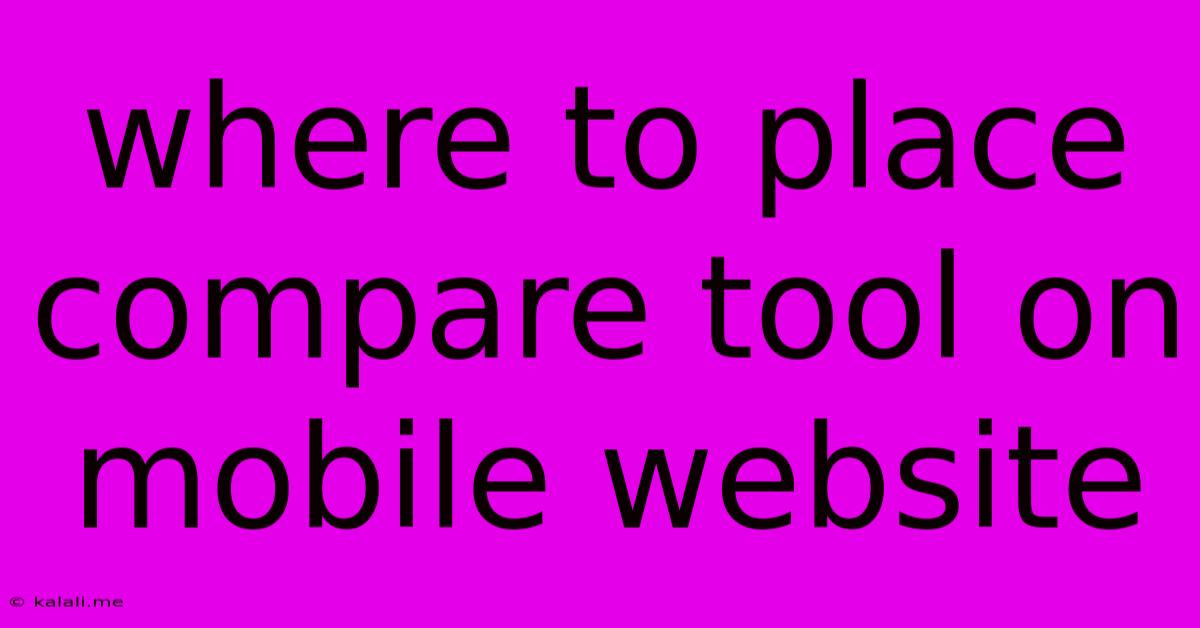
Table of Contents
Where to Place a Compare Tool on a Mobile Website: Optimizing for User Experience and Conversions
Meta Description: Struggling with where to put your compare tool on your mobile website? This guide explores optimal placement strategies to boost user experience and drive conversions, considering mobile-first indexing and user behavior. Learn best practices for seamless comparison features on your mobile site.
Choosing the optimal placement for a compare tool on your mobile website is crucial for a positive user experience and higher conversion rates. A poorly placed tool can lead to frustrated users and lost sales. Conversely, a strategically placed tool can significantly improve user engagement and guide them towards a purchase. This article explores several key considerations and best practices to help you make the right decision.
Understanding Mobile User Behavior
Before determining placement, understand how users interact with mobile websites. Mobile users prioritize speed and ease of navigation. They're often on the go, making quick decisions. Therefore, your compare tool needs to be readily accessible without disrupting the overall browsing experience.
Key Considerations for Compare Tool Placement
- Accessibility: The tool must be easily discoverable and usable. Avoid burying it deep within menus.
- Contextual Relevance: Placement should be relevant to the product pages. Don't place it on irrelevant pages.
- Visual Prominence: Use clear and concise visual cues like buttons or icons to attract attention without being intrusive.
- Mobile-First Approach: Design for mobile first. Ensure the tool is fully functional and responsive on all screen sizes.
- User Testing: Test different placements with real users to gather feedback and identify the best performing option.
Optimal Placement Strategies
Several strategies can effectively integrate a compare tool:
-
Product Page Button: A prominent "Compare" button directly on individual product pages is an excellent starting point. This allows users to quickly add items for comparison as they browse.
-
Floating Action Button (FAB): A FAB, typically a circular button, can remain visible as users scroll, providing consistent access to the comparison feature. This works particularly well if the compare function is a core feature of your site.
-
Header or Navigation Bar: Including a "Compare" link in the header or navigation bar makes the feature always accessible. However, ensure it doesn't clutter the interface.
-
Product Listing Page (PLP): Checkboxes or buttons beside each product on the PLP allow users to select multiple items for comparison before even visiting individual product pages. This can be particularly effective for users who are already exploring a range of products.
Things to Avoid
- Overly Complicated Interface: Keep the compare tool's interface clean and simple. Avoid overwhelming users with too much information.
- Hidden or Difficult-to-Find Locations: Burying the tool deep within menus frustrates users and reduces its effectiveness.
- Poorly Designed Comparison Table: Ensure the comparison table on the comparison page is easy to read and understand, highlighting key differences between products.
Enhancements for a Superior User Experience
- Clear Visual Indicators: Use clear icons and labels to indicate which products are currently selected for comparison.
- Real-time Updates: Update the comparison table dynamically as users add or remove products.
- Easy Removal Options: Make it easy for users to remove items from the comparison list.
- Filtering and Sorting: Provide filtering and sorting options within the comparison table to help users refine their choices.
By carefully considering user behavior, implementing the right placement strategies, and incorporating helpful enhancements, you can create a seamless and effective compare tool that boosts engagement and drives conversions on your mobile website. Remember to prioritize user experience above all else. Continuously test and iterate to optimize your compare tool's placement and functionality for the best possible results.
Latest Posts
Latest Posts
-
What Does Heavy Mean In Aviation
Jun 02, 2025
-
How To Wire A Four Way Switch
Jun 02, 2025
-
How Many Calories In A Cup Of Uncooked Rice
Jun 02, 2025
-
Why Do I Slice My Driver
Jun 02, 2025
-
Come The Dark Side We Have Cookies
Jun 02, 2025
Related Post
Thank you for visiting our website which covers about Where To Place Compare Tool On Mobile Website . We hope the information provided has been useful to you. Feel free to contact us if you have any questions or need further assistance. See you next time and don't miss to bookmark.