Which File Is Best To Store Tables In
Kalali
May 23, 2025 · 3 min read
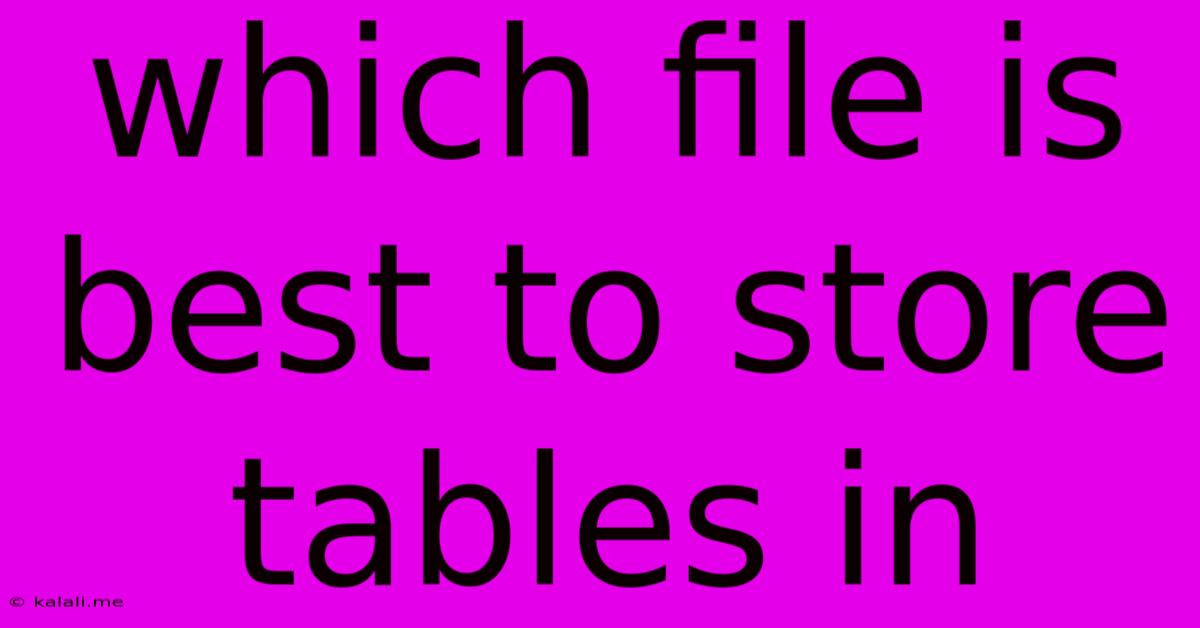
Table of Contents
Which File Format is Best for Storing Tables? A Comprehensive Guide
Choosing the right file format for storing your tables is crucial for data integrity, accessibility, and efficient data management. The "best" format depends heavily on your specific needs and how you intend to use the data. This guide explores popular options, weighing their pros and cons to help you make the informed decision.
This article will cover the strengths and weaknesses of various file formats commonly used for storing tabular data, helping you choose the best option for your project. We'll explore popular choices like CSV, XLSX, JSON, and database formats.
Understanding Your Needs: Factors to Consider
Before diving into specific file formats, consider these key factors:
- Data Size: How large is your table? Small datasets might be easily handled by simpler formats, while massive datasets require more efficient solutions.
- Data Complexity: Does your table contain simple numerical and textual data, or does it involve complex data types like dates, times, or nested structures?
- Software Compatibility: What software will you be using to access and manipulate the data? Different programs have varying levels of support for different formats.
- Data Sharing: Will you be sharing the data with others? Choose a format that's widely compatible and easy for others to open.
- Data Integrity: How important is it to maintain the original formatting and data types? Some formats are better at preserving this than others.
- Data Security: Do you need to protect your data from unauthorized access or modification? Certain formats offer better security features.
Popular File Formats for Tables: A Detailed Comparison
Let's examine some of the most prevalent file formats for storing tabular data:
1. CSV (Comma Separated Values):
- Pros: Simple, widely compatible, easily readable and writable by various programming languages, small file size for simple data. Excellent for data exchange between different systems.
- Cons: Limited support for complex data types, susceptible to errors if the data contains commas or line breaks, no formatting options. Not ideal for large or complex datasets.
2. XLSX (Microsoft Excel Open XML Spreadsheet):
- Pros: Widely used, supports a range of data types and formatting options, familiar interface for many users. Offers features like formulas, charts, and macros.
- Cons: Can be bulky, especially for large datasets. Proprietary format, although widely supported, may have compatibility issues with certain systems or programming languages. Potential security concerns if macros are enabled.
3. JSON (JavaScript Object Notation):
- Pros: Human-readable, lightweight, widely used in web applications and APIs, excellent for representing structured data, easily parsed by programming languages. Supports nested structures.
- Cons: Less intuitive for users unfamiliar with JSON structure, may require specific libraries or tools to work with, less formatting support compared to XLSX.
4. Database Formats (SQL, NoSQL):
- Pros: Highly efficient for storing and managing large datasets, support complex queries and data relationships, robust features for data integrity and security, scalability for large projects.
- Cons: Requires a database management system (DBMS), more complex setup and configuration than other formats, steeper learning curve.
Which Format Should You Choose?
The optimal format depends on the aforementioned factors. Here's a quick guide:
- Simple data, small size, wide compatibility: CSV is a great choice.
- More complex data, formatting needed, user-friendly interface: XLSX is a good option.
- Web applications, APIs, structured data exchange: JSON is often preferred.
- Large datasets, complex relationships, high performance, data integrity: Database formats are the best solution.
Ultimately, the "best" file format for storing tables isn't a one-size-fits-all answer. Carefully consider your specific project requirements before making a decision to ensure you choose the most efficient and effective solution for your data. Remember to prioritize data integrity, accessibility, and long-term maintainability.
Latest Posts
Latest Posts
-
How To Update Rhel Minor Version
May 23, 2025
-
How Do You Say It In Japanese
May 23, 2025
-
Componentprofiler Component Level Profiling Has Not Been Enabled Lwc
May 23, 2025
-
Toilet Keeps Running On And Off
May 23, 2025
-
How To Find The Area From Perimeter
May 23, 2025
Related Post
Thank you for visiting our website which covers about Which File Is Best To Store Tables In . We hope the information provided has been useful to you. Feel free to contact us if you have any questions or need further assistance. See you next time and don't miss to bookmark.