Which Key Combination Is Used To Select An Entire Document
Kalali
Jun 15, 2025 · 2 min read
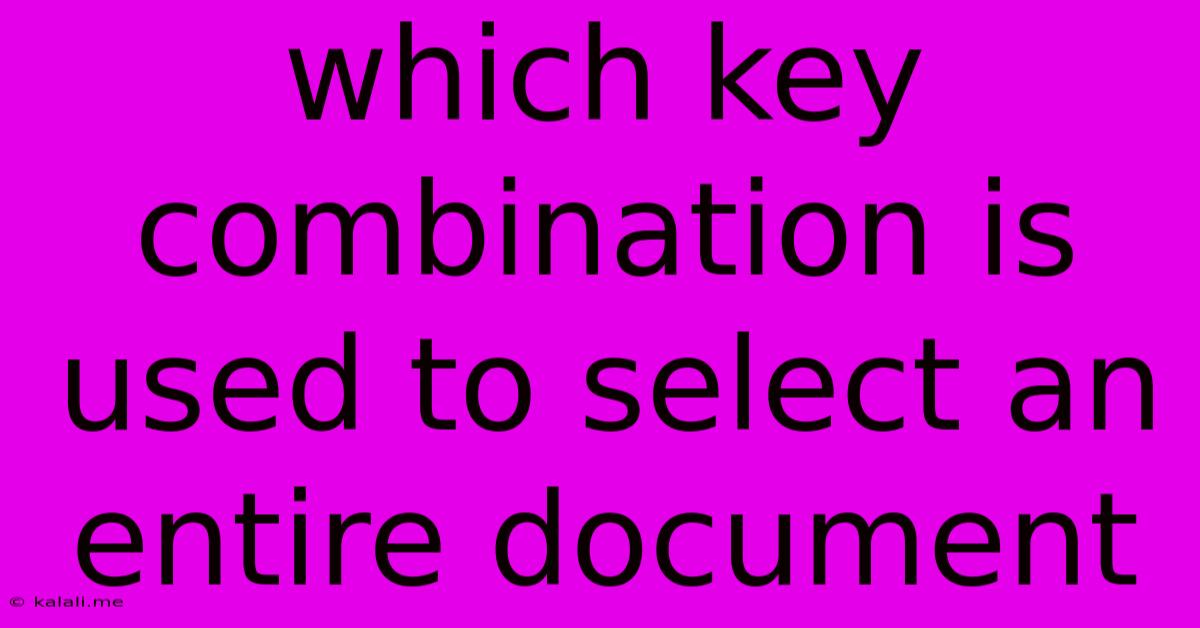
Table of Contents
Which Key Combination is Used to Select an Entire Document?
Selecting your entire document quickly is a fundamental skill for any computer user. Whether you need to copy, format, or perform a find and replace operation on the entire text, knowing the right keyboard shortcut saves valuable time and increases efficiency. This article will explore the key combination used to achieve this across various operating systems and applications. We'll also look at alternative methods and troubleshoot potential issues.
The Universal Shortcut: Ctrl+A (or Cmd+A)
The most common and universally accepted key combination to select all text in a document is Ctrl+A on Windows and Cmd+A on macOS. This shortcut works across a wide range of applications, including Microsoft Word, Google Docs, Notepad, and most text editors and word processors. Simply press and hold the Control (Ctrl) key on Windows or the Command (Cmd) key on macOS, and then press the 'A' key. Your entire document should be highlighted instantly.
How it Works:
This shortcut leverages the standard keyboard commands. 'Ctrl' or 'Cmd' act as modifier keys, changing the function of the subsequent key press. 'A' typically stands for "All," indicating the selection of the entire document's content. This simple yet powerful combination makes document selection incredibly straightforward.
Alternative Methods and Considerations:
While Ctrl+A/Cmd+A is the most efficient method, alternative methods exist, depending on the application you are using:
- Mouse Selection: You can always select all the text manually using your mouse. Click at the very beginning of your document, hold down the left mouse button, and drag your cursor to the very end. This is, however, considerably slower than using the keyboard shortcut.
- Edit Menu: Most applications have an "Edit" menu in the menu bar. Within this menu, you'll usually find an option titled "Select All" or a similar command. This is a useful alternative if you're having trouble with the keyboard shortcut.
- Application-Specific Shortcuts: Some specialized applications may have unique shortcuts for selecting the entire document. Consult your application's help documentation if you're unsure.
Troubleshooting Common Issues:
If the Ctrl+A/Cmd+A shortcut isn't working, consider these potential causes:
- Conflicting Software: Rarely, conflicting software or drivers might interfere with keyboard shortcuts. Try restarting your computer to see if this resolves the issue.
- Keyboard Issues: If the keys themselves are malfunctioning, your shortcut won't work. Test other keyboard functions to determine whether it’s a broader keyboard problem.
- Application-Specific Restrictions: Some applications might temporarily disable keyboard shortcuts under certain conditions, such as when a dialog box is open. Close any open dialogs and try again.
By understanding the primary shortcut and the alternative methods, you can efficiently manage your document selection and significantly improve your workflow. Remember, Ctrl+A (or Cmd+A) is your best friend for quick and easy full-document selection.
Latest Posts
Latest Posts
-
What Element Is Found In Proteins
Jun 15, 2025
-
What Is 1 Watt Equivalent To
Jun 15, 2025
-
Compare And Contrast Prejudice And Discrimination
Jun 15, 2025
-
College Of The Desert Acceptance Rate
Jun 15, 2025
-
Atoms Combine In Simple Whole Number Ratios To Form Compounds
Jun 15, 2025
Related Post
Thank you for visiting our website which covers about Which Key Combination Is Used To Select An Entire Document . We hope the information provided has been useful to you. Feel free to contact us if you have any questions or need further assistance. See you next time and don't miss to bookmark.