Which Network Device Connects Multiple Networks Together
Kalali
Jun 14, 2025 · 3 min read
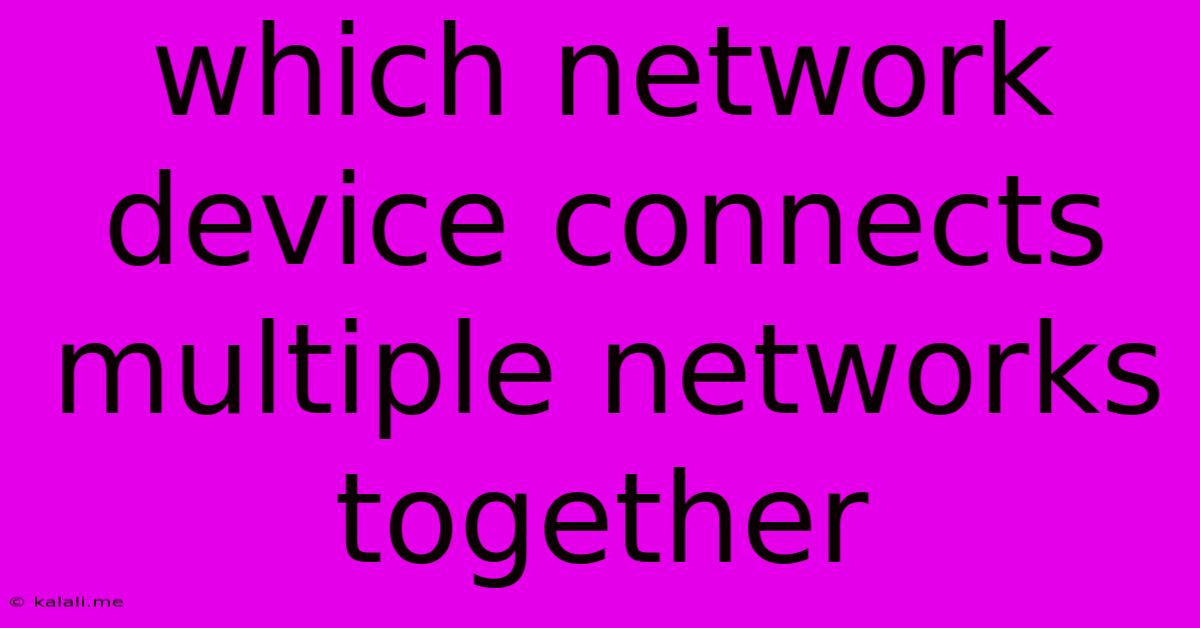
Table of Contents
Which Network Device Connects Multiple Networks Together? A Deep Dive into Routers and Their Functionality
Finding the right network device to connect multiple networks is crucial for efficient data transfer and seamless communication. While several devices facilitate network connectivity, the router stands out as the primary solution for linking different networks together. This article will explore the role of routers, their key features, and how they differ from other networking equipment like switches and bridges. Understanding this will help you optimize your network infrastructure and improve overall performance.
This article will cover:
- Understanding the Role of a Router
- Key Features of a Router
- Routers vs. Switches vs. Bridges
- Choosing the Right Router for Your Needs
Understanding the Role of a Router
A router's primary function is to forward data packets between networks. Think of it as a traffic controller for your network data. When a data packet needs to travel from one network to another (e.g., your home network to the internet), the router determines the best path to send it. This involves consulting routing tables, which contain information about network addresses and the optimal routes to reach them. This process is essential for enabling communication across different networks, whether it's connecting your home network to the internet, linking multiple office LANs, or facilitating communication between geographically dispersed networks. Routers are crucial for internet connectivity and for creating complex, multi-network environments.
Key Features of a Router
Several key features distinguish routers and make them essential for connecting multiple networks:
- Routing Protocols: Routers use routing protocols (like RIP, OSPF, BGP) to exchange routing information with other routers. This allows them to dynamically adjust routes based on network conditions, ensuring optimal data flow.
- Network Address Translation (NAT): NAT is a crucial function that allows multiple devices on a private network (like your home network) to share a single public IP address. This conserves IP addresses and enhances security.
- Firewall Capabilities: Many routers incorporate firewall functionalities, which filter incoming and outgoing network traffic based on predefined rules. This enhances network security by blocking malicious traffic and unauthorized access.
- Quality of Service (QoS): Advanced routers offer QoS features, prioritizing certain types of traffic (e.g., video streaming) over others to ensure optimal performance for critical applications.
- Wireless Connectivity: Many modern routers offer wireless capabilities (Wi-Fi), allowing devices to connect without physical cables, expanding network access and convenience.
Routers vs. Switches vs. Bridges
While all three devices – routers, switches, and bridges – are networking components, they serve different purposes:
- Routers: Connect different networks, forwarding data packets between them.
- Switches: Operate within a single network, connecting devices on the same network segment. They forward data packets based on MAC addresses.
- Bridges: Similar to switches, they connect different network segments within the same network. However, bridges are generally less sophisticated than modern switches.
The key difference lies in their ability to handle different network addresses. Switches and bridges work with MAC addresses within a single network, while routers work with IP addresses to forward data across different networks.
Choosing the Right Router for Your Needs
Choosing the right router depends on your specific needs and network size. Consider factors like:
- Number of devices: Choose a router with sufficient ports and bandwidth to handle all your connected devices.
- Network speed: Select a router with a speed that matches your internet connection speed.
- Security features: Look for routers with robust security features like firewalls and intrusion detection.
- Advanced features: Consider QoS, VPN support, and other advanced features based on your specific needs.
In conclusion, while several network devices play vital roles in connecting different parts of a network, the router remains the fundamental component for interconnecting multiple networks, facilitating efficient data transfer and communication across different network segments. Choosing the right router is crucial for optimal network performance and security.
Latest Posts
Latest Posts
-
Words That Describe A Good Mother
Jun 15, 2025
-
Which Statement Is True About Fossils
Jun 15, 2025
-
What Is The Tone In This Passage
Jun 15, 2025
-
The Temperature At Which A Solid Becomes A Liquid
Jun 15, 2025
-
What Is 400 In Roman Numerals
Jun 15, 2025
Related Post
Thank you for visiting our website which covers about Which Network Device Connects Multiple Networks Together . We hope the information provided has been useful to you. Feel free to contact us if you have any questions or need further assistance. See you next time and don't miss to bookmark.