Which Of The Following Is A System Software
Kalali
Jun 11, 2025 · 3 min read
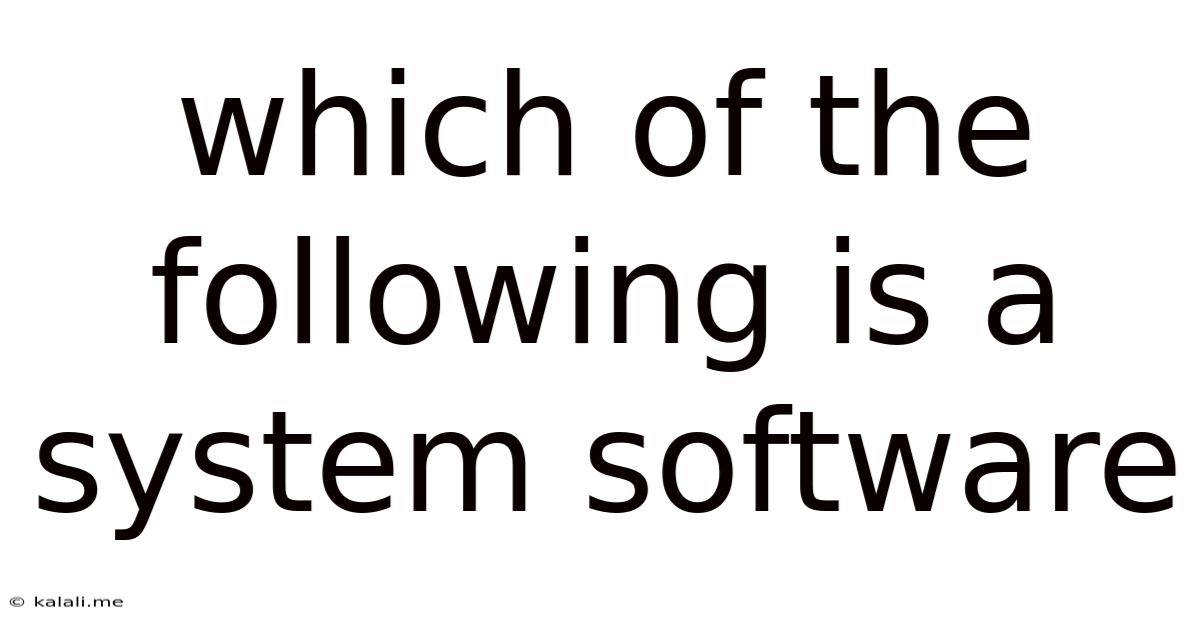
Table of Contents
Which of the Following is a System Software? Understanding System vs. Application Software
This article will clarify the difference between system software and application software, helping you easily identify which programs fall into each category. We'll explore the key characteristics of system software and provide examples to solidify your understanding. Understanding this distinction is crucial for anyone working with computers, from casual users to seasoned programmers.
What is System Software?
System software is the foundational layer of your computer system. It's the unseen engine that manages hardware and provides the environment for application software to run. Think of it as the operating system and all the essential utilities that allow your computer to function. It acts as an intermediary between the user and the hardware, making the computer usable. Key characteristics include:
- Manages Hardware: System software directly interacts with your computer's components like the CPU, RAM, hard drive, and peripherals.
- Provides Platform for Applications: It creates the necessary environment for application software to operate.
- Resource Management: It allocates and manages system resources efficiently.
- Security: It incorporates security measures to protect your system from unauthorized access and malware.
- Examples: Operating systems (like Windows, macOS, Linux), device drivers, firmware, BIOS, and utility programs (disk defragmenters, system monitors).
What is Application Software?
Application software, in contrast, is designed to perform specific tasks for the user. These are the programs you interact with directly to accomplish your goals – from writing documents to editing photos. They rely on the underlying system software to function. Key characteristics include:
- Specific Tasks: Each application software has a defined purpose, such as word processing, image editing, or gaming.
- User Interface: They have a user-friendly interface designed for interaction.
- Reliance on System Software: Application software needs system software to operate.
- Examples: Microsoft Word, Adobe Photoshop, Google Chrome, video games, media players.
Identifying System Software: A Practical Approach
To determine if a program is system software, ask yourself these questions:
- Does it directly interact with the hardware? If yes, it's likely system software.
- Does it provide a platform for other programs to run? If yes, it's likely system software.
- Is it essential for the computer's basic operation? If yes, it's likely system software.
- Is it typically pre-installed with the operating system? While not always the case, it’s a strong indicator.
Examples to Illustrate the Difference
Let's consider a few examples:
- Microsoft Windows: This is clearly system software, as it manages hardware resources and provides a platform for running applications.
- Adobe Photoshop: This is application software, designed for image editing. It requires an operating system (system software) to function.
- A Device Driver (e.g., for a printer): This is system software, as it facilitates communication between the printer (hardware) and the operating system.
- A Web Browser (e.g., Google Chrome): This is application software, enabling users to browse the internet.
By understanding the core functionalities and characteristics of system and application software, you can effectively differentiate between them. This knowledge is vital for troubleshooting computer problems, understanding system architecture, and making informed decisions about software choices.
Latest Posts
Latest Posts
-
What Is 1 4 Of 1 4 Cup
Jul 02, 2025
-
Is Keri Russell Related To Kurt Russell
Jul 02, 2025
-
What Is Half Of 1 4 Teaspoon
Jul 02, 2025
-
How Many Cups In A Pound Of Hamburger Meat
Jul 02, 2025
-
Imagery Or Figurative Language From Romeo And Juliet
Jul 02, 2025
Related Post
Thank you for visiting our website which covers about Which Of The Following Is A System Software . We hope the information provided has been useful to you. Feel free to contact us if you have any questions or need further assistance. See you next time and don't miss to bookmark.