Which Of The Following Is A Valid Html Tag
Kalali
Jun 15, 2025 · 3 min read
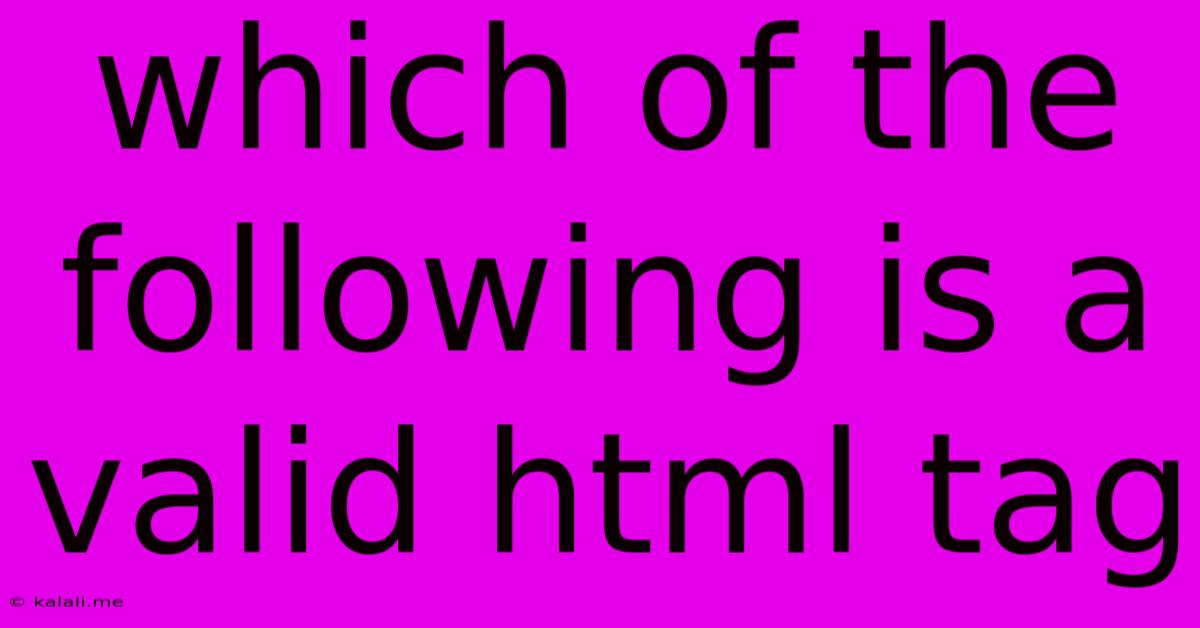
Table of Contents
Which of the Following is a Valid HTML Tag? A Comprehensive Guide
This article explores the fundamentals of HTML tags, helping you identify valid tags and understand their purpose. Understanding which tags are valid is crucial for creating functional and well-structured web pages. We'll delve into common tags, explain their uses, and provide examples to solidify your understanding.
What is an HTML Tag?
HTML (HyperText Markup Language) is the foundation of every web page. It uses tags – keywords enclosed in angle brackets – to structure content. These tags tell the browser how to display the content, defining elements like headings, paragraphs, images, and links. A valid HTML tag follows specific syntax rules, ensuring the browser can correctly interpret and render the page.
Identifying Valid HTML Tags
Several factors determine if an HTML tag is valid:
-
Correct Syntax: A valid tag starts with a
<(less than symbol) and ends with a>(greater than symbol). Many tags come in pairs: an opening tag (e.g.,<p>) and a closing tag (e.g.,</p>). The closing tag includes a forward slash/before the tag name. Some tags are self-closing, meaning they don't require a separate closing tag (e.g.,<img />). -
Case Sensitivity: HTML is case-insensitive, meaning
<P>is equivalent to<p>. However, consistency is recommended for better readability. -
Standard Tag Names: Valid tags use predefined names, such as
<h1>for headings,<p>for paragraphs,<a>for links,<img>for images,<div>for divisions, and<span>for inline elements. Using incorrect or undefined tag names will lead to errors. -
Nested Tags: Tags can be nested within each other, but proper nesting is vital. Each opening tag must have a corresponding closing tag, and nesting should be logical and follow the structure of your content.
Examples of Valid and Invalid HTML Tags:
Let's examine some examples:
Valid Tags:
<p>This is a paragraph.</p>(Paragraph tag)<h1>This is a heading.</h1>(Level 1 heading tag)<a href="https://www.example.com">Link</a>(Anchor tag for creating links)<img src="image.jpg" alt="Description" />(Image tag)<div>This is a division.</div>(Division tag for grouping content)<span>This is inline text.</span>(Inline container for styling or scripting)<b>This is bold text.</b>(Bold tag - although semantically<strongis generally preferred)<i>This is italic text.</i>(Italic tag - although semantically<em>is generally preferred)
Invalid Tags:
<p This is incorrect syntax.</p>(Missing closing>on the opening tag)<paragragh>This is wrong.</paragragh>(Incorrect tag name)<p>This paragraph is <unclosed>(Unclosed paragraph tag)<div><p>Nested but </div>missing closingptag</p>(Incorrectly nested tags)
Commonly Used Valid HTML Tags & Their Uses:
Here's a table summarizing some of the most frequently used HTML tags:
| Tag | Description |
|---|---|
<h1>-<h6> |
Heading levels (h1 being the most important) |
<p> |
Paragraph |
<a> |
Anchor (link) |
<img> |
Image |
<div> |
Division (block-level container) |
<span> |
Span (inline container) |
<ul> |
Unordered list |
<ol> |
Ordered list |
<strong> |
Strong importance |
<em> |
Emphasis |
Best Practices:
- Always validate your HTML using online validators to catch errors early.
- Use a consistent coding style for readability and maintainability.
- Prioritize semantic HTML (using tags that accurately describe the content's meaning) over presentational HTML (using tags solely for styling).
By understanding the rules and applying best practices, you can ensure your HTML tags are valid and create effective, well-structured web pages. Remember to always consult the latest HTML specifications for the most up-to-date information.
Latest Posts
Latest Posts
-
80 Of X Is Equal To 100
Jun 15, 2025
-
What Are The First Five Multiples Of 5
Jun 15, 2025
-
What Is The Coefficient Of Discharge
Jun 15, 2025
-
Consider Steady State Conditions For One Dimensional Conduction
Jun 15, 2025
-
Difference Between High Pass And Low Pass Filter
Jun 15, 2025
Related Post
Thank you for visiting our website which covers about Which Of The Following Is A Valid Html Tag . We hope the information provided has been useful to you. Feel free to contact us if you have any questions or need further assistance. See you next time and don't miss to bookmark.