Which Of The Following Is A Word Processing Program
Kalali
Jun 13, 2025 · 3 min read
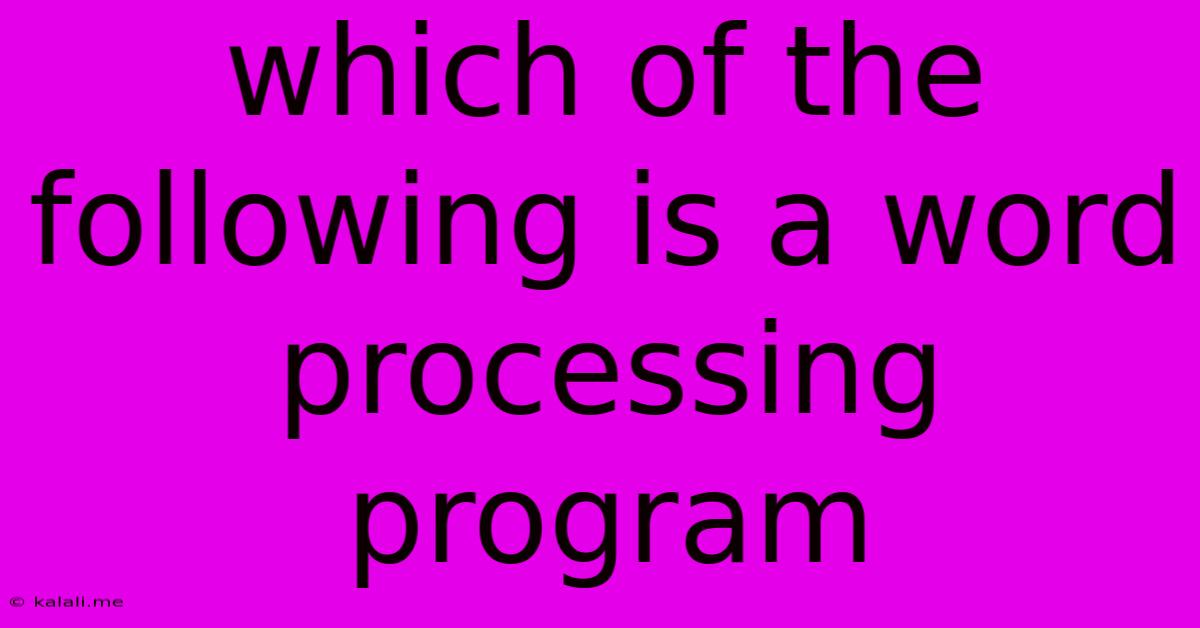
Table of Contents
Which of the Following is a Word Processing Program? Understanding Software for Document Creation
Choosing the right software for creating and editing documents is crucial for productivity and efficiency. This article will delve into what constitutes a word processing program and help you identify them from a list of potential options. We'll explore the key features and functionalities that define these essential tools, enabling you to confidently select the best program for your needs.
What is a Word Processing Program?
A word processing program is a type of software application designed for the creation, editing, formatting, and printing of documents. These programs provide a range of features to help users create professional-looking documents, from simple letters and memos to complex reports and books. Key functionalities include text formatting (fonts, styles, sizes), image insertion, spell checking, grammar checking, and the ability to save documents in various formats.
Key Features of Word Processing Programs:
- Text Formatting: Adjusting font type, size, color, style (bold, italic, underline), alignment, spacing, and indentation are fundamental features.
- Editing Tools: Capabilities for cutting, copying, pasting, finding and replacing text, and undo/redo functions are essential for efficient editing.
- Document Structure: Creating headings, subheadings, lists (bulleted and numbered), tables, and footnotes enhances document organization and readability.
- Image and Object Insertion: The ability to integrate images, charts, graphs, and other objects enriches the visual appeal and informational content.
- Templates: Pre-designed templates streamline document creation for common tasks like letters, resumes, or reports.
- Collaboration Tools: Many modern word processors offer features that facilitate collaborative editing and sharing of documents.
- File Management: Saving, opening, and exporting documents in various formats (like .doc, .docx, .pdf, .rtf) is crucial for compatibility.
Identifying Word Processing Programs:
When presented with a list of software options, look for programs explicitly designed for document creation and editing. Examples of well-known word processing programs include:
- Microsoft Word: A dominant player in the market, known for its extensive features and broad compatibility.
- Google Docs: A cloud-based word processor accessible from any device with internet access, offering real-time collaboration capabilities.
- LibreOffice Writer: A free and open-source alternative to Microsoft Word, offering a similar range of functionalities.
- Pages (Apple): The default word processor for Apple macOS and iOS devices.
- WPS Office Writer: A popular alternative offering a suite of office tools including word processing, spreadsheets, and presentations.
Distinguishing Word Processors from Other Software:
It's important to differentiate word processing programs from other types of software:
- Spreadsheet Software (e.g., Microsoft Excel, Google Sheets): These programs are designed for working with numerical data and creating spreadsheets, not primarily for text-based documents.
- Presentation Software (e.g., Microsoft PowerPoint, Google Slides): These are for creating presentations, often incorporating text, but their primary focus is visual storytelling.
- Desktop Publishing Software (e.g., Adobe InDesign): These are professional-grade tools for creating high-quality layouts for publications like books and magazines, going beyond the capabilities of typical word processors.
Conclusion:
Understanding the defining features of a word processing program allows you to accurately identify them from a list of software options. Choosing the right word processor depends on your specific needs, budget, and operating system. Whether you need a powerful, feature-rich program like Microsoft Word or a collaborative, cloud-based solution like Google Docs, selecting the appropriate software is key to maximizing your productivity and creating professional-looking documents.
Latest Posts
Latest Posts
-
A Difference Between Goods And Services Is That
Jun 14, 2025
-
Who Developed The First Psychology Laboratory
Jun 14, 2025
-
Which Of The Following Is Not A Form Of Technology
Jun 14, 2025
-
An Ion With A Positive Charge Is Called
Jun 14, 2025
-
How To Write 200 In Words
Jun 14, 2025
Related Post
Thank you for visiting our website which covers about Which Of The Following Is A Word Processing Program . We hope the information provided has been useful to you. Feel free to contact us if you have any questions or need further assistance. See you next time and don't miss to bookmark.