Which Of The Following Is An Example Of A Browser
Kalali
Jun 14, 2025 · 3 min read
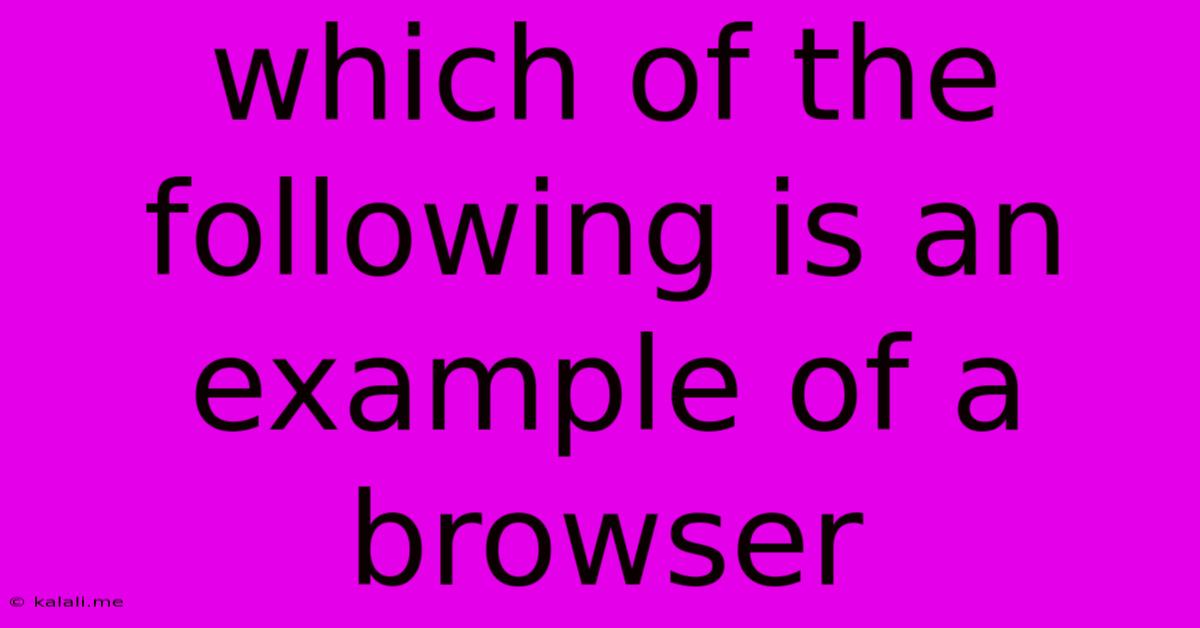
Table of Contents
Which of the Following is an Example of a Browser? Understanding Web Browsers and Their Function
Meta Description: This article clarifies what a web browser is and provides clear examples, differentiating browsers from other software. Learn to identify common browser types and understand their crucial role in accessing the internet.
A web browser is the software application you use to access and view websites on the internet. Think of it as the key that unlocks the digital world. Without a browser, you wouldn't be able to see the content on websites, interact with online services, or even read this article! But with so much software available, it can be confusing to identify what exactly constitutes a web browser. This article will help you understand what a browser is and provide clear examples.
What Makes Something a Web Browser?
A web browser's core function is to interpret and display web pages. This involves understanding various web technologies like HTML, CSS, and JavaScript. These languages work together to create the visual layout, style, and interactive elements of a website. A browser acts as an intermediary, translating these codes into something you can see and use on your screen.
Key features of a web browser include:
- URL Input: A space to enter website addresses (URLs) to navigate to different pages.
- Rendering Engine: The component that translates the code of a webpage into a visual display.
- Tabbed Browsing: The ability to open multiple web pages simultaneously in separate tabs.
- Bookmarking: Saving your favorite websites for easy access later.
- History: Keeping a record of websites you've visited.
- Security Features: Protecting your data and privacy while browsing.
Examples of Web Browsers
Here are some of the most popular web browsers available:
- Google Chrome: Known for its speed, extensive extensions, and synchronization capabilities across devices.
- Mozilla Firefox: A highly customizable and privacy-focused browser with a strong community.
- Apple Safari: The default browser for Apple devices, integrated seamlessly with the Apple ecosystem.
- Microsoft Edge: Microsoft's modern browser, offering a blend of speed and features.
- Opera: Known for its built-in VPN and ad blocker features.
- Brave: A privacy-focused browser that blocks ads and trackers by default.
These are just a few examples; many other browsers exist, catering to different needs and preferences. They all share the fundamental ability to interpret and display web pages, making them web browsers.
Distinguishing Browsers from Other Software
It's important to distinguish browsers from other software. For instance, a search engine (like Google, Bing, or DuckDuckGo) is not a browser. Search engines help you find websites, but they don't display them. Similarly, an email client (like Outlook or Gmail) allows you to manage emails, and a media player (like VLC or QuickTime) plays media files – these are not web browsers.
Conclusion
Understanding what constitutes a web browser is crucial for navigating the internet effectively. By recognizing the key features and examples discussed in this article, you can confidently identify and utilize the best browser for your needs. Remember, the right browser will depend on your individual priorities, whether that’s speed, privacy, customization, or seamless integration with your existing tech ecosystem.
Latest Posts
Latest Posts
-
For The Function F For Each Increase
Jun 14, 2025
-
Which Of The Following Species Has The Largest Radius
Jun 14, 2025
-
Chemicals That Resist Changes In Ph Are Called
Jun 14, 2025
-
What Is The Least Common Multiple Of 3 4 5
Jun 14, 2025
-
What Is Not A Primary Colour
Jun 14, 2025
Related Post
Thank you for visiting our website which covers about Which Of The Following Is An Example Of A Browser . We hope the information provided has been useful to you. Feel free to contact us if you have any questions or need further assistance. See you next time and don't miss to bookmark.