Which Of The Following Is Not A Peripheral
Kalali
Jun 11, 2025 · 2 min read
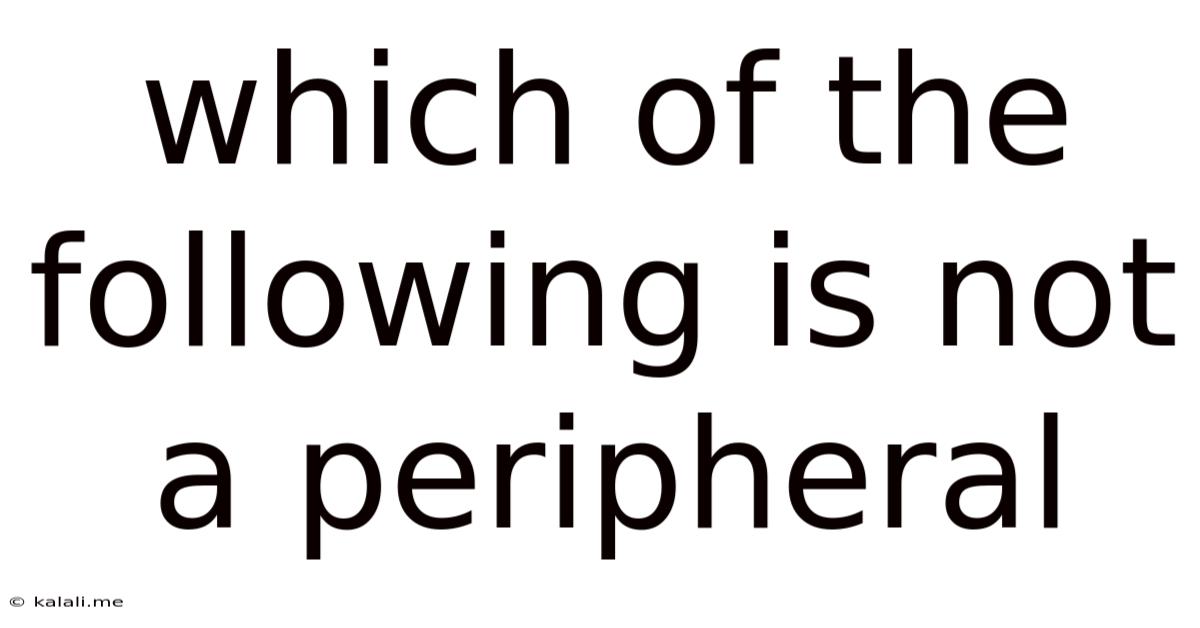
Table of Contents
Which of the Following is NOT a Peripheral? Understanding Computer Components
This article will explore the definition of a computer peripheral and clarify which components are considered peripherals and which are not. Understanding the difference is crucial for anyone working with computers, from basic users to IT professionals. We'll cover common peripherals, internal components, and how to differentiate between them.
What is a Computer Peripheral?
A computer peripheral is any external device that connects to a computer system to add functionality. These devices extend the capabilities of the central processing unit (CPU) and are not essential for the basic operation of the computer itself. They provide input, output, or storage capabilities, enhancing user interaction and data management.
Examples of Common Computer Peripherals:
-
Input Devices: These devices allow users to input data into the computer. Examples include:
- Keyboard
- Mouse
- Scanner
- Microphone
- Webcam
- Joystick
- Graphics Tablet
-
Output Devices: These devices display or present information processed by the computer. Examples include:
- Monitor
- Printer
- Speakers
- Projector
-
Storage Devices: These devices store data persistently, even when the computer is turned off. Examples include:
- Hard Disk Drive (HDD) – While often external, HDDs can also be internal components.
- Solid State Drive (SSD) – Similar to HDDs, these can be both internal and external.
- USB Flash Drive
- External Hard Drive
Internal Components vs. Peripherals:
The key distinction lies in the location and essentiality of the component. Internal components are located inside the computer case and are crucial for the computer's basic functionality. They are not easily removable or replaceable without opening the case. Peripherals connect externally and can be easily added, removed, or replaced.
Which of the Following is NOT a Peripheral?
Now, let's address the core question. Without a specific list of options, we can provide examples of components that are not peripherals:
- Central Processing Unit (CPU): The "brain" of the computer, responsible for processing instructions.
- Random Access Memory (RAM): Provides temporary storage for data and instructions currently being used by the CPU.
- Motherboard: The main circuit board that connects all the internal components.
- Graphics Processing Unit (GPU): Processes visual information for display on the monitor. While some GPUs are external (like dedicated graphics cards), the integrated GPU on the motherboard is not a peripheral.
- Power Supply Unit (PSU): Provides power to the internal components.
Conclusion:
Identifying a peripheral hinges on understanding its connection to the computer. If a device is essential to the computer's core operation and housed internally, it's not a peripheral. If it's an external addition that enhances functionality, it's classified as a peripheral device. By understanding this distinction, users can better manage and troubleshoot their computer systems. Remember, advancements in technology might blur the lines sometimes, such as external SSDs or HDDs; however, the core principle of internal vs. external remains a helpful guide.
Latest Posts
Latest Posts
-
How Many Pounds Is A Bushel Of Peanuts
Jul 01, 2025
-
How Many Pounds Are In 32 Ounces
Jul 01, 2025
-
What Year Would I Be Born If I Was 21
Jul 01, 2025
-
How Many Minutes Are In 40 Hours
Jul 01, 2025
-
How Many Cups Are In 16 Oz Of Sour Cream
Jul 01, 2025
Related Post
Thank you for visiting our website which covers about Which Of The Following Is Not A Peripheral . We hope the information provided has been useful to you. Feel free to contact us if you have any questions or need further assistance. See you next time and don't miss to bookmark.