Which Of The Following Is Not An Example Of Hardware
Kalali
Jun 15, 2025 · 3 min read
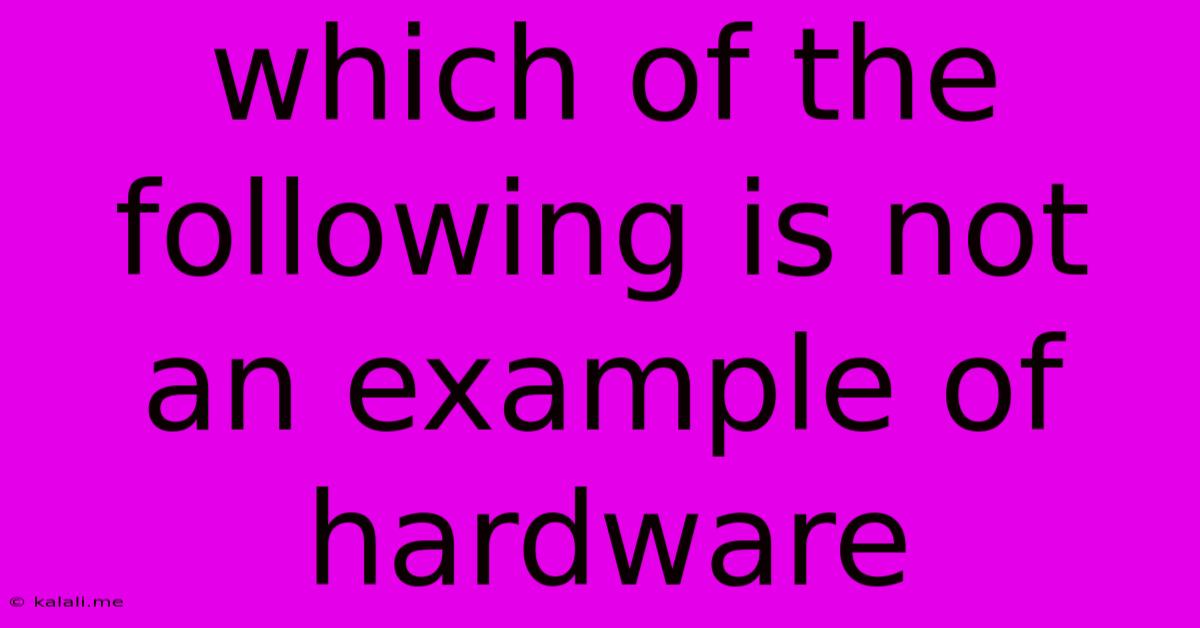
Table of Contents
Which of the Following is NOT an Example of Hardware? Understanding the Difference Between Hardware and Software
This article explores the fundamental difference between computer hardware and software, answering the common question: which of the following is not an example of hardware? We'll delve into the definitions of both, providing clear examples to solidify your understanding. This will help you differentiate between the physical components of a computer system and the intangible instructions that make it work.
What is Computer Hardware?
Computer hardware refers to the physical components of a computer system. These are the tangible parts you can touch and see. They are the building blocks that make up the entire system, enabling it to function. Think of it as the machine itself.
Examples of hardware include:
- Central Processing Unit (CPU): The brain of the computer, responsible for processing instructions.
- Random Access Memory (RAM): Temporary storage for data the CPU is actively using.
- Hard Disk Drive (HDD) or Solid State Drive (SSD): Long-term storage for files and programs.
- Motherboard: The main circuit board connecting all the components.
- Graphics Processing Unit (GPU): Handles graphical processing and rendering.
- Keyboard and Mouse: Input devices used to interact with the computer.
- Monitor: Output device displaying information.
- Printer: Output device for producing hard copies of documents.
- Network Interface Card (NIC): Enables the computer to connect to a network.
What is Computer Software?
In contrast to hardware, computer software is the set of instructions, data, or programs that tell the hardware what to do. It's the intangible part – the brains behind the operation of the physical components. Software is what gives the hardware purpose and functionality.
Examples of software include:
- Operating Systems (OS): Like Windows, macOS, or Linux – they manage the hardware and provide a platform for other software to run.
- Applications: Programs designed to perform specific tasks, such as word processing (Microsoft Word), web browsing (Google Chrome), or graphic design (Adobe Photoshop).
- Programming Languages: Tools used to create software, like Python, Java, or C++.
- Drivers: Software that allows the operating system to communicate with hardware devices.
- Firmware: Software embedded into hardware devices, providing basic instructions.
Identifying Non-Hardware Examples:
Now, let's address the core question. Given a list of items, identifying what is not hardware requires recognizing the characteristics of software. Any item that is intangible, exists only as a set of instructions, or is a program rather than a physical component is considered software.
For instance, if you were given a list including "mouse," "operating system," and "monitor," the operating system would be the non-hardware example. Similarly, "Python programming language," "Microsoft Excel," and "a database" are all examples of software, not hardware. They are sets of instructions or data, not physical components.
In Conclusion:
Understanding the difference between hardware and software is crucial for anyone working with computers. Hardware is the physical aspect, while software is the set of instructions that brings the hardware to life. By recognizing these distinctions, you can easily identify which items are examples of hardware and which are not.
Latest Posts
Latest Posts
-
Explain The Difference Between Rotation And Revolution
Jun 16, 2025
-
Choose The Statements That Are True About Zinc
Jun 16, 2025
-
Which Of The Following Has Potential Energy
Jun 16, 2025
-
Roman Numerals That Add To 35
Jun 16, 2025
-
Which Of The Following Statements About Development Is True
Jun 16, 2025
Related Post
Thank you for visiting our website which covers about Which Of The Following Is Not An Example Of Hardware . We hope the information provided has been useful to you. Feel free to contact us if you have any questions or need further assistance. See you next time and don't miss to bookmark.