Which Of The Following Is Not An Optical Storage Device
Kalali
Jun 15, 2025 · 3 min read
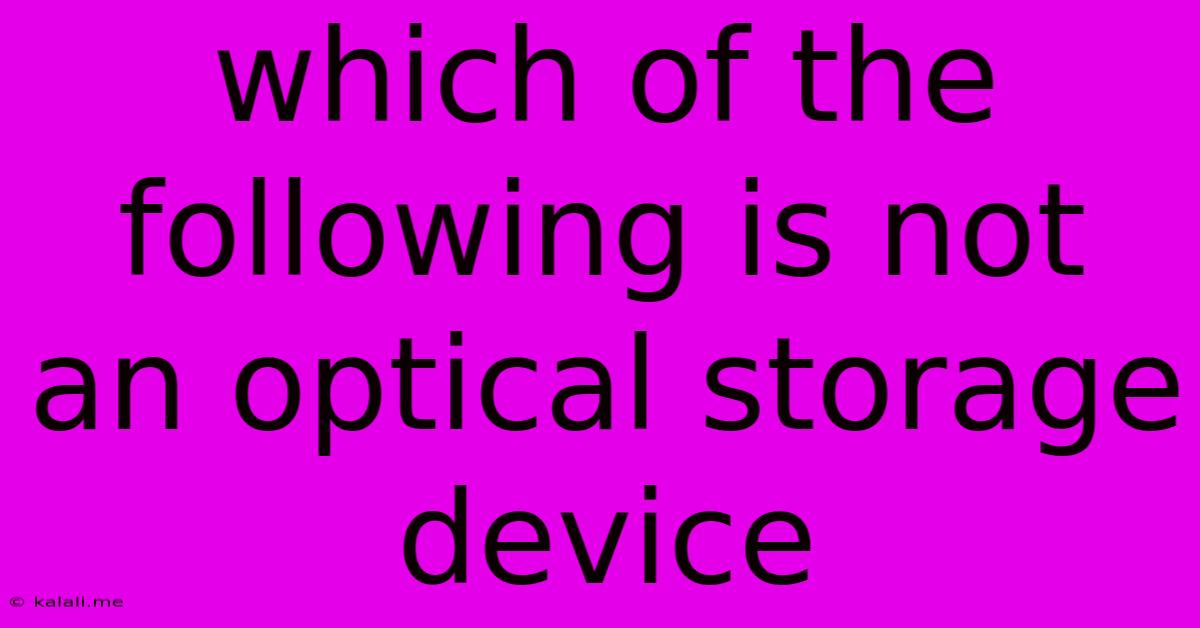
Table of Contents
Which of the Following is NOT an Optical Storage Device? Understanding Data Storage Technologies
Optical storage devices have revolutionized how we store and access data. From storing family photos to backing up critical business information, these devices offer a convenient and relatively inexpensive solution. But what exactly is an optical storage device, and how does it differ from other storage methods? This article will clarify the definition and help you identify which among a list of devices doesn't fit the category. Understanding this distinction is crucial for anyone working with data storage and retrieval.
What is an Optical Storage Device?
Optical storage devices use lasers to read and write data onto a disc. This data is encoded as pits and lands on the surface of the disc, which the laser interprets as binary code (0s and 1s). The different types of optical storage devices have varying storage capacities and data transfer speeds. Examples include:
- CD-ROM (Compact Disc Read-Only Memory): A widely used format for distributing software and data.
- DVD-ROM (Digital Versatile Disc Read-Only Memory): Offers a much higher storage capacity than CD-ROMs.
- Blu-ray Disc: The highest capacity optical disc format currently available, commonly used for high-definition video.
- CD-R (Compact Disc Recordable): Allows users to write data once.
- DVD-R/RW (Digital Versatile Disc Recordable/Rewritable): Similar to CD-R, but with higher capacity and rewritable options.
- Blu-ray Disc Recordable/Rewritable: Offers recordable and rewritable options for high-definition content.
Types of Storage Devices: A Comparison
To understand which device is not an optical storage device, let's look at other data storage methods:
-
Magnetic Storage Devices: These use magnetic fields to store data on a magnetic medium. Examples include hard disk drives (HDDs), floppy disks, and magnetic tapes. These devices store data by magnetizing tiny areas on a spinning platter or tape.
-
Solid State Storage Devices (SSDs): These use integrated circuit assemblies as memory to store data persistently. SSDs are significantly faster than traditional HDDs and are becoming increasingly popular. They store data electronically, without any moving parts.
-
Flash Memory: A type of non-volatile memory that retains data even when power is removed. This is often found in USB flash drives, memory cards (SD cards, microSD cards), and solid-state drives (SSDs).
Identifying the Non-Optical Device
Now, let's consider a hypothetical scenario. Suppose you are presented with the following list:
- Hard Disk Drive (HDD)
- DVD-RW
- USB Flash Drive
- Blu-ray Disc
Based on our definitions, the Hard Disk Drive (HDD) and the USB Flash Drive are not optical storage devices. They rely on magnetic and electronic storage methods, respectively. The DVD-RW and Blu-ray Disc are clearly optical storage devices.
Conclusion:
Understanding the different types of storage devices is crucial for choosing the right technology for your needs. This article highlights the key differences between optical storage and other methods, enabling you to easily identify which devices are optical and which are not. Remember to consider factors like storage capacity, speed, cost, and portability when selecting a storage solution.
Latest Posts
Latest Posts
-
What Is The Modulus Of Elasticity For Steel
Jun 15, 2025
-
What Is The Lcm Of 14 And 20
Jun 15, 2025
-
Which Biome Is Characterized By Permafrost
Jun 15, 2025
-
All Of The Following Are Components Of Ecf Except
Jun 15, 2025
-
A Ship Sails At 15 Miles Per Hour
Jun 15, 2025
Related Post
Thank you for visiting our website which covers about Which Of The Following Is Not An Optical Storage Device . We hope the information provided has been useful to you. Feel free to contact us if you have any questions or need further assistance. See you next time and don't miss to bookmark.