Which Of The Following Is Not Malware
Kalali
Jun 12, 2025 · 3 min read
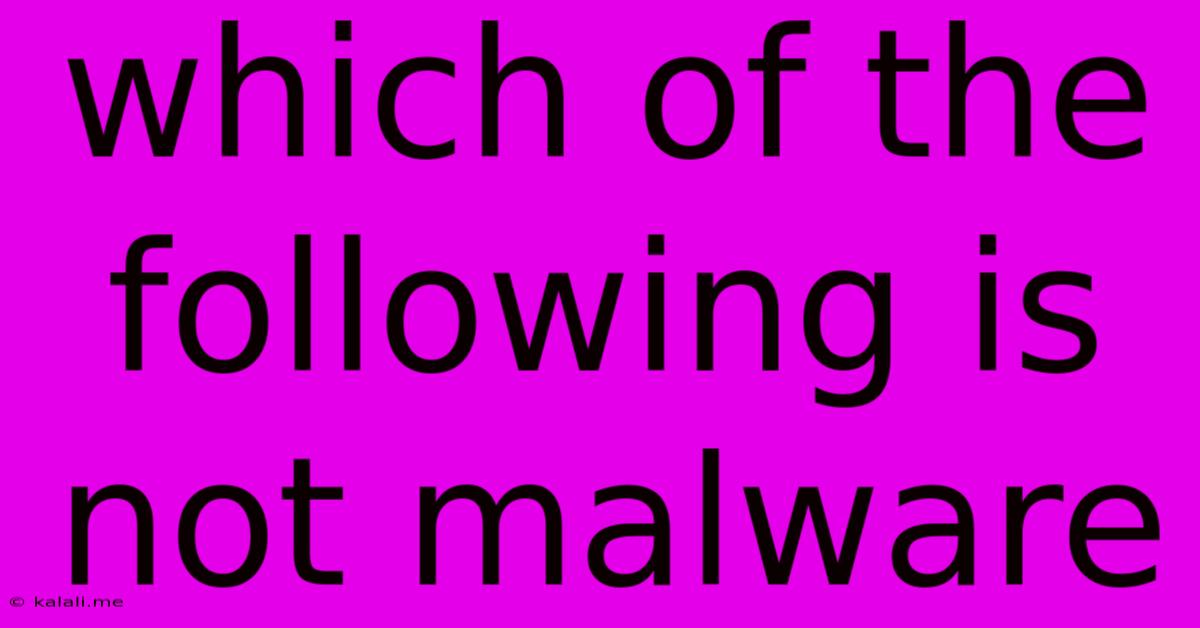
Table of Contents
Which of the following is NOT Malware? Understanding the Differences
Malware, short for malicious software, is a broad term encompassing various types of harmful programs designed to damage, disrupt, or gain unauthorized access to computer systems. Understanding what constitutes malware is crucial for protecting yourself online. This article will help you differentiate between legitimate software and malicious programs, answering the question: which of the following is NOT malware? We'll explore common malware types and highlight key distinctions to help you stay safe.
Common Types of Malware
Before we identify what isn't malware, let's review the usual suspects:
-
Viruses: These programs replicate themselves and spread to other files or systems, often causing damage or disruption. Think of them as the original form of malware.
-
Worms: Unlike viruses, worms can self-replicate and spread independently, often through networks. They don't necessarily require a host file to propagate.
-
Trojans: These disguise themselves as legitimate software, but once installed, they carry out malicious actions, such as stealing data or installing other malware. The classic "Trojan horse" analogy applies here.
-
Spyware: This malware secretly monitors your computer activity, collecting information about your browsing habits, keystrokes, and more, often without your knowledge.
-
Ransomware: This malicious software encrypts your files and demands a ransom for their release. It’s become a particularly prevalent and damaging type of malware.
-
Adware: While not as destructive as other malware types, adware displays unwanted advertisements, often slowing down your system and potentially leading to more dangerous threats.
-
Rootkits: These programs grant an attacker hidden access to your system, allowing them to maintain control without detection. They are very difficult to remove.
Identifying Legitimate Software
Now, let's consider what definitively isn't malware. This can be tricky because malware often masquerades as legitimate software. However, several key indicators can help you differentiate:
-
Source: Downloading software from reputable sources like official websites or trusted app stores significantly reduces the risk of malware infection. Avoid downloading from untrusted websites or torrent sites.
-
Digital Signatures: Legitimate software developers often digitally sign their programs. This verification process helps ensure the software's authenticity and integrity. Check for digital signatures before installing any software.
-
User Reviews and Ratings: Before installing unfamiliar software, review user feedback and ratings from reputable sources. Negative reviews or a low rating can be a red flag.
-
Security Software Alerts: Your antivirus or anti-malware program should alert you to any potential threats before installation. Pay attention to these warnings.
-
Known Software Publishers: If you recognize the software publisher as a legitimate and established company, the likelihood of malware is decreased.
-
Unusual Behavior: If a program exhibits strange behavior, such as unexpectedly high CPU usage, frequent crashes, or unauthorized changes to your system settings, it could be malware.
Example: Which of the following IS NOT Malware?
Let's say you have the following options:
A) A program claiming to be a free antivirus scanner that requires your credit card details. B) A game downloaded from a reputable online store. C) A file that automatically encrypts your files and demands Bitcoin. D) A program secretly monitoring your online activity and sending data to an unknown server.
The answer is B) A game downloaded from a reputable online store. While there's always a small risk, reputable sources like Steam or the app stores usually have robust security measures in place to prevent malware distribution. Options A, C, and D are all clear examples of different malware types.
Staying vigilant, using reputable software sources, and having strong security software installed are vital in protecting your computer from malware. By understanding what constitutes malware and practicing safe computing habits, you can significantly reduce your risk of infection.
Latest Posts
Latest Posts
-
How To Print The Act Admission Ticket
Jun 13, 2025
-
The First Step In Decision Making Is To
Jun 13, 2025
-
Si Unit For Volume Of A Liquid
Jun 13, 2025
-
Which Of The Following Occurs In Meiosis But Not Mitosis
Jun 13, 2025
-
Which Of The Following Diseases Are Caused By Viruses
Jun 13, 2025
Related Post
Thank you for visiting our website which covers about Which Of The Following Is Not Malware . We hope the information provided has been useful to you. Feel free to contact us if you have any questions or need further assistance. See you next time and don't miss to bookmark.