Why Am I Not Getting Notifications
Kalali
Jun 03, 2025 · 4 min read
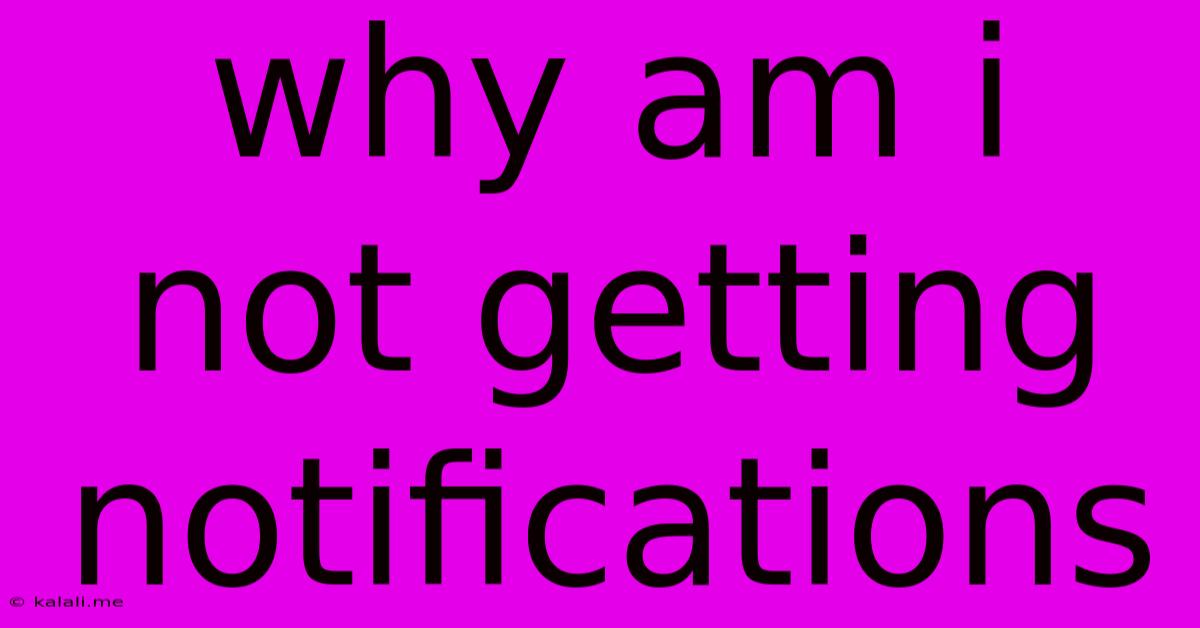
Table of Contents
Why Am I Not Getting Notifications? A Comprehensive Troubleshooting Guide
Are you frustrated because you're missing important notifications? Whether it's from your favorite social media app, email, or a crucial game update, not receiving notifications is incredibly annoying. This comprehensive guide dives deep into the common culprits behind missing notifications and provides practical solutions to get you back on track. This article covers troubleshooting for both Android and iOS devices, as well as web browsers.
Why aren't my notifications working? This is a common problem with a variety of potential causes, ranging from simple settings oversights to more complex technical issues. Let's explore the most frequent reasons and how to fix them.
1. Check Your Notification Settings: The Most Common Culprit
This might seem obvious, but the most frequent reason for missing notifications is incorrect settings. Let's break down where to check for each platform:
A. Smartphone (Android and iOS):
- App-Specific Settings: Open the specific app that's not sending notifications. Look for a "Notifications" or "Settings" section within the app itself. Ensure notifications are enabled and that you've selected the types of notifications you want to receive (e.g., messages, comments, updates).
- Device-Level Settings: Go to your phone's settings. Search for "Notifications" or "Sounds & Notifications." Here, you'll find a list of all your apps. Verify that the app in question has notifications enabled. Check for options like "Allow Notifications," "Show Notifications," or similar settings. Also, check for "Do Not Disturb" mode, which might be silencing your notifications.
- Battery Optimization: Many phones aggressively manage battery life by limiting background activity for certain apps. This can prevent notifications from arriving. Check your phone's battery settings and ensure the problematic app is excluded from any battery optimization features or is allowed to run in the background.
B. Web Browsers (Chrome, Firefox, Safari, etc.):
- Browser Notifications: Websites often ask for permission to send notifications. Ensure you've granted permission to the websites you want notifications from. Check your browser's settings to manage notification permissions. You might find this under "Settings," "Privacy and security," or a similar location, depending on your browser.
- Browser Extensions: Some browser extensions can interfere with notifications. Try temporarily disabling extensions to see if any are causing the problem.
2. Network Connectivity Issues
A poor or unstable internet connection can prevent notifications from reaching your device.
- Check your Wi-Fi or cellular data connection: Ensure you have a strong and stable internet connection. Restart your router or modem if needed.
- Check for network outages: See if there are any reported outages in your area affecting your internet service provider.
3. Outdated App or Operating System
Running outdated software can sometimes lead to notification problems.
- Update your apps: Check your app store for updates for the app that's not sending notifications.
- Update your operating system: Ensure your phone or computer is running the latest version of its operating system. Outdated software can sometimes have compatibility issues that affect notifications.
4. Faulty App Installation or Data Corruption
In rare cases, corrupted app data can disrupt notifications.
- Clear the app's cache and data: This will delete temporary files and settings associated with the app. Be aware that this might also delete your app's data, so back up anything important beforehand. The process for doing this varies slightly between Android and iOS.
- Reinstall the app: If clearing the cache and data doesn't help, try reinstalling the app.
5. Notification Overload
Receiving a massive influx of notifications can sometimes lead to delays or missed notifications.
- Manage your subscriptions: Unsubscribe from unnecessary notifications or reduce their frequency to avoid overload.
6. Silent Mode or Do Not Disturb
Remember to check your device's silent mode or Do Not Disturb settings. These can easily mute all notifications or limit them to specific contacts.
By systematically checking these points, you should be able to pinpoint the reason why you're not receiving notifications and restore the smooth flow of important updates. If the problem persists after trying all these steps, contacting the app developer or your device manufacturer's support might be necessary. Remember to be specific about the app and the type of notifications you're missing to aid in troubleshooting.
Latest Posts
Latest Posts
-
How To Replace A Door Threshold
Jun 05, 2025
-
How I Learned To Love The Bomb Meaning
Jun 05, 2025
-
The Strong Bodies Charge On Credit Card
Jun 05, 2025
-
What Does Blue Mean In The Bible
Jun 05, 2025
-
Standard Height For Closet Shelf And Pole
Jun 05, 2025
Related Post
Thank you for visiting our website which covers about Why Am I Not Getting Notifications . We hope the information provided has been useful to you. Feel free to contact us if you have any questions or need further assistance. See you next time and don't miss to bookmark.