Why Are My Emails Not Loading Content
Kalali
May 21, 2025 · 3 min read
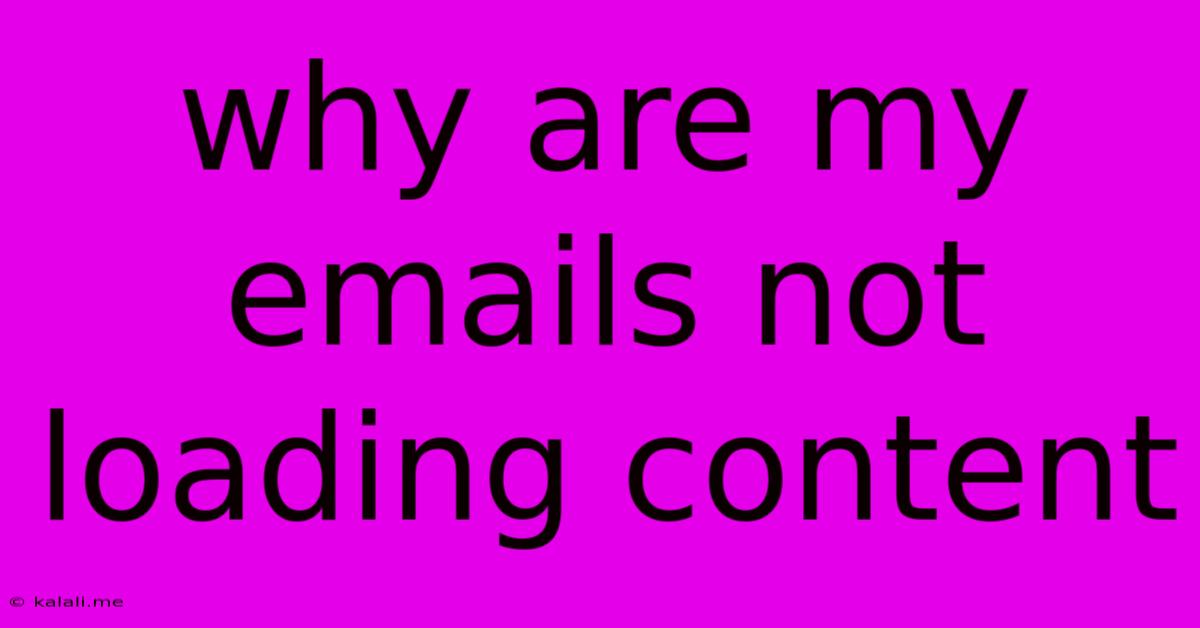
Table of Contents
Why Aren't My Emails Loading Content? Troubleshooting Email Rendering Issues
Are you frustrated because your emails aren't displaying images, formatting, or other content correctly? It's a common problem, and thankfully, there are several reasons why this might be happening and solutions to get your emails looking sharp. This article will explore the most frequent culprits behind email content loading failures and offer practical steps to fix them.
Understanding Email Rendering Challenges: Email clients (like Gmail, Outlook, Yahoo Mail, etc.) each have their own rendering engines – the software that interprets and displays your email's HTML and CSS. Inconsistent rendering across different clients is a major challenge for email marketers and users alike. This means that an email that looks perfect in Gmail might appear broken or incomplete in Outlook. This inconsistency is the primary reason why emails sometimes fail to load their content fully.
Common Reasons Why Email Content Isn't Loading
Here are some of the most common reasons why you're experiencing email content loading issues:
-
Outdated Email Client: An outdated email client might not support the latest HTML, CSS, or JavaScript standards used in modern email design. This can lead to missing images, broken layouts, and other rendering problems. Updating your email client to the latest version is the first troubleshooting step.
-
Image Blocking: Many email clients have image blocking features by default, to protect users from malicious content. If images aren't loading, check your email client's settings to ensure that images are allowed to load automatically. You might find options to allow images from specific senders or domains. Look for settings related to "images," "blocked content," or "security."
-
Incorrect or Missing HTML/CSS: Errors in your email's HTML or CSS code can prevent the content from rendering correctly. This is especially common if you're creating emails manually rather than using an email marketing platform. If you're not comfortable with coding, consider using an email template or builder, which provides pre-built and tested code. Incorrect coding leads to broken layouts and missing elements.
-
CSS Compatibility Issues: Different email clients handle CSS differently. What works in one client might break in another. For optimal results, use inline CSS, which is more reliable across various email clients than external stylesheets. Inline CSS is crucial for consistent email rendering.
-
Large File Sizes: Large images or attachments can cause delays in email loading or prevent the email from being received at all. Optimize images for web use by compressing them without significant loss of quality. This reduces file size and improves load times.
-
ISP or Network Issues: Sometimes, the problem isn't with your email client or the email itself, but with your internet service provider (ISP) or network. Slow internet speeds, server issues, or temporary outages can prevent your email from loading completely. Try accessing your email from a different network or device.
-
Email Provider's Filtering: Some email providers may filter emails based on content or sender reputation. If your email is flagged as spam or phishing, it may not render properly or may not be delivered at all. Review your email's content to ensure it doesn't contain any suspicious elements.
Troubleshooting Steps: A Practical Guide
- Update your email client. This is often the easiest and most effective solution.
- Check your email client's image settings. Make sure that images are allowed to load.
- Review your email's source code (if you have access to it). Look for any obvious HTML or CSS errors.
- Test your email in multiple email clients. This will help you identify any compatibility issues.
- Optimize your images. Reduce the file size without sacrificing too much quality.
- Check your internet connection. Ensure your internet is working correctly.
- Contact your email provider or ISP. If the problem persists, contacting technical support might help.
By systematically following these steps, you'll significantly improve the chances of resolving your email content loading issues and ensuring your emails always look their best. Remember, consistency across platforms is key to a positive user experience.
Latest Posts
Latest Posts
-
How Often Does Google Crawl A Site
May 22, 2025
-
The Whole Is The Sum Of Its Parts
May 22, 2025
-
Can You Bring Chocolate Into Australia
May 22, 2025
-
How To Remove Grout That Dried On Tile
May 22, 2025
-
Difference Between Persona 5 And Royal
May 22, 2025
Related Post
Thank you for visiting our website which covers about Why Are My Emails Not Loading Content . We hope the information provided has been useful to you. Feel free to contact us if you have any questions or need further assistance. See you next time and don't miss to bookmark.