Why Are My Imessages Sending As Texts To One Person
Kalali
Jun 03, 2025 · 3 min read
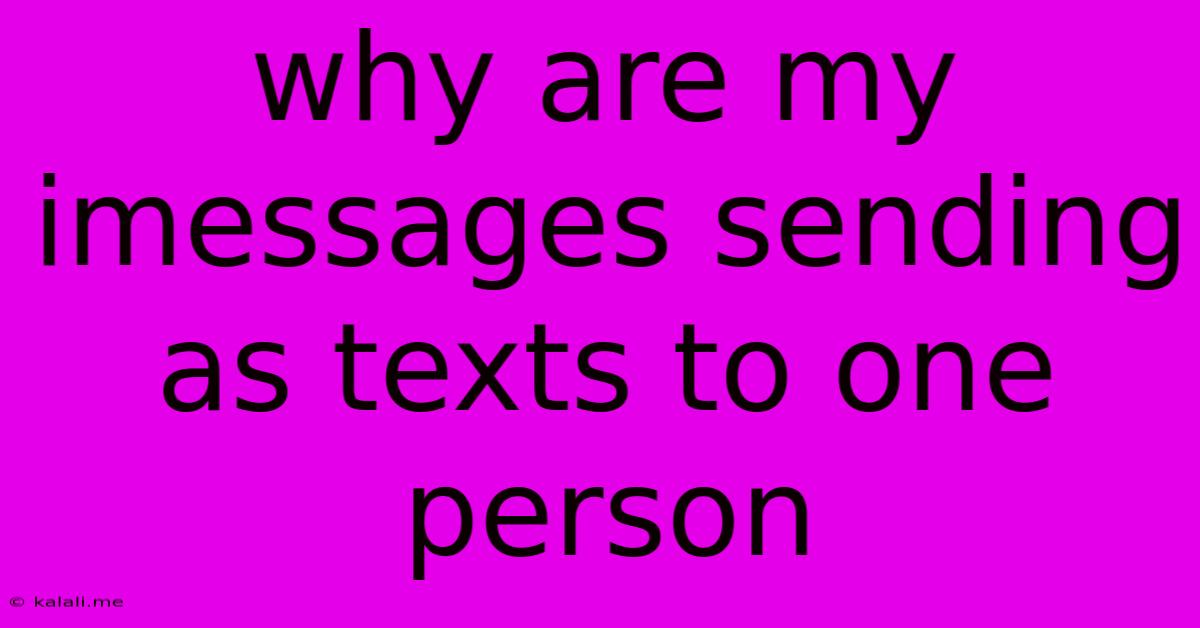
Table of Contents
Why Are My iMessages Sending as Texts to One Person? Troubleshooting iMessage Delivery Issues
Are your iMessages suddenly appearing as green bubbles instead of blue for a specific contact? This frustrating issue means your messages are being sent as standard SMS/MMS texts instead of iMessages, usually resulting in higher costs and a less visually appealing conversation. This article will diagnose why this is happening and offer solutions to get those blue bubbles back.
The Core Problem: iMessage Compatibility
iMessage relies on an internet connection (Wi-Fi or cellular data) to send and receive messages. If this connection is absent or there's a problem with the recipient's device or Apple ID setup, your message defaults to SMS/MMS, the fallback system for standard text messaging.
Reasons Why Your iMessages Are Sending as Texts:
Here are the most common culprits behind this infuriating issue:
1. Recipient's Device Issues:
- Their iMessage is turned off: The simplest explanation. The recipient needs to ensure iMessage is enabled in their device's settings.
- They're using a non-Apple device: Android users, obviously, can't receive iMessages. This is the most common reason.
- Network connectivity problems: Poor internet connection on their end prevents iMessage from functioning. They should check their Wi-Fi or cellular data.
- Outdated iOS version: An older iOS version might lack compatibility with your iMessage features. Suggest an update to the recipient.
- Incorrect phone number or Apple ID: If their phone number or Apple ID is incorrectly associated with their iMessage account, messages can be misrouted.
2. Your Device Issues:
- Your iMessage is turned off: Double-check your own iMessage settings. It sounds obvious, but it's easy to overlook.
- Your network connectivity: Ensure you have a stable internet connection on your device. A weak signal can affect iMessage.
- Date and time settings are incorrect: Inaccurate date and time settings can interfere with iMessage's ability to sync properly. Check your device’s settings and ensure they are accurate.
- Incorrect Apple ID: If your Apple ID is having issues or isn't properly associated with your phone number, it can lead to text message delivery problems.
3. Other Potential Issues:
- Carrier-related problems: Although less common, problems with your mobile carrier's network can sometimes impede iMessage functionality.
- Apple server issues: Occasionally, Apple's servers experience temporary outages, disrupting iMessage. This is usually rare and resolves quickly.
Troubleshooting Steps:
- Restart both devices: A simple restart can often resolve temporary glitches.
- Check internet connectivity: Ensure both devices have a stable internet connection.
- Verify iMessage settings: Make sure iMessage is enabled on both your device and the recipient's. (Settings > Messages > iMessage).
- Check phone numbers and Apple IDs: Confirm that the phone number and Apple ID associated with iMessage are correct for both parties.
- Update iOS: Ensure both devices are running the latest version of iOS.
- Contact your mobile carrier: If the problem persists, contact your carrier to rule out network issues.
- Check Apple System Status: See if there are any reported outages affecting iMessage.
By systematically working through these steps, you should be able to identify and resolve the issue, getting your iMessages back to their reliable, blue-bubble glory. Remember, open communication with the recipient about the problem can also be a valuable part of the troubleshooting process.
Latest Posts
Latest Posts
-
Capsa You Are Not A Robot
Jun 04, 2025
-
How Much Coffee For 12 Cup Pot
Jun 04, 2025
-
How Many Elytras Are In The End
Jun 04, 2025
-
What Kind Of Caulk For Shower
Jun 04, 2025
-
How Do You Go To Work In Sims 4
Jun 04, 2025
Related Post
Thank you for visiting our website which covers about Why Are My Imessages Sending As Texts To One Person . We hope the information provided has been useful to you. Feel free to contact us if you have any questions or need further assistance. See you next time and don't miss to bookmark.