Why Did Facebook Log Me Out
Kalali
May 23, 2025 · 3 min read
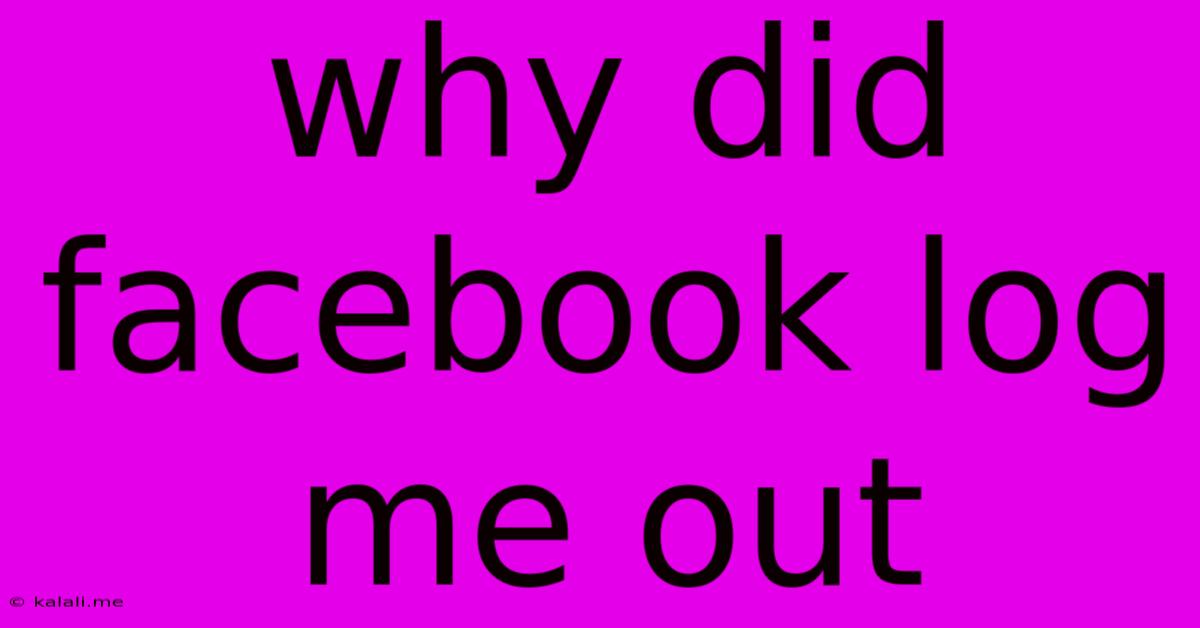
Table of Contents
Why Did Facebook Log Me Out? Troubleshooting Common Causes
Facebook logging you out unexpectedly can be frustrating. It disrupts your workflow and raises concerns about account security. This article will explore the most common reasons why Facebook might unexpectedly log you out, helping you understand the cause and take appropriate steps to secure your account. Understanding the reasons behind this issue is crucial for maintaining a safe and seamless online experience.
Possible Reasons for Unexpected Facebook Logouts
Several factors could contribute to Facebook unexpectedly logging you out. Let's delve into the most frequent culprits:
1. Security Measures: Facebook's Proactive Protection
Facebook employs robust security protocols to protect user accounts from unauthorized access. One of these measures involves automatically logging users out under certain circumstances:
-
Suspicious Activity: If Facebook detects unusual login attempts from unfamiliar locations or devices, it may log you out as a precaution. This is a positive security feature, demonstrating Facebook's commitment to protecting your account from potential breaches. Review your recent login activity to identify any suspicious entries.
-
Security Updates: Software updates to the Facebook app or website may sometimes necessitate a logout to ensure compatibility and security. This is often a brief interruption, and you can usually log back in without issue.
-
Browser or App Issues: Outdated or corrupted browser extensions, cached data, or problems within the Facebook app itself can also trigger unexpected logouts. Clearing your browser cache and cookies, updating your browser, and reinstalling the app are common troubleshooting steps.
2. Account Changes and Settings: User-Initiated Logouts
Sometimes, logouts stem from actions you or others have taken within your Facebook account:
-
Password Changes: If you or someone else recently changed your Facebook password, you'll naturally be logged out of all active sessions. Ensure you remember your new password.
-
Deactivation or Deletion: If you (or someone with access to your account) deactivated or deleted your Facebook account, you will be logged out. Recovery depends on the specific actions taken.
-
Login from Multiple Devices: Logging into your Facebook account from multiple devices simultaneously may trigger an automatic logout from less active sessions as a security precaution.
3. Technical Issues Beyond User Control
Certain technical problems can lead to unintended logouts:
-
Server Issues: Occasional server-side problems with Facebook can cause unexpected interruptions and logouts. This typically affects many users simultaneously, and Facebook usually addresses these issues quickly. Check social media for reports of widespread outages to confirm this possibility.
-
Network Connectivity Problems: Interruptions in your internet connection can disrupt your Facebook session, leading to an automatic logout. Check your internet connection to rule out network-related problems.
-
Outdated Software: Outdated browsers or Facebook apps are more vulnerable to glitches and can sometimes cause unexpected logouts. Keeping your software updated is crucial for a smooth experience.
Troubleshooting Steps: Reclaiming Your Facebook Access
If you've been logged out unexpectedly, here are some steps to take:
- Check for Suspicious Activity: Review your Facebook login activity for anything unusual.
- Update Your Browser and App: Ensure you're using the latest versions of your browser and the Facebook app.
- Clear Your Browser Cache and Cookies: This can resolve conflicts that cause logouts.
- Restart Your Device: A simple restart can often solve minor software glitches.
- Check Your Internet Connection: Ensure you have a stable internet connection.
- Reset Your Password: If you suspect unauthorized access, reset your password immediately.
By understanding the potential causes and following these troubleshooting steps, you can effectively address unexpected Facebook logouts and safeguard your account. Remember, prioritizing account security is paramount in maintaining a safe online presence.
Latest Posts
Latest Posts
-
How To Get Olive Oil Out Of Clothes
May 23, 2025
-
Does Vbos Increase Fps Witha Good Gpu
May 23, 2025
-
How Did Howard Find Out Jimmy Throw The Bowling Balls
May 23, 2025
-
Can I Bring A Lighter On A Plane
May 23, 2025
-
How To Get Gas Smell Out Of Clothes
May 23, 2025
Related Post
Thank you for visiting our website which covers about Why Did Facebook Log Me Out . We hope the information provided has been useful to you. Feel free to contact us if you have any questions or need further assistance. See you next time and don't miss to bookmark.