Why Did I Get Logged Out Of Facebook
Kalali
May 31, 2025 · 3 min read
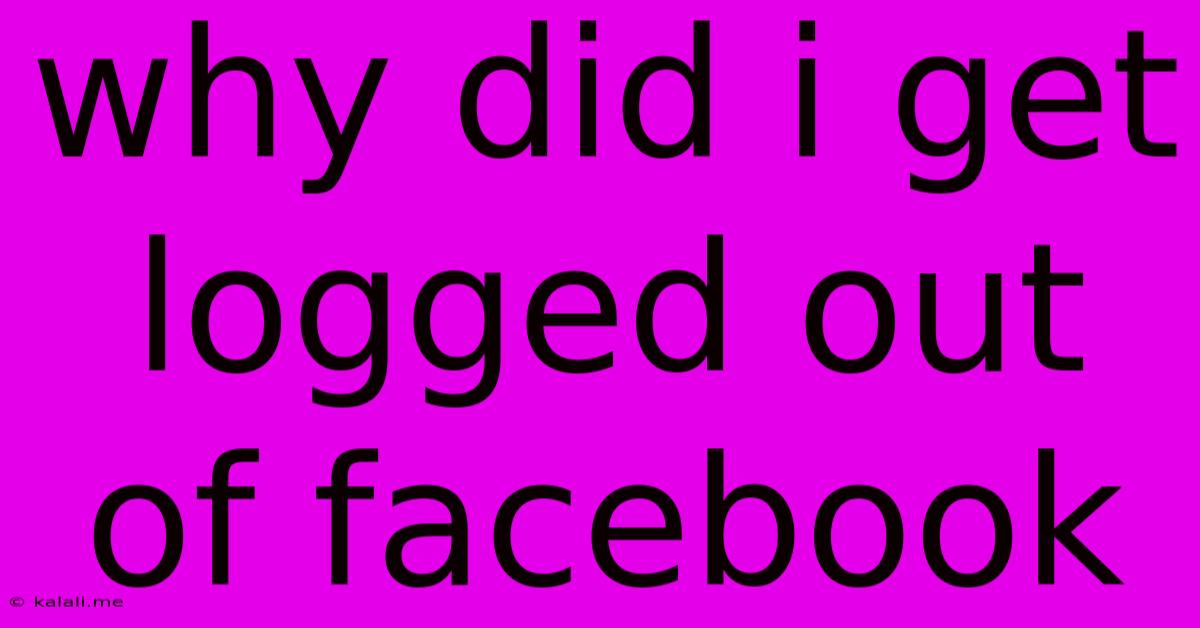
Table of Contents
Why Did I Get Logged Out of Facebook? Troubleshooting Common Causes
Getting unexpectedly logged out of Facebook can be frustrating, especially if you were in the middle of something important. There are several reasons why this might happen, ranging from simple oversights to more serious security concerns. This article will explore the most common causes and provide solutions to help you regain access to your account.
Common Reasons for Facebook Logouts:
-
Security Measures: Facebook employs robust security protocols to protect your account. These measures sometimes trigger automatic logouts. This can happen if Facebook detects suspicious activity, such as login attempts from unusual locations or devices, or if it detects a potential security breach. This is often a good thing, as it helps protect your personal information.
-
Browser Issues: Problems with your web browser, including outdated versions, corrupted cache and cookies, or browser extensions interfering with Facebook's functionality can lead to unexpected logouts. Clearing your browser's cache and cookies is often the first troubleshooting step.
-
App Problems: If you're using the Facebook app on your mobile device, glitches or bugs within the app itself can force a logout. Updating the app to the latest version often resolves this.
-
Multiple Devices: Being logged into Facebook on multiple devices simultaneously can sometimes trigger automatic logouts on one or more of those devices. This is often a security precaution to prevent unauthorized access.
-
Password Changes: If you or someone else recently changed your Facebook password, you will automatically be logged out of all your active sessions.
-
Account Compromised: In more serious cases, you might be logged out because your account has been compromised. This requires immediate attention and action to secure your account.
Troubleshooting Steps:
-
Check Your Internet Connection: Ensure your internet connection is stable and working correctly. A weak or unstable connection can disrupt your Facebook session.
-
Clear Your Browser's Cache and Cookies: This is a crucial step in troubleshooting many online issues, including Facebook logouts. The process varies slightly depending on your browser (Chrome, Firefox, Safari, etc.), but generally involves going to your browser's settings and finding the option to clear browsing data.
-
Update Your Facebook App: If you are using the mobile app, check your app store for updates. Outdated apps can have bugs that lead to logouts.
-
Check Your Password: Make sure you are using the correct password. If you've forgotten it, use the password recovery feature provided by Facebook.
-
Review Your Logged-in Devices: Facebook allows you to see where you're currently logged in. Check this list to see if any unfamiliar devices are accessing your account. If so, log out from those devices immediately. You can find this option in your Facebook settings under "Security and Login."
-
Look for Security Alerts: Facebook will often send you notifications if it detects any suspicious activity. Pay close attention to these alerts and follow the instructions provided.
-
Report Suspicious Activity: If you suspect your account has been compromised, immediately report the issue to Facebook and change your password. Use a strong, unique password that you don't use for any other accounts. Consider enabling two-factor authentication for enhanced security.
By systematically following these steps, you should be able to determine why you were logged out of Facebook and take the necessary actions to regain access and secure your account. Remember, prioritizing account security is crucial to prevent further issues.
Latest Posts
Latest Posts
-
Can You Plug In A Surge Protector Into Another
Jun 01, 2025
-
How To Get Rid Of Black Algae In Fish Tank
Jun 01, 2025
-
Sprinkler Zone Stays On With Other Zones
Jun 01, 2025
-
Scriptures On Dreams In The Bible
Jun 01, 2025
-
Red Wire Ceiling Fan With Remote
Jun 01, 2025
Related Post
Thank you for visiting our website which covers about Why Did I Get Logged Out Of Facebook . We hope the information provided has been useful to you. Feel free to contact us if you have any questions or need further assistance. See you next time and don't miss to bookmark.