Why Do Twitter Videos Keep Pausing
Kalali
May 22, 2025 · 3 min read
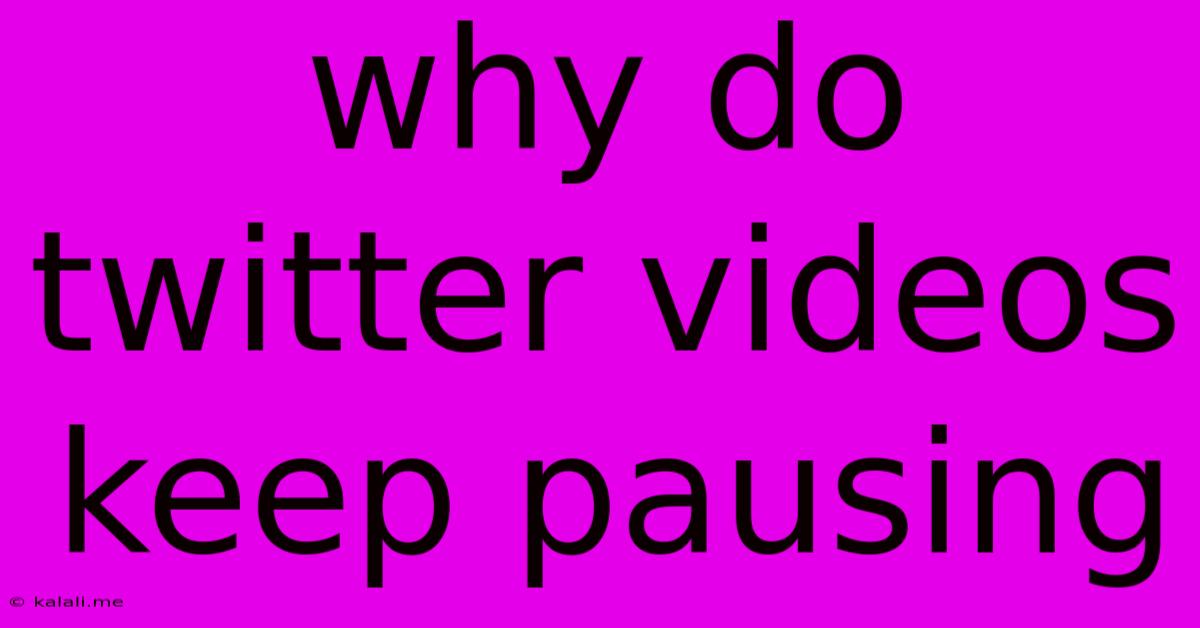
Table of Contents
Why Do Twitter Videos Keep Pausing? Troubleshooting Your Twitter Video Playback Issues
Are you frustrated by Twitter videos constantly pausing? This annoying issue can disrupt your scrolling and ruin the viewing experience. This article dives into the common causes of Twitter video playback problems and provides effective solutions to get your videos playing smoothly again. We'll explore everything from network connectivity to app glitches and browser settings.
Common Reasons Why Twitter Videos Pause
Several factors can contribute to interrupted Twitter video playback. Understanding these underlying causes is the first step towards a solution.
1. Poor Internet Connection: The Usual Suspect
The most frequent culprit is a weak or unstable internet connection. Buffering issues often arise when your network speed is insufficient to stream the video data. Slow Wi-Fi, limited data, or network congestion can all lead to frustrating pauses and interruptions.
- Solution: Check your internet speed using online speed tests. If it's slow, try connecting to a different Wi-Fi network or switching to a mobile data connection. Restart your router and modem to refresh your connection.
2. App Glitches and Bugs: Time for an Update?
The Twitter app itself can sometimes experience bugs that affect video playback. Outdated software versions are particularly vulnerable to these problems. Similarly, a corrupted app cache can interfere with smooth streaming.
- Solution: Check for updates to the Twitter app on your device's app store. If an update is available, install it immediately. If not, try clearing the app's cache and data (this will not delete your account information). As a last resort, reinstall the app.
3. Browser Issues (If Using the Website): Cache and Cookies
If you're using the Twitter website on a desktop or laptop, issues with your browser's cache and cookies can negatively impact video performance. Accumulated temporary files and data can cause conflicts and hinder smooth streaming.
- Solution: Clear your browser's cache and cookies. This removes temporary files and allows the browser to reload fresh data, often resolving playback issues. You should also ensure your browser is up to date.
4. Device Storage Issues: Running Out of Space
If your device's storage is almost full, this can strain resources and lead to difficulties in processing video data, causing pauses and interruptions.
- Solution: Check your device's available storage space. If it's low, delete unnecessary files, apps, or photos to free up some space.
5. Twitter Server Problems: Out of Your Control
Sometimes, the problem isn't on your end. Twitter's servers might be experiencing temporary outages or high traffic that affects video streaming capabilities.
- Solution: Unfortunately, in this case, you have limited control. Check Twitter's status page or social media for announcements regarding server issues. Patience is key as you wait for Twitter to resolve the problem.
6. Video File Issues: Problems with the Upload
Occasionally, the problem originates from the video itself. Issues with the video file's encoding or upload process can lead to playback problems. This is less common but worth considering if the issue persists only with specific videos.
- Solution: This is difficult to resolve from the viewer's end. If you encounter this issue consistently with certain accounts, reporting the problem to Twitter might be helpful.
Troubleshooting Tips: A Checklist
Before diving into complex solutions, try these quick troubleshooting steps:
- Restart your device: A simple restart often resolves minor software glitches.
- Check your data usage: Ensure you have sufficient data or Wi-Fi available for streaming.
- Force-quit and reopen the app: Closing and reopening the Twitter app can sometimes fix temporary bugs.
By systematically investigating these common causes and applying the suggested solutions, you should be able to resolve the frustrating issue of Twitter videos constantly pausing and enjoy smooth, uninterrupted viewing. Remember to check for updates regularly and maintain a good internet connection for optimal performance.
Latest Posts
Latest Posts
-
What To Substitute For Curry Powder
May 22, 2025
-
What Is The Date Next Saturday
May 22, 2025
-
How To Train Cat To Poop Outside
May 22, 2025
-
How To Empty Hot Water Cylinder
May 22, 2025
-
Moving House With An Outdoor Cat
May 22, 2025
Related Post
Thank you for visiting our website which covers about Why Do Twitter Videos Keep Pausing . We hope the information provided has been useful to you. Feel free to contact us if you have any questions or need further assistance. See you next time and don't miss to bookmark.