Why Does It Say That Mvn Is Not Installed Mac
Kalali
Jun 06, 2025 · 4 min read
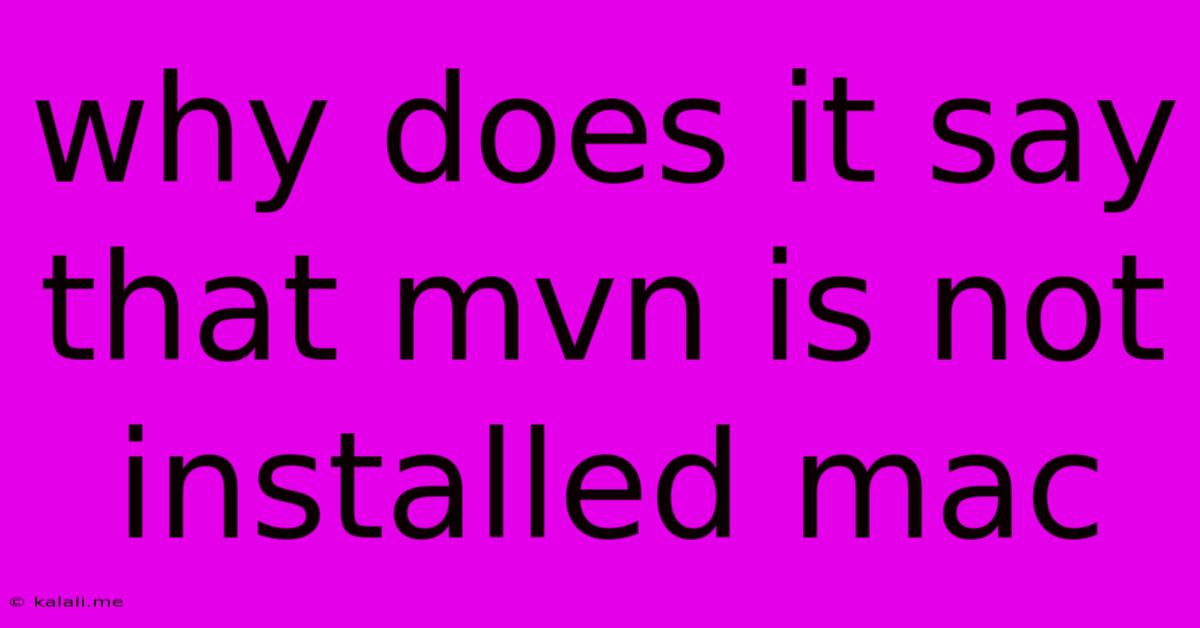
Table of Contents
Why Does It Say "mvn is not installed" on Mac? A Comprehensive Guide to Troubleshooting
Getting the "mvn is not installed" error on your Mac is frustrating, especially when you're trying to build a Java project. This message means your system can't find the Maven executable, a crucial tool for managing and building Java projects. This guide will walk you through the common causes and effective solutions to resolve this issue. This will cover everything from basic troubleshooting to more advanced solutions.
Understanding Maven and its Role
Before diving into solutions, let's briefly understand Maven. Maven is a powerful build automation tool primarily used for Java projects. It simplifies the process of compiling code, running tests, packaging applications, and managing dependencies (other libraries your project relies on). If Maven isn't installed or correctly configured, your build process will fail.
Common Causes of the "mvn is not installed" Error
- Maven Not Installed: The most obvious reason is that Maven simply isn't installed on your system.
- Incorrect PATH Environment Variable: Even if Maven is installed, your system might not know where to find it. This is controlled by your PATH environment variable, which tells your shell where to look for executable files. If Maven's installation directory isn't included in your PATH, you'll get this error.
- Installation Issues: The Maven installation process might have encountered problems, leaving an incomplete or corrupted installation.
- Multiple Java Versions: Having multiple Java Development Kits (JDKs) installed can sometimes lead to conflicts, preventing Maven from being recognized.
- Shell Configuration: The way your shell (bash, zsh, etc.) is configured might prevent it from loading environment variables correctly.
Troubleshooting and Solutions
Let's tackle how to fix this issue step-by-step.
1. Verify Maven Installation:
- Check for Installation Directory: If you've previously installed Maven, you likely know where you put it. Common locations include
/usr/local/Cellar/maven(if you used Homebrew) or a custom directory you chose during installation. If you find it there, proceed to step 2. If not, proceed to step 3.
2. Check Your PATH Environment Variable:
Open your terminal and type echo $PATH. This will display your current PATH. If the directory containing mvn (usually bin subdirectory within your Maven installation directory) is not listed, you need to add it.
- Using the
.bash_profileor.zshrc(for zsh): Open your.bash_profile(for bash) or.zshrc(for zsh) file in a text editor (like nano or vim). Add the following line, replacing/path/to/your/maven/installationwith the actual path:
export PATH="/path/to/your/maven/installation/bin:$PATH"
Save the file, then source it to apply the changes:
source ~/.bash_profile # Or source ~/.zshrc for zsh
- Using Homebrew (Recommended): If you use Homebrew, install Maven using:
brew install maven
Homebrew usually handles PATH configuration automatically.
3. Install Maven:
If Maven isn't installed, download the appropriate version from the Apache Maven website (ensure you download the binary zip archive). Extract the archive to a location of your choice. Then follow step 2 to add this directory to your PATH.
4. Verify Java Installation:
Maven relies on Java. Make sure you have a compatible JDK installed. You can check using java -version in your terminal. If Java isn't installed or the version is incompatible, install or update it accordingly.
5. Restart Your Terminal:
After making changes to your PATH, restart your terminal session to ensure the changes take effect. Now try running mvn -version again. If it successfully displays Maven's version information, the problem is solved.
6. Advanced Troubleshooting (If the problem persists):
- Check for Typos: Double-check the paths you've added to your PATH variable for any typos. A small mistake can prevent Maven from being found.
- Permissions: Ensure you have the necessary read and execute permissions on the Maven directory and its contents.
- Corrupted Installation: If you suspect a corrupted installation, try uninstalling Maven completely and reinstalling it from scratch.
By following these steps, you should be able to resolve the "mvn is not installed" error on your Mac and get back to building your Java projects. Remember to always consult the official Maven documentation for the most up-to-date instructions.
Latest Posts
Latest Posts
-
I Love That For You Meaning
Jun 07, 2025
-
Can You Stack Plus 4 In Uno
Jun 07, 2025
-
What Is A Theme For Darkness And Light
Jun 07, 2025
-
How To Find Dirt On Someone
Jun 07, 2025
-
How To Clean Vinyl Siding Without Scrubbing
Jun 07, 2025
Related Post
Thank you for visiting our website which covers about Why Does It Say That Mvn Is Not Installed Mac . We hope the information provided has been useful to you. Feel free to contact us if you have any questions or need further assistance. See you next time and don't miss to bookmark.