Why Does My Xbox Controller Keep Disconnecting From My Pc
Kalali
Jun 08, 2025 · 3 min read
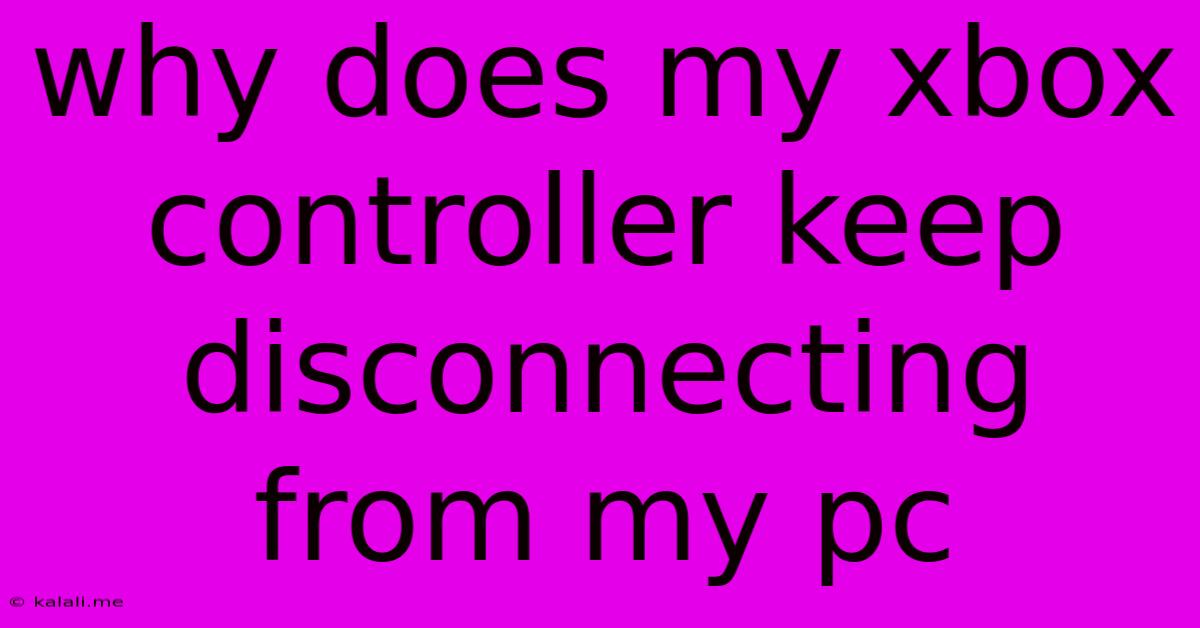
Table of Contents
Why Does My Xbox Controller Keep Disconnecting From My PC? Troubleshooting Guide
Meta Description: Frustrated with your Xbox controller constantly disconnecting from your PC? This comprehensive guide explores common causes, from driver issues to Bluetooth interference, and provides effective troubleshooting steps to get you back in the game.
Experiencing persistent Xbox controller disconnections from your PC can be incredibly frustrating, especially mid-game. This isn't uncommon, and the issue often stems from a variety of factors, ranging from simple connectivity problems to more complex driver or hardware malfunctions. Let's dive into the most common culprits and how to fix them.
1. Battery Issues: The Low-Hanging Fruit
Before diving into complex solutions, let's tackle the most straightforward cause: low batteries. Even if your controller appears to have power, a weak battery can lead to intermittent connectivity problems. Try replacing your batteries with fresh ones – this simple step often resolves the issue entirely. For rechargeable battery packs, ensure they're fully charged.
2. Bluetooth Interference and Connection Problems: The Wireless Woes
Wireless Xbox controllers, especially those connecting via Bluetooth, are susceptible to interference from other devices operating on the 2.4GHz frequency band, such as Wi-Fi routers, microwaves, and even cordless phones. This interference can disrupt the signal, leading to disconnections.
- Try moving closer: Reduce the physical distance between your controller and your PC. Proximity significantly impacts signal strength.
- Identify and eliminate interference sources: Temporarily turn off other 2.4GHz devices to see if that resolves the problem. If it does, consider relocating your router or other devices to minimize interference.
- Switch to a wired connection: If possible, use a USB cable to connect your Xbox controller directly to your PC. This eliminates wireless interference completely. This is often the most reliable solution for gamers who need consistent performance.
3. Driver Issues: The Software Struggle
Outdated, corrupted, or missing drivers are a common cause of Xbox controller disconnections. Windows needs the correct drivers to communicate effectively with your controller.
- Update your drivers: Open your Device Manager (search for it in the Windows search bar), expand "Human Interface Devices," find your Xbox controller, right-click, and select "Update driver." Choose to search automatically for drivers. Alternatively, you can manually download the latest drivers from the Microsoft website. This process is essential for optimal controller performance and stability.
- Uninstall and reinstall drivers: If updating doesn't work, try uninstalling the driver completely and then restarting your PC. Windows will usually automatically reinstall the driver upon reboot. If it doesn't, repeat the update process.
- Check for Windows updates: Outdated Windows versions can also conflict with controller drivers. Make sure your operating system is up-to-date. Regular system updates usually incorporate driver improvements and bug fixes.
4. USB Port Problems: The Hardware Hurdle
If you're using a wired connection, the issue might lie with your USB ports.
- Try different USB ports: Test your controller on different USB ports on your PC. Some ports may be malfunctioning or providing insufficient power.
- Try a different USB cable: A faulty USB cable can also cause disconnections. Test with a known good cable.
- USB Hub Issues: Avoid using USB hubs, especially low-quality ones. They can introduce power limitations and interference. Connect your controller directly to your PC's USB port whenever possible.
5. Xbox Accessories App: A Software Solution
The Xbox Accessories app can be useful for troubleshooting and updating your controller's firmware. Ensure the app is up-to-date and that your controller is properly paired within the app.
6. PC Hardware Problems: The Rare but Possible Scenario
In rare cases, the problem may stem from a hardware issue with your PC, such as a faulty motherboard or USB controller. This is less common but should be considered if all other troubleshooting steps have failed.
By systematically working through these steps, you should be able to identify the root cause of your Xbox controller disconnections and restore your gaming experience. Remember to check the simplest solutions first, and don't hesitate to consult online forums or Microsoft support for further assistance if needed.
Latest Posts
Latest Posts
-
How To Dwarf Clan Names Work
Jun 08, 2025
-
Do Philosophy Teachers Give Out More As Than In Science
Jun 08, 2025
-
Remove My Files Folder From Screen In Android Kitkat
Jun 08, 2025
-
How Does Arya Change Her Face
Jun 08, 2025
-
What Is The Dot On The Letter I Called
Jun 08, 2025
Related Post
Thank you for visiting our website which covers about Why Does My Xbox Controller Keep Disconnecting From My Pc . We hope the information provided has been useful to you. Feel free to contact us if you have any questions or need further assistance. See you next time and don't miss to bookmark.