Why Does The Wifi Keep Disconnecting On My Ipad
Kalali
May 22, 2025 · 3 min read
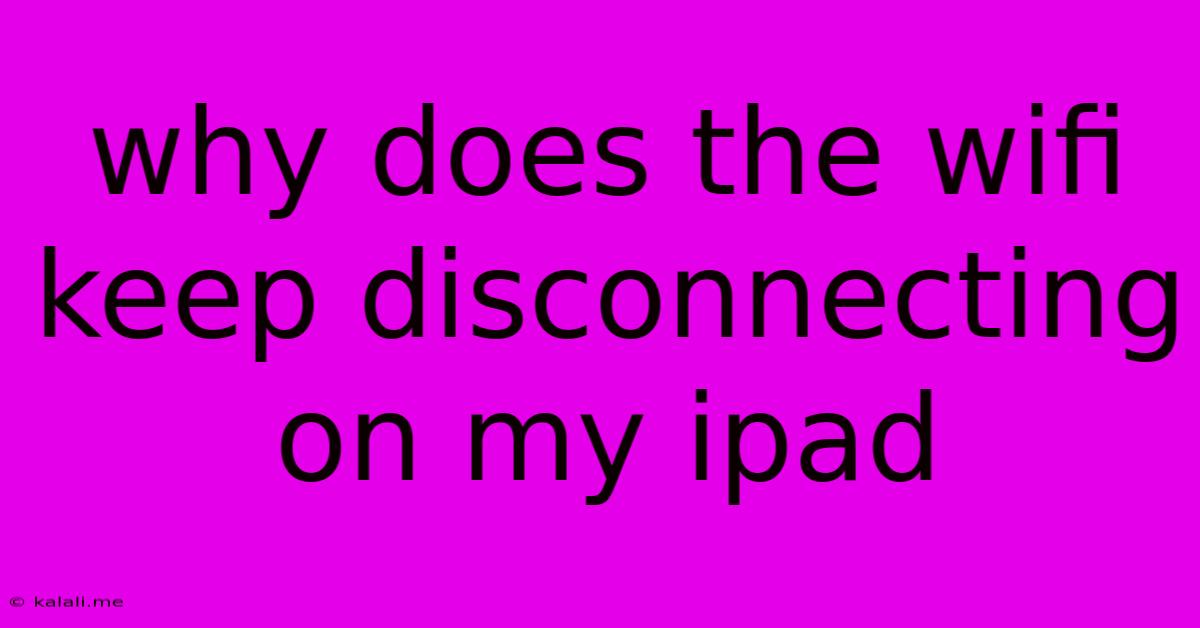
Table of Contents
Why Does My iPad Keep Disconnecting from Wi-Fi? Troubleshooting Tips & Solutions
Is your iPad constantly dropping its Wi-Fi connection, leaving you frustrated and disconnected? This frustrating issue can stem from various sources, from simple fixes like restarting your devices to more complex network configurations. This article will guide you through troubleshooting steps to identify and resolve why your iPad keeps disconnecting from Wi-Fi. We'll cover common causes and provide practical solutions to get you back online.
Common Reasons for Wi-Fi Disconnections on iPad:
Several factors can contribute to a persistent Wi-Fi disconnect on your iPad. Let's explore the most frequent culprits:
1. Router Issues: The Heart of the Problem
- Router Overload: Too many devices connected to your Wi-Fi network can strain your router's capacity, leading to dropped connections. Consider upgrading to a router with better bandwidth if you have numerous devices.
- Weak Signal Strength: Distance from the router, physical obstructions (walls, furniture), and interference from other electronic devices can significantly weaken the signal. Try moving your iPad closer to the router or repositioning the router for optimal signal strength. Consider using a Wi-Fi extender if necessary.
- Router Interference: Other electronic devices operating on the 2.4 GHz or 5 GHz frequencies (like microwaves and cordless phones) can interfere with your Wi-Fi signal, causing intermittent connectivity problems. Try identifying and relocating the interfering device.
- Outdated Firmware: An outdated router firmware can contain bugs that lead to instability and disconnections. Check your router's manufacturer website for firmware updates and install them if available.
- Router Problems: Sometimes, the router itself might malfunction. Try restarting your router by unplugging it for 30 seconds and then plugging it back in. A factory reset might be necessary if the issue persists (remember to save your router settings beforehand).
2. iPad-Specific Problems: Internal Issues
- Software Glitches: Bugs in the iPad's operating system (iOS or iPadOS) can sometimes interfere with Wi-Fi connectivity. Try restarting your iPad. If the problem continues, consider updating to the latest iOS/iPadOS version.
- Network Settings: Incorrect network settings on your iPad can also cause disconnections. Forget the Wi-Fi network on your iPad and rejoin it, ensuring you enter the correct password. Resetting network settings (Settings > General > Transfer or Reset iPad > Reset > Reset Network Settings) can also be helpful, but note this will remove saved Wi-Fi passwords.
- Hardware Issues: In rare cases, a hardware problem within the iPad itself might be the cause. If you've tried all other troubleshooting steps and the problem persists, it's best to contact Apple support or a qualified repair technician.
3. Other Contributing Factors: Environmental and External
- Power Saving Modes: Aggressive power saving modes can sometimes interfere with Wi-Fi connectivity to conserve battery. Check your iPad's power settings and adjust them if necessary.
- Background Apps: Certain apps running in the background might consume excessive bandwidth, impacting Wi-Fi stability. Close unused apps to free up resources.
- Third-Party Apps: Some third-party security or VPN applications can interfere with Wi-Fi connection. Temporarily disable these apps to see if they are the cause of the problem.
Step-by-Step Troubleshooting Guide:
- Restart your iPad and Router: The simplest solution often works.
- Check Signal Strength: Move closer to the router.
- Update iOS/iPadOS: Ensure your iPad is running the latest software version.
- Forget and Rejoin the Wi-Fi Network: Reconnect with the correct password.
- Reset Network Settings: A more aggressive approach, but often effective.
- Check for Router Firmware Updates: Keep your router's software up-to-date.
- Look for Interference: Identify and relocate any interfering devices.
- Contact Apple Support or a Technician: If all else fails, professional help might be necessary.
By systematically working through these troubleshooting steps, you'll likely identify the cause of your iPad's Wi-Fi disconnections and restore a stable internet connection. Remember to check each point thoroughly before moving on to the next, ensuring a complete diagnosis.
Latest Posts
Latest Posts
-
How To Unscrew A Stuck Screw
May 22, 2025
-
25 Or 6 To 4 Meaning
May 22, 2025
-
How Long Does A Tire Alignment Take
May 22, 2025
-
My Child Will Have A Different Father
May 22, 2025
-
Work Out Your Salvation With Fear And Trembling
May 22, 2025
Related Post
Thank you for visiting our website which covers about Why Does The Wifi Keep Disconnecting On My Ipad . We hope the information provided has been useful to you. Feel free to contact us if you have any questions or need further assistance. See you next time and don't miss to bookmark.