Why Is A Bluetooth Speaker With Aux Not Working
Kalali
Jun 07, 2025 · 3 min read
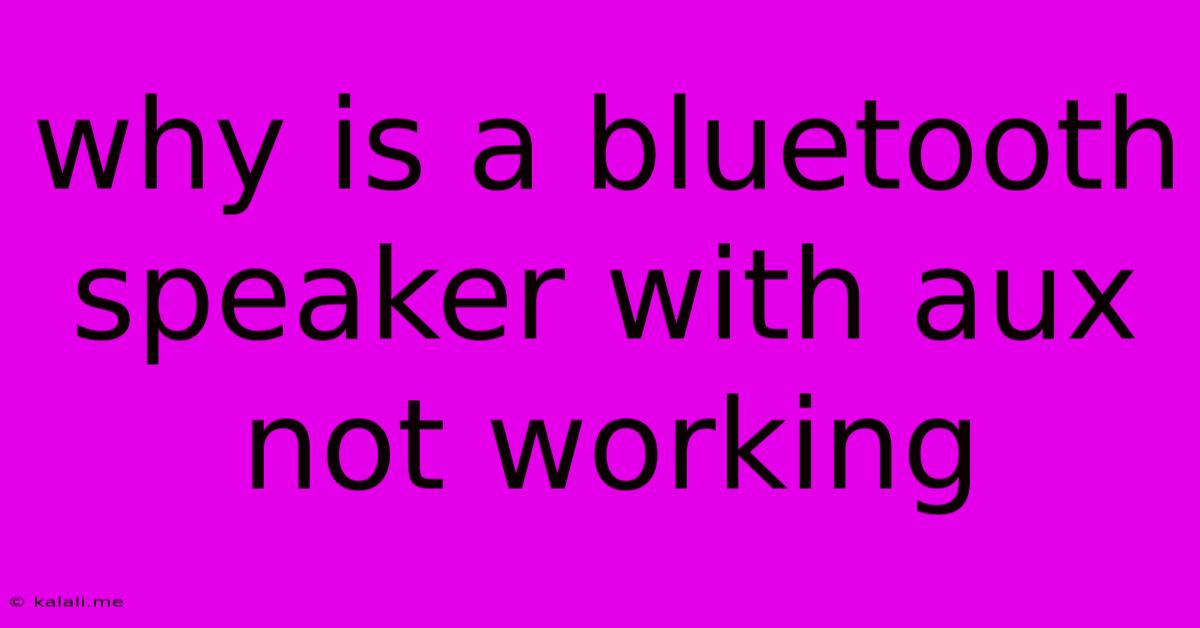
Table of Contents
Why Is My Bluetooth Speaker With Aux Not Working? Troubleshooting Guide
Are you frustrated because your Bluetooth speaker, which also boasts an auxiliary (AUX) input, refuses to play audio? This common problem can stem from several sources. This guide will troubleshoot the issue, helping you pinpoint the cause and get your music flowing again. We'll cover everything from simple fixes to more advanced troubleshooting steps.
Possible Reasons Why Your Bluetooth Speaker with AUX Isn't Working:
There are several reasons why your Bluetooth speaker might not be working correctly through its AUX input, even if Bluetooth functionality is fine. Let's explore the most common causes:
1. Incorrect Cable Connections: The Most Common Culprit
- Faulty AUX Cable: This is often the simplest and most overlooked issue. Check your AUX cable for any visible damage, such as bent or broken connectors, frayed wires, or kinks. Try a different, known-good AUX cable to eliminate this as a possibility. A faulty cable is the most frequent cause of this problem.
- Incorrect Jack Insertion: Ensure the 3.5mm AUX cable is firmly plugged into both the audio source (phone, computer, etc.) and the speaker. A loose connection can prevent audio transmission. Try gently reseating the plugs.
- Wrong AUX Port: Some speakers might have multiple ports. Double-check you're using the correct AUX input jack on your Bluetooth speaker.
2. Audio Source Issues: Is Your Device the Problem?
- Low or No Volume: Check the volume on your audio source (your phone, computer, or other device). Make sure it's turned up sufficiently. Sometimes, the volume can be accidentally muted.
- Incorrect Audio Output: Verify that your audio source is set to the correct output device. Your phone or computer might be sending the audio to headphones or another output instead of the AUX port.
- Faulty Audio Source: If the problem persists after testing with multiple cables and devices, the issue might lie within your audio source itself.
3. Speaker-Specific Problems: Deeper Troubleshooting
- Power Issues: Ensure your Bluetooth speaker is adequately charged or properly connected to its power source. A low battery or power failure can prevent the AUX input from functioning.
- Speaker Malfunction: Unfortunately, there's always a chance the speaker itself is faulty. If none of the previous steps resolve the issue, it might require professional repair or replacement. This is especially true if the Bluetooth functionality also stops working.
- Firmware Issues: Less common, but some speakers have firmware that can cause compatibility issues. Check the manufacturer's website for firmware updates. These updates can sometimes resolve unexpected issues.
- Input Selection: Many Bluetooth speakers require you to manually select the AUX input source. Look for an input selection button on the speaker itself. It might be labeled "AUX," "Line In," or something similar. Make sure the speaker is set to the correct input.
4. Troubleshooting Steps: A Systematic Approach
- Start Simple: Begin by checking the AUX cable and the connections. This is the easiest fix in most cases.
- Test with Different Devices: Try connecting a different audio source to the speaker. This helps determine if the problem is with the speaker or the audio source.
- Test with a Different Cable: Rule out a faulty cable by using a different, known-good AUX cable.
- Check Speaker Power: Ensure your speaker is sufficiently charged or properly powered.
- Consult the Manual: Review your Bluetooth speaker's user manual for troubleshooting tips and specific instructions for selecting the AUX input.
- Contact Support: If you’ve exhausted all troubleshooting options, contact the manufacturer's customer support for assistance.
By systematically working through these steps, you'll likely identify the cause of the problem and restore your audio experience. Remember to replace or repair faulty components as needed. Hopefully, you'll be back to enjoying your music in no time!
Latest Posts
Latest Posts
-
Recall Knowledge Players Know All Monsters
Jun 07, 2025
-
How To Send Messages To A Network Interface Using Ebpf
Jun 07, 2025
-
Can You Use Iodized Salt For Brining
Jun 07, 2025
-
Gfci Wont Reset After Power Outage
Jun 07, 2025
-
How To Repair A Leaking Car Fuel Tank
Jun 07, 2025
Related Post
Thank you for visiting our website which covers about Why Is A Bluetooth Speaker With Aux Not Working . We hope the information provided has been useful to you. Feel free to contact us if you have any questions or need further assistance. See you next time and don't miss to bookmark.