Why Is Every Email In Gmail Listed As Update
Kalali
Jun 09, 2025 · 3 min read
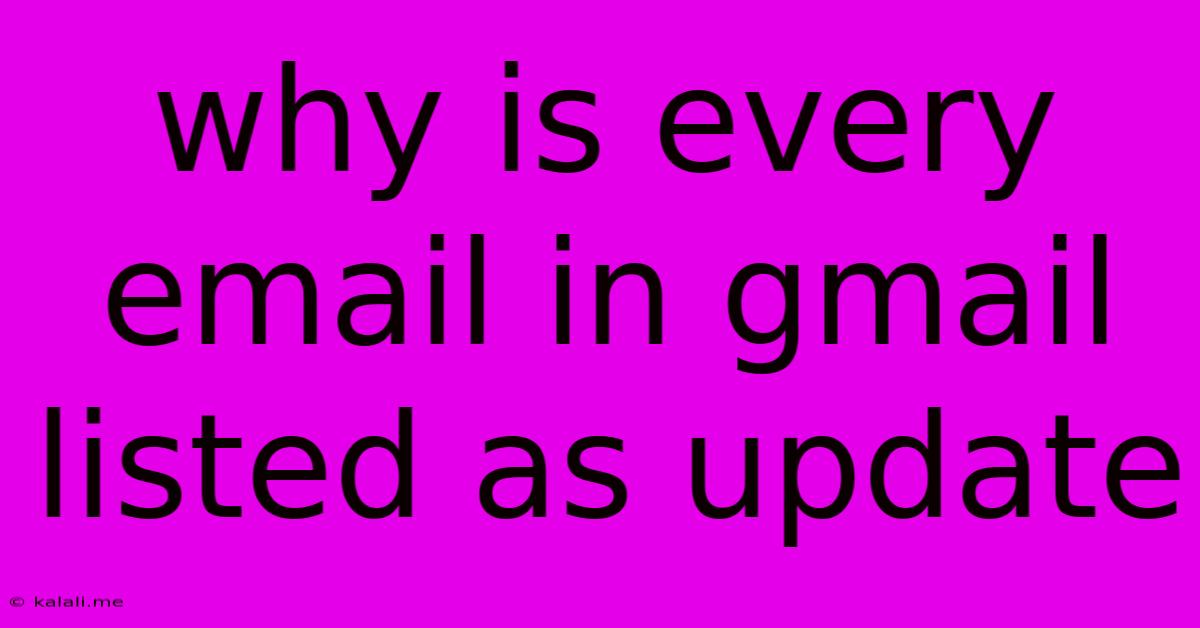
Table of Contents
Why Are All My Emails in Gmail Labeled as "Updates"? A Troubleshooting Guide
Are you frustrated by Gmail labeling every single email as an "Update"? This isn't a bug; it's usually a result of Gmail's intelligent categorization system, sometimes misinterpreting the content of your emails. This article will explore the common reasons behind this issue and provide effective troubleshooting steps to reclaim your inbox's sanity. Understanding why Gmail labels emails as "Updates" is key to fixing the problem and regaining control of your email organization.
Why Does Gmail Label Emails as Updates?
Gmail's intelligent labeling system uses algorithms to categorize emails based on their content and sender. The "Updates" category is designed for emails containing information related to transactions, subscriptions, deliveries, or other routine updates. However, this system isn't perfect and sometimes misidentifies emails that don't necessarily fit this description. Several factors contribute to this misclassification:
-
Email Content: The presence of keywords associated with updates (like "order," "shipment," "confirmation," or "notification") can trigger the "Update" label, even if the email's overall context differs. Consider emails with subject lines containing such terms, which might prompt the labeling irrespective of the actual content.
-
Sender Reputation: Gmail analyzes senders' historical email patterns. If a particular sender consistently sends update-related emails, Gmail might automatically label future emails from that sender as "Updates," regardless of content. This can lead to mislabeling, particularly for senders who switch to a different type of communication.
-
Gmail's Algorithm Changes: Gmail's algorithms are constantly evolving, leading to occasional inconsistencies in categorization. A recent algorithm update might have inadvertently caused the mass labeling of your emails.
-
Third-Party Apps and Integrations: Certain third-party email management tools or integrations might interfere with Gmail's internal categorization, potentially resulting in inaccurate labeling.
How to Fix the "All Emails as Updates" Problem
If the "Update" label is cluttering your inbox, here's how you can address the situation:
1. Check Your Email Filters: Review your Gmail filters. You might have accidentally created a filter that automatically labels certain emails as "Updates." Deleting or modifying these filters could resolve the issue.
2. Unsubscribe from Unnecessary Newsletters: Many newsletters fall under the "Update" category. Unsubscribe from any newsletters you don't actively read to minimize the number of "Update" emails. This directly reduces the volume of emails that Gmail might miscategorize.
3. Review Your Email Settings: Look at your Gmail settings under "Categories" to ensure there are no unusual settings affecting the automatic labeling. Though unlikely to completely resolve the issue on its own, a minor setting misconfiguration may contribute to the problem.
4. Manage Sender Reputation (Manually): This is a less direct approach. By marking emails appropriately (e.g., marking irrelevant "Updates" as "Not Updates"), you help Gmail's algorithm learn your preferred categorization, thereby potentially improving future labeling accuracy. This needs to be a consistent effort, patiently training the system.
5. Contact Gmail Support: If the problem persists, consider contacting Gmail support. Though unlikely to be a direct solution due to the nature of the automatic categorization, they might have insights into recent algorithm changes or offer additional suggestions.
Preventing Future Mislabeling
Proactive measures can help prevent Gmail from mislabeling your emails in the future:
-
Communicate Clearly: If possible, clearly communicate the content of your emails to minimize ambiguity that might trigger mislabeling.
-
Use Descriptive Subject Lines: Avoid using keywords that trigger "Update" labeling in your subject lines.
-
Maintain a Clean Inbox: Regularly clean up your inbox and unsubscribe from unnecessary emails to keep your email system organized and avoid overwhelming Gmail's algorithm.
By understanding the causes and implementing these solutions, you can regain control of your Gmail inbox and stop the deluge of "Update" labels. Remember that patience and consistent effort are key to training Gmail's algorithm to better categorize your emails.
Latest Posts
Latest Posts
-
Why Did Snape Become A Death Eater
Jun 09, 2025
-
What Can I Spray On A Squeaky Belt
Jun 09, 2025
-
How Deep Do You Bury Propane Copper Pipe
Jun 09, 2025
-
Why Do My Lights Flicker In My House
Jun 09, 2025
-
Knocking Pipes When Water Is Not Running
Jun 09, 2025
Related Post
Thank you for visiting our website which covers about Why Is Every Email In Gmail Listed As Update . We hope the information provided has been useful to you. Feel free to contact us if you have any questions or need further assistance. See you next time and don't miss to bookmark.