Why Is Facebook Logging Me Out
Kalali
Jun 08, 2025 · 3 min read
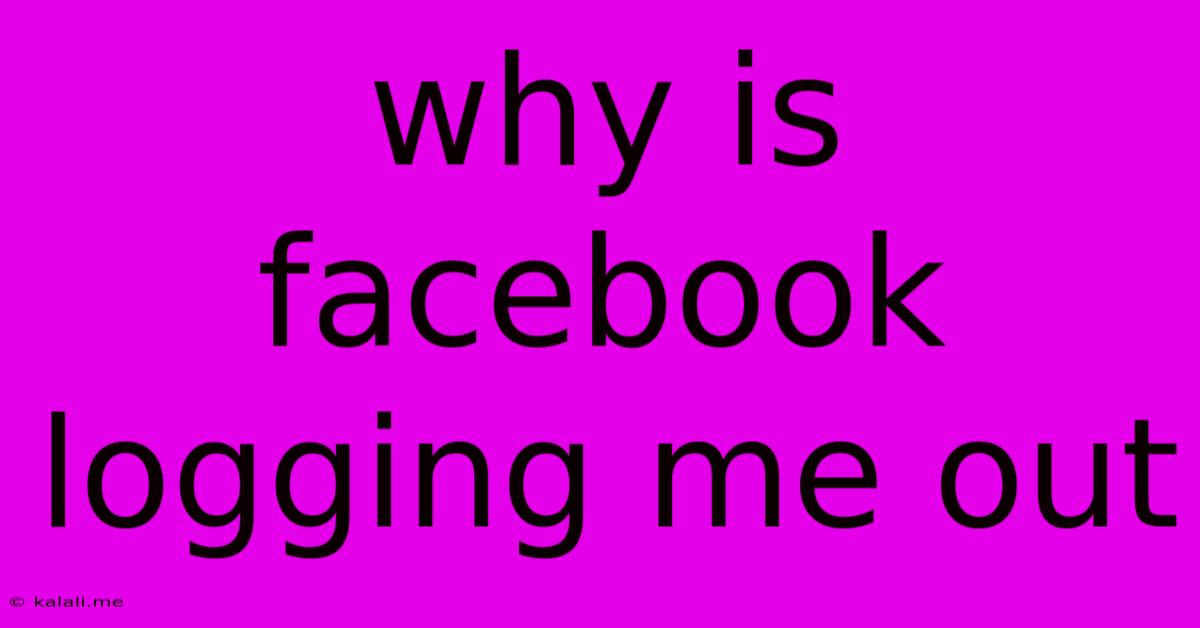
Table of Contents
Why Is Facebook Logging Me Out? Troubleshooting Common Causes
Facebook logging you out unexpectedly can be incredibly frustrating. Whether it's a minor inconvenience or a sign of a more serious issue, understanding the reasons behind this can help you regain access and prevent it from happening again. This article will explore the most common causes of Facebook logouts and offer practical troubleshooting steps. We'll cover everything from simple fixes to more complex security concerns.
Why is Facebook constantly logging me out? This is a common question, and the answer often lies in a combination of factors. Let's dive into the specifics.
1. Security Measures: Facebook's Protective Actions
Facebook employs robust security measures to protect your account from unauthorized access. Several actions may trigger a logout, including:
- Suspicious Activity: If Facebook detects unusual login attempts from unfamiliar devices, locations, or browsers, it may automatically log you out as a precaution. This is a crucial security feature designed to prevent unauthorized access to your profile.
- Password Changes: If you, or someone else, changes your password, you'll be logged out of all active sessions. This ensures only the authorized user with the updated password can access your account.
- Account Security Checks: Periodically, Facebook might require you to verify your identity through various methods like email confirmation or two-factor authentication (2FA). Failing to complete these checks will result in a logout.
- Browser or App Updates: Updates to your browser or the Facebook app can sometimes disrupt your session and cause a logout. This is usually a temporary issue.
- Cleared Browser Data: Clearing your browser's cache, cookies, and history can erase your Facebook session data, forcing you to log in again.
2. Technical Issues: Browser and Device Problems
Beyond security protocols, technical glitches can also contribute to unexpected logouts:
- Browser Issues: Outdated or corrupted browser software can interfere with your Facebook session. Try updating your browser or clearing its cache and cookies.
- Device Problems: Problems with your device's internet connection, operating system, or apps can interrupt the connection with Facebook's servers, leading to a logout.
- Facebook Server Issues: Occasionally, Facebook's servers might experience temporary outages or malfunctions. In such cases, multiple users might experience unexpected logouts. Checking Facebook's status page can help determine if this is the cause.
3. Third-Party Apps and Extensions: Potential Conflicts
Using third-party apps or browser extensions that interact with Facebook can sometimes lead to conflicts and unexpected logouts:
- Conflicting Extensions: Some browser extensions might interfere with Facebook's functionality, causing logouts. Try disabling extensions temporarily to see if this resolves the problem.
- Faulty Apps: Apps connected to your Facebook account may sometimes malfunction and cause disruptions, including forced logouts. Review your connected apps and remove any suspicious or unused ones.
Troubleshooting Steps: Reclaiming Your Facebook Access
Here’s a breakdown of practical steps to take when you're repeatedly logged out of Facebook:
- Check your internet connection: Ensure a stable and reliable internet connection.
- Update your browser and apps: Make sure you have the latest versions of your browser and the Facebook app.
- Clear your browser's cache and cookies: This can often resolve temporary glitches.
- Disable browser extensions: Temporarily disable extensions to see if they're causing the issue.
- Review connected apps: Remove any suspicious or unused apps connected to your Facebook account.
- Enable two-factor authentication (2FA): This adds an extra layer of security and can help prevent unauthorized access.
- Check Facebook's server status: Look for any reported outages or issues on Facebook's status page.
- Change your password: If you suspect unauthorized access, change your password immediately.
- Contact Facebook Support: If the problem persists, contact Facebook support for assistance.
By understanding the common reasons behind unexpected Facebook logouts and following these troubleshooting steps, you can improve your account security and enjoy uninterrupted access to your profile. Remember, prioritizing account security is crucial in today's digital landscape.
Latest Posts
Latest Posts
-
Who Says Theese Instead Of This
Jun 08, 2025
-
How To Clean Toilet Bowl Jets
Jun 08, 2025
-
What Does E Mean Apple Music
Jun 08, 2025
-
Salesforce Custom Setting Get All Values
Jun 08, 2025
-
How To Get A Flute In Pokemon Fire Red
Jun 08, 2025
Related Post
Thank you for visiting our website which covers about Why Is Facebook Logging Me Out . We hope the information provided has been useful to you. Feel free to contact us if you have any questions or need further assistance. See you next time and don't miss to bookmark.