Why Is Mirror Not Mirroring Correctly In Blender
Kalali
May 23, 2025 · 4 min read
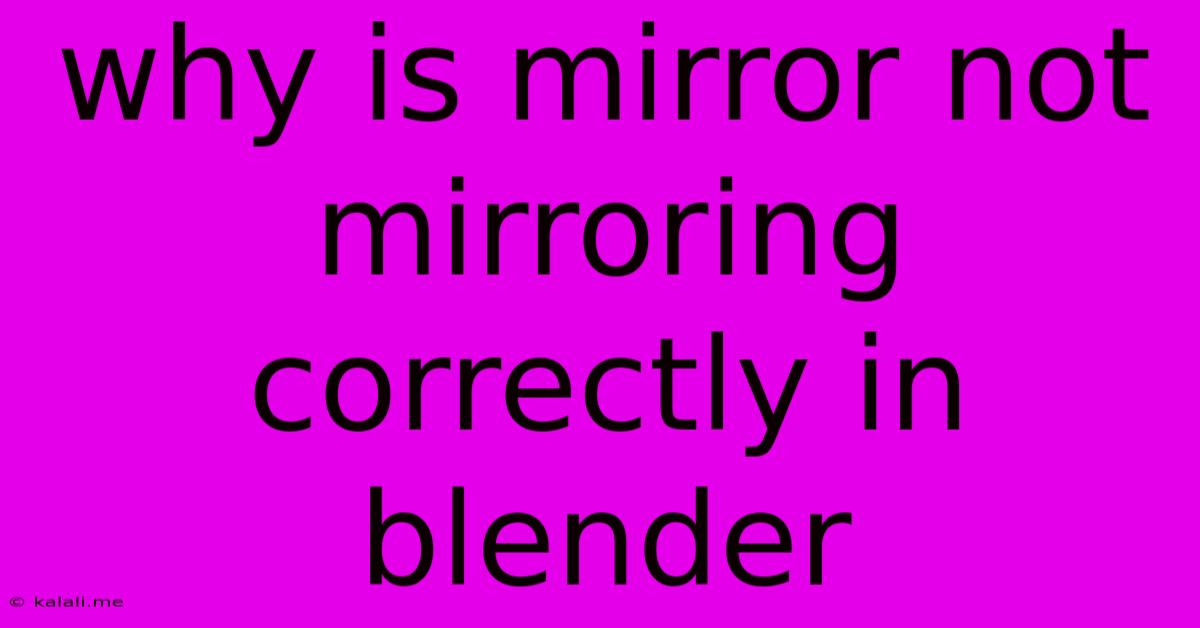
Table of Contents
Why Is My Mirror Modifier Not Mirroring Correctly in Blender? Troubleshooting Common Issues
Are you frustrated because your mirror modifier in Blender isn't working as expected? Getting a perfect mirrored model is crucial for symmetry, saving time, and creating clean topology. This article will diagnose common reasons why your mirror modifier might be malfunctioning and provide solutions to get that perfect reflection. We'll cover everything from simple oversight to more complex fixes.
Understanding the Mirror Modifier
Before diving into troubleshooting, let's briefly understand how the mirror modifier functions. Essentially, it creates a symmetrical copy of your mesh across a defined axis (X, Y, or Z). The modifier relies on a central point, usually the origin (0,0,0) of your object, to determine the mirroring plane. Any vertices, edges, or faces on one side of this plane are mirrored to create the other half.
Common Reasons for Incorrect Mirroring and Their Solutions
Here are some of the most frequent causes of mirroring problems and how to fix them:
1. Incorrect Mirror Axis:
- Problem: The most basic mistake is selecting the wrong axis for mirroring. Blender's default is the X-axis. If your model's symmetry is along the Y or Z axis, you'll get unexpected results.
- Solution: Carefully check the Mirror Object settings within the modifier. Make sure the correct axis (X, Y, or Z) is selected to match your model's symmetry.
2. Origin Point Misalignment:
- Problem: The object's origin point is not correctly positioned at the center of symmetry. The modifier mirrors around this origin, so an offset origin will create an asymmetrical mirror.
- Solution: Select your object in Edit Mode. Use the Set Origin function (found under the Object menu > Set Origin). Choose an appropriate option such as "Origin to Geometry" (to center it on the mesh's bounds) or "Origin to 3D Cursor" (if you've already placed the 3D cursor accurately).
3. Clipping Issues:
- Problem: Geometry on one side of the mirror plane is intersecting or overlapping with its mirrored counterpart. This can lead to strange visual artifacts and modelling issues.
- Solution: Check your mesh in Edit Mode. Remove any overlapping geometry. Adjust your model's shape to avoid intersections. You might need to carefully select and move specific vertices or edges. The Merge by Distance tool can also be helpful to combine close vertices.
4. Problems with Topology:
- Problem: Irregular or uneven topology (the arrangement of vertices, edges, and faces) can hinder the mirror modifier. Significant differences in geometry on either side of the mirror plane can create inconsistencies.
- Solution: Aim for clean, consistent topology. Try to create symmetrical geometry from the start. If you already have asymmetrical topology, consider re-modeling parts to improve symmetry before applying the modifier.
5. Boolean Operations Interference:
- Problem: If you've used Boolean operations (Union, Difference, Intersection) on your model before applying the mirror modifier, unexpected behavior might occur.
- Solution: Apply the Boolean modifiers before adding the mirror modifier. This ensures the mirror modifier is working on the final mesh after Boolean operations.
6. Incorrect Mirror Setting: Merge and Clipping:
- Problem: The mirror modifier has options to merge vertices at the mirroring plane. If this is not enabled and there are slight imperfections, this will result in double vertices.
- Solution: Enable the "Merge" option in your mirror modifier. This will merge overlapping vertices created during mirroring, resulting in a clean, single mesh. Experiment with the "Clipping" setting as well; sometimes, enabling clipping can resolve certain mirroring issues.
7. Modifier Stack Order:
- Problem: The order of modifiers in your modifier stack can affect the final result. Make sure the Mirror modifier is applied correctly in the stack relative to other modifiers such as Subdivision Surface or Bevel.
- Solution: Experiment with the modifier order within the stack. Often, the Mirror modifier should be relatively close to the top of the stack, near the modelling stage.
Advanced Techniques and Considerations:
- Using a Mirror Object: For more complex mirroring scenarios, using a separate object as a mirror reference can provide greater control.
- Vertex Groups: For selective mirroring, you can use vertex groups to control which parts of the mesh are mirrored.
By carefully examining these points and systematically addressing each potential problem, you should be able to resolve most mirroring issues within Blender and create beautifully symmetrical models. Remember patience and meticulousness are key to successful 3D modeling.
Latest Posts
Latest Posts
-
Window Ac Unit For Awning Window
May 23, 2025
-
How To Combine 3 Light Switches Into 1
May 23, 2025
-
Lightbulb In Canned Light Is Sideways How To Change Light
May 23, 2025
-
Blender Ops Render Write Still Filename
May 23, 2025
-
Vent Hose For Portable Ac Is Larger Than Wall Port4
May 23, 2025
Related Post
Thank you for visiting our website which covers about Why Is Mirror Not Mirroring Correctly In Blender . We hope the information provided has been useful to you. Feel free to contact us if you have any questions or need further assistance. See you next time and don't miss to bookmark.