Why Is My Iphone Shutting Off With Battery Left
Kalali
Jun 10, 2025 · 3 min read
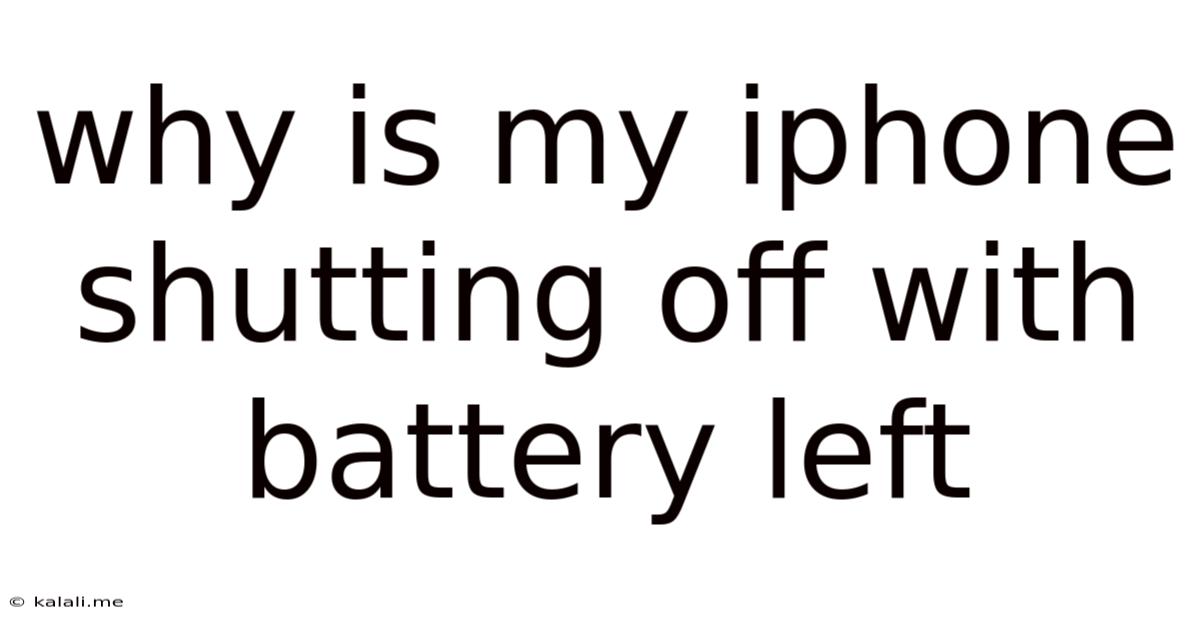
Table of Contents
Why Is My iPhone Shutting Off With Battery Left? Troubleshooting Unexpected Shutdowns
Is your iPhone unexpectedly shutting down even when it shows battery life remaining? This frustrating issue can stem from several causes, ranging from simple software glitches to more serious hardware problems. This article will guide you through troubleshooting steps to identify and resolve the problem, ensuring your iPhone stays powered on when you need it most.
Possible Causes and Troubleshooting Steps:
Your iPhone shutting down prematurely despite showing battery life is a common problem with several potential culprits. Let's dive into the most frequent causes and how to fix them:
1. Software Glitches:
- Problem: Corrupted software, outdated iOS, or buggy apps can disrupt the power management system, leading to unexpected shutdowns.
- Solution:
- Restart your iPhone: This simple step often resolves minor software glitches. The method varies slightly depending on your iPhone model; consult your iPhone's manual or Apple's support website for detailed instructions.
- Update your iOS: Ensure your iPhone is running the latest iOS version. Go to Settings > General > Software Update to check for and install any available updates. These updates often include bug fixes and performance improvements, including battery management optimizations.
- Force Restart your iPhone: If a simple restart doesn't work, try a force restart. This involves holding down specific buttons for a few seconds, effectively restarting the device forcefully. Again, the exact button combination depends on your iPhone model. Check Apple's support site for your specific model's instructions.
- Delete problematic apps: If the shutdowns started after installing a new app, consider uninstalling it to see if that resolves the issue. Alternatively, you may need to update the problematic app or reinstall it.
2. Battery Issues:
- Problem: A failing or degraded battery is a common reason for unexpected shutdowns. As batteries age, they lose their ability to hold a charge efficiently.
- Solution:
- Check your battery health: Go to Settings > Battery > Battery Health (on iOS 11.3 and later). This will show your battery's maximum capacity and performance capabilities. A significantly reduced maximum capacity suggests a degraded battery.
- Calibrate your battery: Sometimes, the battery's power gauge can become inaccurate. Try fully charging your iPhone and then letting it completely drain before charging it again. This can help recalibrate the battery meter.
- Battery replacement: If your battery's health is significantly compromised, consider replacing your iPhone's battery. Apple offers battery replacement services, and many third-party repair shops can also perform this service.
3. Hardware Problems:
- Problem: In some cases, internal hardware issues, such as damage to the power management chip or other components, can cause unexpected shutdowns.
- Solution:
- Check for physical damage: Inspect your iPhone for any physical signs of damage, such as cracks, dents, or liquid exposure. These can sometimes impact the device's functionality.
- Professional repair: If you suspect a hardware problem, it's best to seek professional help from Apple or a reputable repair shop. Attempting DIY repairs can potentially cause further damage.
4. Low-Power Mode Issues:
- Problem: While Low Power Mode is designed to extend battery life, it can sometimes interfere with certain functions and cause unexpected shutdowns if it's consistently enabled.
- Solution: Try disabling Low Power Mode temporarily to see if it resolves the issue. You can do this through Settings > Battery.
5. Background App Activity:
- Problem: Apps running in the background can consume significant battery life, potentially leading to unexpected shutdowns.
- Solution: Go to Settings > General > Background App Refresh and disable it for apps you don't need to refresh automatically in the background.
When to Seek Professional Help:
If you've tried these troubleshooting steps and your iPhone still shuts down unexpectedly, it's advisable to contact Apple support or visit an authorized service provider. A hardware issue may require professional diagnosis and repair. Remember to back up your data regularly to prevent data loss.
By systematically working through these steps, you can pinpoint the cause of your iPhone's unexpected shutdowns and restore its reliable performance. Remember to always consult Apple's official support resources for the most accurate and up-to-date information.
Latest Posts
Latest Posts
-
If Your 16 What Year Were You Born
Jul 02, 2025
-
Ten Thousand 2 Hundrad And 14 How To Writew Numercally
Jul 02, 2025
-
What Is Half Of 1 And 3 4 Cup
Jul 02, 2025
-
How To Tell When Chorizo Is Done
Jul 02, 2025
-
Why Doesnt Christian Bale Remove His Mole
Jul 02, 2025
Related Post
Thank you for visiting our website which covers about Why Is My Iphone Shutting Off With Battery Left . We hope the information provided has been useful to you. Feel free to contact us if you have any questions or need further assistance. See you next time and don't miss to bookmark.