Why Is My Phone Storage Full After Deleting Everything
Kalali
May 22, 2025 · 3 min read
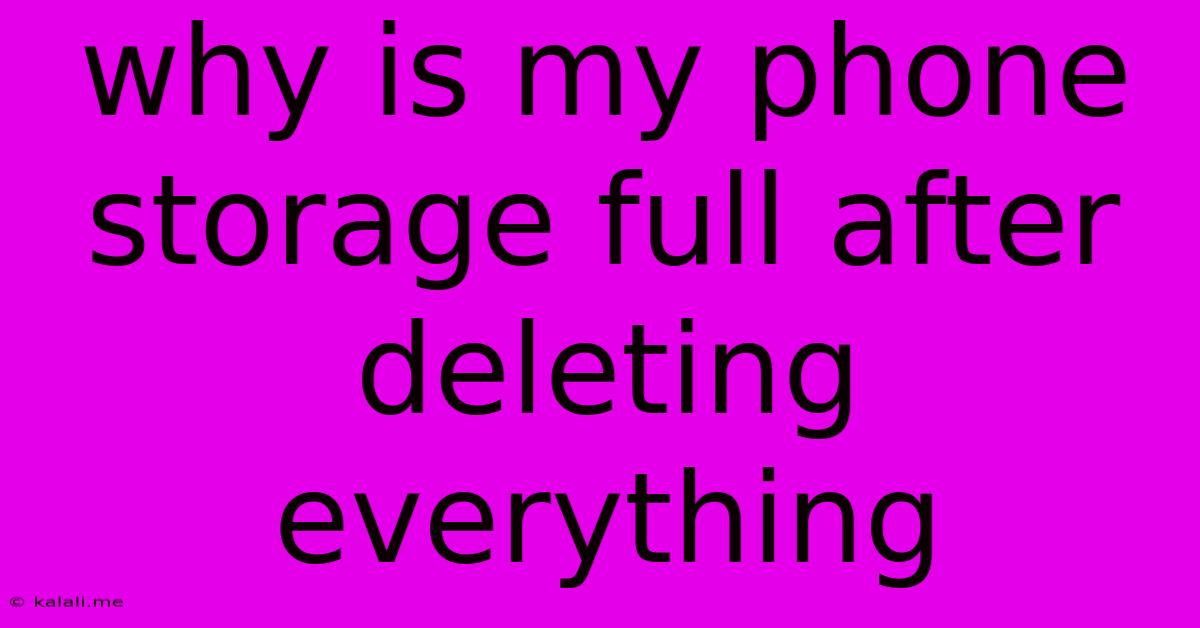
Table of Contents
Why Is My Phone Storage Full After Deleting Everything? A Comprehensive Guide
Are you frustrated because your phone storage is full even after you've deleted seemingly everything? You're not alone. This common problem often stems from hidden files, app caches, and system data that aren't easily visible. This guide will delve into the reasons why your phone's storage might still be full and provide practical solutions to reclaim valuable space.
Understanding Phone Storage: Before we troubleshoot, understanding how phone storage works is crucial. Your phone's storage isn't just a simple file system; it houses the operating system, apps, photos, videos, downloaded files, and temporary data. Even after deleting individual files, remnants often linger. This article will equip you with the knowledge to tackle this issue effectively.
Common Culprits for Persistent Full Storage:
-
App Data and Cache: Apps accumulate temporary files (cache) and data as you use them. This can significantly inflate your storage usage over time, even if the app itself doesn't appear to occupy much space. Cleaning this cache is often the most effective initial step.
-
System Files: Your phone's operating system generates and stores various files for smooth functioning. These files, though necessary, can contribute to storage consumption. While directly deleting these isn't recommended, optimizing their usage is possible.
-
Hidden Files: Many files and folders aren't immediately visible through your phone's file manager. These often include temporary downloads, remnants of deleted apps, and system backups.
-
Media Files: Photos and videos, especially high-resolution ones, are notorious space hogs. Even after deleting individual files, a media library's cache and thumbnails might persist.
-
Offline Content: Streaming services and apps like Spotify or Netflix often download content for offline viewing. This can consume considerable storage if not managed properly. Check your app settings to see what's stored offline.
Reclaiming Space: Practical Solutions
1. Delete Unused Apps: The simplest fix is often the most effective. Review your installed apps and uninstall any you no longer use. This frees up considerable storage space quickly.
2. Clear App Cache and Data: Most apps allow you to clear their cache and data. This will delete temporary files and settings without deleting your account information (though you might need to re-login). Navigate to your phone's settings, find "Apps," select the app, and look for options to clear cache and data.
3. Manage Photos and Videos: Regularly back up your photos and videos to cloud storage services like Google Photos or iCloud. Once backed up, delete them from your phone's internal storage. Consider lower-resolution photo settings to conserve storage in the future.
4. Use a Storage Analyzer App: Many third-party apps are designed to analyze your phone's storage usage, identifying the largest files and folders. These apps often offer suggestions for cleanup and can help pinpoint hidden data consumers.
5. Check for System Updates: Sometimes, software updates include storage optimization features. Ensure your phone's operating system is up-to-date.
6. Move Files to External Storage: If your phone supports an SD card, move large files like videos and music to the external storage.
7. Factory Reset (Last Resort): If all else fails, consider a factory reset as a last resort. This will delete all data from your phone, so back up anything crucial beforehand. It’s a drastic measure, but it's a very effective way to resolve persistent storage issues.
By systematically applying these solutions, you should be able to identify and reclaim significant storage space on your phone, even after thinking you've deleted everything. Remember proactive storage management is key to avoiding this problem in the future. Regularly check your storage usage and perform periodic cleanup to maintain optimal phone performance.
Latest Posts
Latest Posts
-
P Trap Vs S Trap Plumbing
May 22, 2025
-
When Do You Use An Exclamation Point
May 22, 2025
-
Do You Wear Socks With Climbing Shoes
May 22, 2025
-
Je T En Prie In English
May 22, 2025
-
What Does It Mean To Be In Credit
May 22, 2025
Related Post
Thank you for visiting our website which covers about Why Is My Phone Storage Full After Deleting Everything . We hope the information provided has been useful to you. Feel free to contact us if you have any questions or need further assistance. See you next time and don't miss to bookmark.