Why Isn't My Observer Facing The Right Direction
Kalali
Jun 04, 2025 · 4 min read
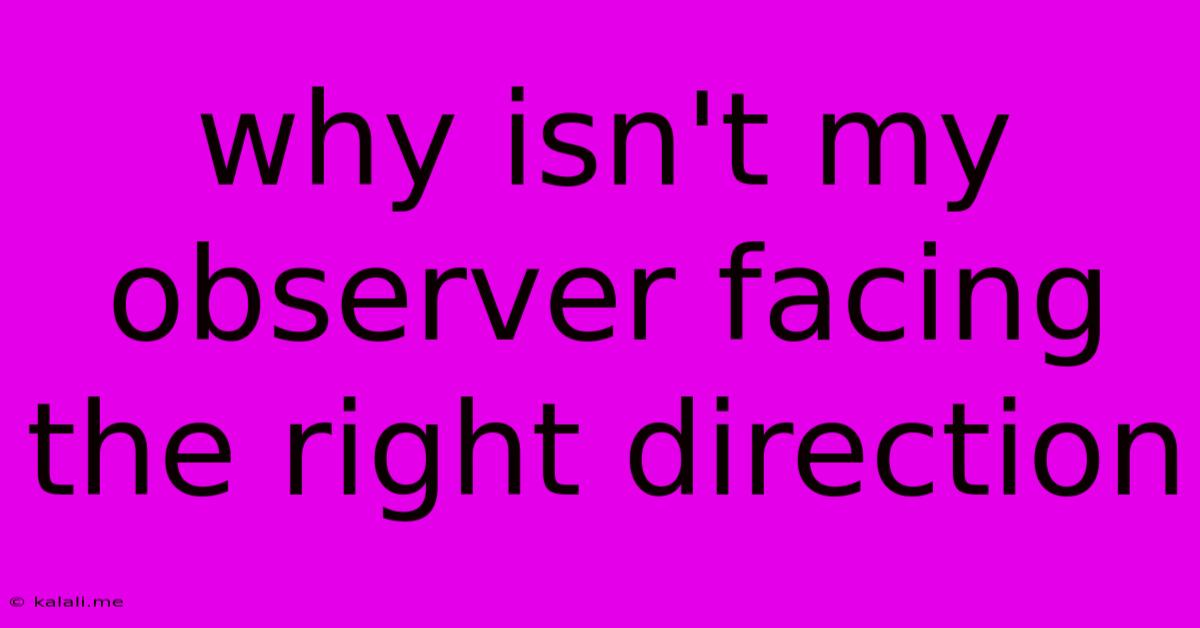
Table of Contents
Why Isn't My Observer Facing the Right Direction? Troubleshooting Orientation Issues in 3D Applications
This article addresses a common problem in 3D modeling, game development, and other applications involving 3D environments: observer orientation. If your camera, character, or observer isn't facing where it should be, it can severely impact the user experience and the overall visual appeal of your project. Let's explore the potential causes and solutions for this frustrating issue.
This guide will cover common scenarios and troubleshooting steps to help you correctly orient your observer, whether you're using a game engine like Unity or Unreal Engine, a 3D modeling software like Blender, or a custom-built application.
Understanding Observer Orientation
Before diving into solutions, it's crucial to understand the fundamental concepts of observer orientation. Your observer's orientation is defined by three main components:
- Position: The observer's location in 3D space (X, Y, Z coordinates).
- Rotation: The observer's orientation around the X, Y, and Z axes (often represented as Euler angles, quaternions, or rotation matrices). This determines which direction the observer is facing.
- Scale: While less directly related to facing direction, incorrect scaling can sometimes indirectly affect the perception of orientation.
Problems with any of these components can result in your observer facing the wrong way.
Common Causes and Troubleshooting Steps
Here are some common reasons why your observer might not be facing the correct direction, along with troubleshooting steps:
1. Incorrect Initial Orientation:
- Problem: The observer might have been initialized with the wrong rotation values. This is common when loading scenes, instantiating objects, or setting up the initial camera view.
- Solution: Double-check the initial rotation values assigned to your observer in your code or scene setup. Ensure they accurately reflect the desired orientation. Use debugging tools to inspect the actual rotation values at runtime. Resetting the rotation to identity (0, 0, 0) can help isolate this issue.
2. Conflicting Transformations:
- Problem: Multiple transformations (e.g., parent-child relationships, local vs. world rotations) might be unintentionally altering the observer's orientation.
- Solution: Carefully review the hierarchy of your game objects or scene elements. Ensure that transformations are applied correctly and that there are no conflicting rotations. Use a debugger or visual tools within your 3D application to visualize transformations and identify conflicts.
3. Incorrect Euler Angle Order:
- Problem: Euler angles (often used to represent rotation) can be applied in different orders (e.g., XYZ, YXZ, ZYX). Inconsistent or incorrect order can lead to unexpected rotations.
- Solution: Verify the Euler angle order used in your code or application settings. Ensure consistency in how rotations are applied throughout your project. Consider using quaternions, which are less prone to gimbal lock issues compared to Euler angles.
4. Quaternion Issues:
- Problem: Quaternions are another way to represent rotations, offering advantages over Euler angles. However, improperly normalized or manipulated quaternions can cause unpredictable results.
- Solution: Ensure your quaternions are correctly normalized (their length is 1). Avoid direct manipulation of quaternion components unless you fully understand the implications. Use built-in functions provided by your 3D library or game engine for quaternion manipulation.
5. External Forces or Animations:
- Problem: External forces (physics), animations, or scripts might be unintentionally affecting the observer's rotation.
- Solution: Carefully examine any scripts or animations affecting your observer's transform. Temporarily disable these elements to isolate whether they are the cause of the misalignment.
6. Coordinate System Mismatch:
- Problem: A mismatch between your coordinate system (e.g., left-handed vs. right-handed) and the expectations of your 3D library or engine.
- Solution: Verify the coordinate system used by your application and ensure it's compatible with your assets and code.
Debugging Tips:
- Visual Debugging: Use your 3D application's debugging tools or visualization features to inspect the observer's transform.
- Print Statements: Add print statements to your code to display the observer's position and rotation values at various points in your program's execution.
- Step-by-Step Debugging: Use a debugger to step through your code line by line to identify the precise point where the orientation becomes incorrect.
By systematically investigating these potential causes and applying the suggested troubleshooting steps, you should be able to pinpoint the reason your observer isn't facing the right direction and correct the issue. Remember to carefully review your code, transformations, and the overall setup of your 3D environment.
Latest Posts
Latest Posts
-
Term For Materials Needed To Make Other Things
Jun 06, 2025
-
Are All Rational Numbers Are Whole Numbers
Jun 06, 2025
-
Car Overheats When Ac Is On And Idle
Jun 06, 2025
-
Send Someone Elses Code To Potential Employeer Dont Have
Jun 06, 2025
-
Big Piece In There Life Symonyms
Jun 06, 2025
Related Post
Thank you for visiting our website which covers about Why Isn't My Observer Facing The Right Direction . We hope the information provided has been useful to you. Feel free to contact us if you have any questions or need further assistance. See you next time and don't miss to bookmark.