Why Type C Headphones Cannot Connect To Mac
Kalali
May 29, 2025 · 3 min read
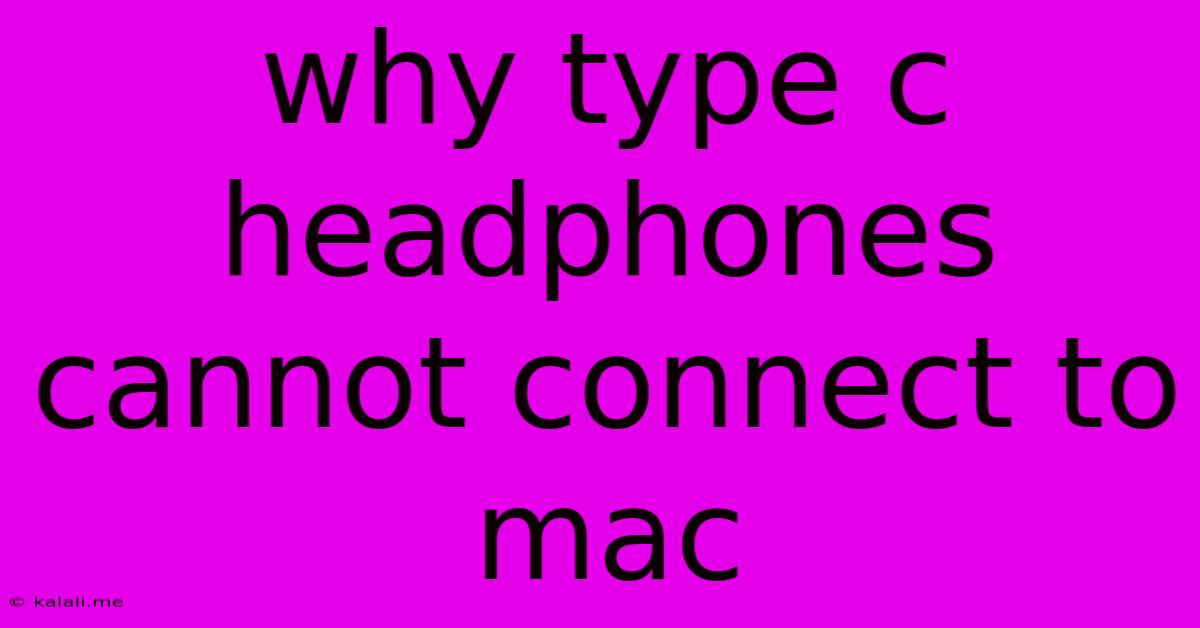
Table of Contents
Why Your Type-C Headphones Won't Connect to Your Mac: Troubleshooting and Solutions
Are you frustrated because your USB-C headphones won't connect to your Mac? This is a common problem with a few potential causes. This guide will help you troubleshoot why your Type-C headphones aren't working and provide solutions to get your audio flowing again. Don't worry, we'll cover everything from simple fixes to more advanced troubleshooting steps.
Understanding the Problem: Unlike the ubiquitous 3.5mm headphone jack, USB-C audio isn't universally standardized. This means compatibility issues can arise between your headphones and your Mac. The problem isn't necessarily a faulty device, but rather a mismatch in protocols or drivers.
Potential Reasons for Incompatibility:
- Digital vs. Analog Audio: USB-C headphones can use either digital or analog audio signals. Macs, depending on the model and operating system, may have different levels of support for each. Digital audio often requires specific drivers or codecs to work correctly.
- Driver Issues: Outdated or corrupted drivers can prevent your Mac from recognizing your headphones. This is especially true for less common or lesser-known headphone brands.
- Hardware Problems: A malfunctioning USB-C port on your Mac or a problem with the headphones themselves can also prevent a connection.
- Software Conflicts: Sometimes, conflicting software or background processes can interfere with audio output.
- Incorrect Audio Output Selection: Your Mac might be set to output audio through a different device.
Troubleshooting Steps:
Here's a step-by-step guide to troubleshoot your connection issues:
-
Check the Obvious:
- Ensure the headphones are properly plugged in: Sometimes, a simple repositioning of the USB-C connector is all it takes.
- Try different USB-C ports: Test with other ports on your Mac to rule out a faulty port.
- Test with different headphones (if available): This helps determine if the problem lies with the headphones or your Mac.
-
Restart Your Mac: A simple restart often resolves minor software glitches.
-
Update macOS: Make sure your Mac is running the latest version of macOS. Updates often include driver improvements that can fix compatibility issues. Go to System Settings > General > Software Update to check.
-
Check Audio Output Settings:
- Go to System Settings > Sound > Output.
- Select your USB-C headphones from the list of output devices.
-
Check for Driver Updates: While macOS usually handles driver updates automatically, it's worth checking the manufacturer's website for any specific drivers for your headphones.
-
Reset the NVRAM/PRAM: This can sometimes resolve audio-related issues. The process involves restarting your Mac while holding down specific keys (command + option + P + R). Refer to Apple support documentation for the exact steps depending on your Mac model.
-
Create a New User Account: A corrupted user profile can sometimes cause audio problems. Creating a new user account and testing the headphones there can help determine if the issue is user-specific.
-
Safe Mode Boot: Booting your Mac in safe mode disables non-essential startup items and extensions, which can help identify software conflicts.
-
Hardware Diagnostics: If you suspect a hardware problem with your Mac or headphones, run Apple's built-in hardware diagnostics (refer to Apple's support documentation for instructions).
When to Seek Professional Help:
If you've tried all the above steps and your Type-C headphones still won't connect to your Mac, it's best to contact Apple support or the manufacturer of your headphones for further assistance. A hardware fault might require repair.
Remember to always back up your data before attempting any major troubleshooting steps. By systematically following these steps, you'll significantly increase your chances of resolving your USB-C headphone connection problems.
Latest Posts
Latest Posts
-
Can Bulletproof Glass Be Broken By Sound
May 30, 2025
-
How To Wire Switch To Light
May 30, 2025
-
After Abstract Removed It Came Back
May 30, 2025
-
How Long Can You Ride On A Donut
May 30, 2025
-
How To Reset Oil Life Honda Accord
May 30, 2025
Related Post
Thank you for visiting our website which covers about Why Type C Headphones Cannot Connect To Mac . We hope the information provided has been useful to you. Feel free to contact us if you have any questions or need further assistance. See you next time and don't miss to bookmark.