Why Won't My Sim Stay Asleep
Kalali
May 24, 2025 · 3 min read
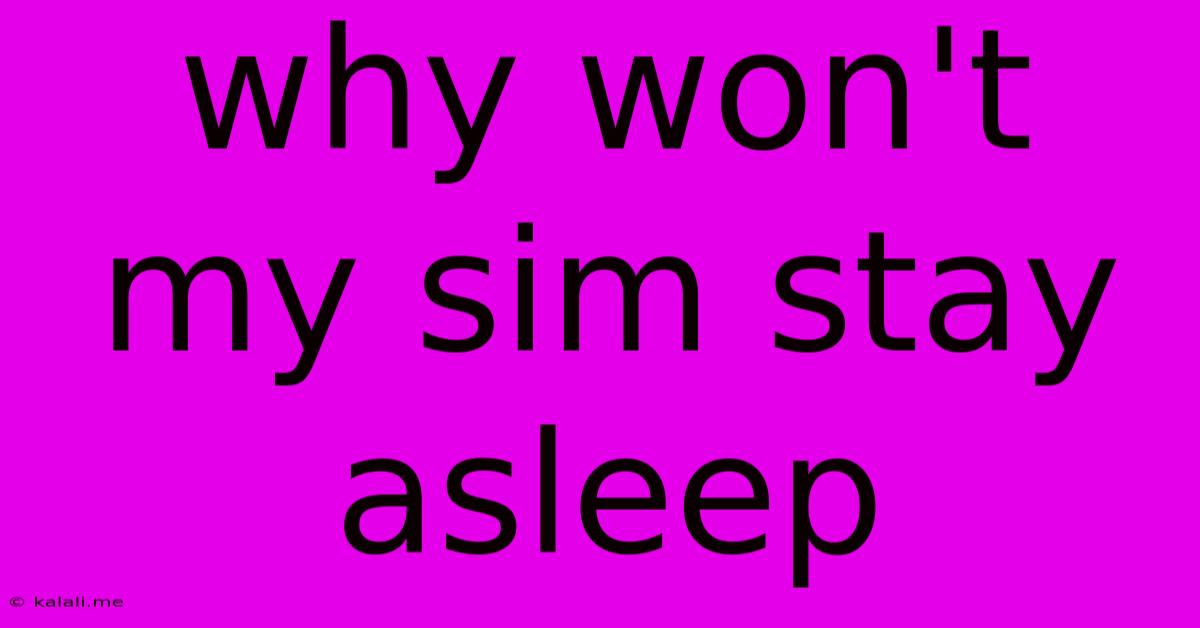
Table of Contents
Why Won't My Sim Stay Asleep? Troubleshooting Sims 4 Sleep Issues
So, you've tucked your Sim into bed, ready for a peaceful night's sleep, only to find them wide awake, restless, and disrupting your carefully planned Sim-life? This frustrating issue is surprisingly common in The Sims 4, and there are several reasons why your Sim might be struggling to stay asleep. This guide will walk you through troubleshooting common causes and finding solutions to get your Sims back to slumber.
Common Reasons Why Sims Won't Sleep
There are several factors that can interfere with your Sim's ability to get a good night's rest. Let's explore the most frequent culprits:
-
Unmet Needs: This is often the biggest culprit. If your Sim's bladder, hunger, energy, hygiene, or fun needs are low, they'll struggle to fall asleep, or wake up frequently during the night. Regularly check your Sim's needs meter and address any low levels before bedtime. A full bladder, an empty stomach, or a desperate need for a shower can all make for a restless night!
-
Negative Moodlets: Stressful events, arguments, or unpleasant interactions can leave your Sims with negative moodlets. These moodlets significantly impact sleep quality. Try to resolve conflicts, ensure your Sim has a comfortable and relaxing environment, and use mood-boosting interactions before bed to help them relax. A nice bath or listening to calming music can work wonders.
-
Uncomfortable Environment: Is your Sim's bed comfortable? Is the room too hot, too cold, or too noisy? A poorly-decorated bedroom or a lack of privacy can significantly affect sleep. Ensure your Sim has a comfortable bed, a pleasant room temperature, and a generally peaceful environment. Consider adding some ambient lighting or décor that enhances relaxation.
-
Traits and Aspiration: Some Sims' traits or aspirations can inadvertently make it more challenging for them to sleep. For example, a Sim with the "Night Owl" trait might have difficulty sleeping during the "normal" sleeping hours. Check your Sim's traits and aspiration goals for potential conflicts.
-
Pregnancy: Pregnant Sims often have restless sleep, waking up more frequently due to discomfort and changes in their bodies. This is part of the game mechanics and typically requires more frequent attention to their needs throughout the night.
-
Mods and Custom Content: Mods and custom content can sometimes conflict with the base game, causing unexpected glitches, including sleep problems. If you recently added any mods or CC, try removing them to see if it resolves the issue.
Troubleshooting Steps to Ensure a Peaceful Night's Sleep
Here's a step-by-step guide to help you solve your Sim's sleeplessness:
- Check Needs: Start by checking your Sim's needs. Address any unmet needs immediately.
- Manage Moodlets: Remove any negative moodlets with positive interactions or items.
- Optimize Environment: Ensure the bedroom is comfortable, well-decorated, and conducive to sleep.
- Consider Traits and Aspirations: Assess if traits or aspirations contribute to sleeplessness.
- Remove Mods (if applicable): Temporarily remove any recently installed mods or custom content.
- Try a Different Bed: Sometimes, the bed itself might be the problem. Try letting your Sim sleep in a different bed to rule out any issues with the current one.
- Restart the Game: A simple restart can often resolve minor glitches.
- Update the Game: Make sure your Sims 4 game is fully updated to the latest patch.
By systematically checking these aspects of your Sim's life, you should be able to identify and fix the reason why they're struggling to sleep. Remember that a well-rested Sim is a happy and productive Sim! Sweet dreams to your Sims!
Latest Posts
Latest Posts
-
How To Know If Sour Cream Is Bad
May 24, 2025
-
How Often Should You Change Your Furnace Filter
May 24, 2025
-
How To Remove Rust Stains From Clothing
May 24, 2025
-
Https Www Google Com Gws Rd Ssl Meaning
May 24, 2025
-
How To Show Grid Pattern On Objects Blender
May 24, 2025
Related Post
Thank you for visiting our website which covers about Why Won't My Sim Stay Asleep . We hope the information provided has been useful to you. Feel free to contact us if you have any questions or need further assistance. See you next time and don't miss to bookmark.