Wordpress Add A Note To Posts Admin Page
Kalali
Jun 02, 2025 · 3 min read
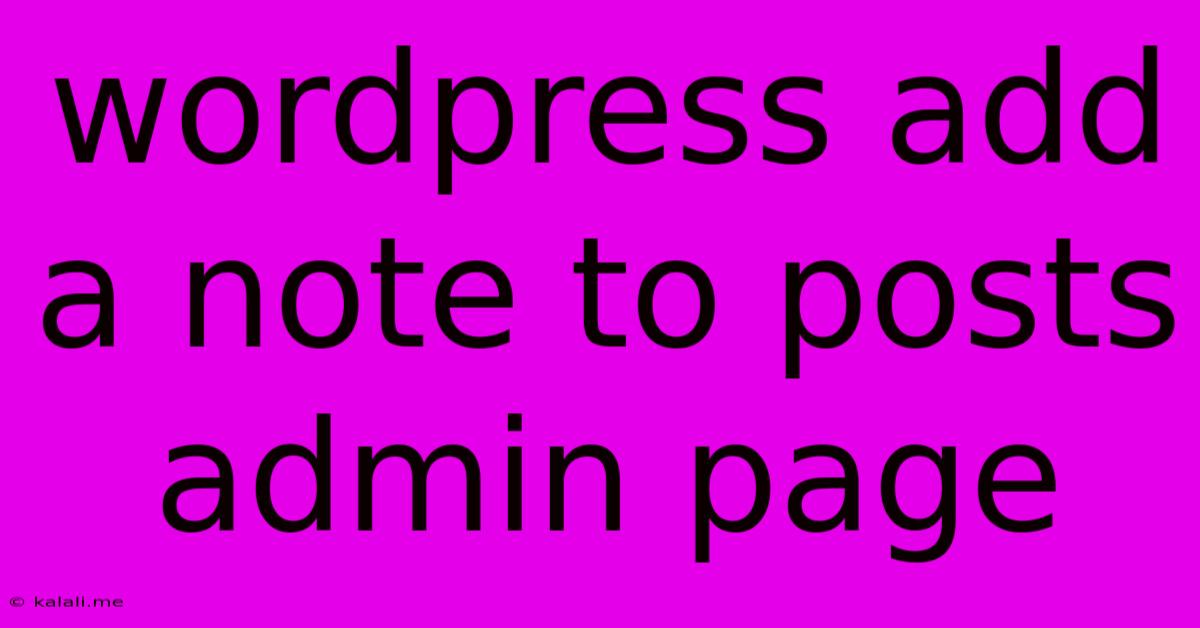
Table of Contents
Adding Notes to WordPress Posts: A Guide for Enhanced Workflow
Adding notes directly to your WordPress posts within the admin area can significantly improve your workflow and collaboration. This allows you to keep track of important information, revisions, or to-dos without cluttering the main content. While WordPress doesn't offer a built-in notes feature, several plugins provide this functionality effectively. This article explores how to add notes to your WordPress posts, focusing on the advantages and best practices.
Why Add Notes to Your WordPress Posts?
Managing a WordPress website often involves multiple contributors, editors, and revisions. Keeping track of crucial details like SEO keywords, upcoming changes, or internal notes can become challenging. Adding notes directly to the post editor solves this by providing:
- Improved Collaboration: Team members can leave notes for each other, streamlining communication and ensuring everyone is on the same page.
- Enhanced Workflow: Keep track of your progress, deadlines, and next steps without disrupting the main content.
- Better Revision Management: Document changes and their rationales, providing valuable context for future updates.
- Reduced Email Clutter: Centralize your communication directly within the post editor.
Methods for Adding Notes to Your WordPress Posts
While a core WordPress function for adding notes is absent, several plugins offer this functionality with varying features:
1. Utilizing Custom Fields:
Custom fields, a core WordPress feature, provide a flexible method for adding notes. You can create a custom field specifically for notes and then use a plugin or custom code to display it within the post editor. This offers significant flexibility but requires some technical proficiency. This option is best suited for users comfortable with WordPress's backend. There are also plugins to create user-friendly custom fields interfaces, significantly easing this process.
2. Employing Plugins:
Numerous plugins offer dedicated note-taking functionality within the WordPress post editor. These typically provide a simple text area or rich text editor specifically for notes. When choosing a plugin, consider factors like:
- Ease of Use: The interface should be intuitive and easy to navigate.
- Features: Consider features such as the ability to add multiple notes, different note types, and user permissions.
- Security and Updates: Choose a reputable plugin with regular updates and a strong security track record. Always check recent reviews before installation.
- Compatibility: Ensure the plugin is compatible with your current WordPress version and other installed plugins.
Best Practices for Using Notes in WordPress
- Consistency: Establish a clear system for organizing and formatting your notes for better readability and efficiency.
- Clarity: Use concise and clear language to ensure that the notes are easily understood by everyone.
- Regular Cleanup: Periodically review and delete outdated or irrelevant notes to keep your workspace organized.
- Collaboration: Communicate effectively with your team to ensure that notes are used consistently and efficiently.
Conclusion:
Adding notes to your WordPress posts can significantly improve your workflow and team collaboration. While WordPress doesn't natively support this, plugins and even custom field usage offer effective solutions. By choosing the right method and following best practices, you can create a more efficient and organized content creation process. Remember to always prioritize plugin security and compatibility.
Latest Posts
Latest Posts
-
What To Do If Turkey Is Done Too Soon
Jun 04, 2025
-
What Do Different Divisions Mean I Modeli Ng
Jun 04, 2025
-
What Color Should Power Steering Fluid Be
Jun 04, 2025
-
How Can You Tell If Battery Or Alternator Is Bad
Jun 04, 2025
-
Air Conditioner Blowing Cold Air Outside
Jun 04, 2025
Related Post
Thank you for visiting our website which covers about Wordpress Add A Note To Posts Admin Page . We hope the information provided has been useful to you. Feel free to contact us if you have any questions or need further assistance. See you next time and don't miss to bookmark.