Wordpress Admin Menu Add Separator To Submenu
Kalali
May 22, 2025 · 3 min read
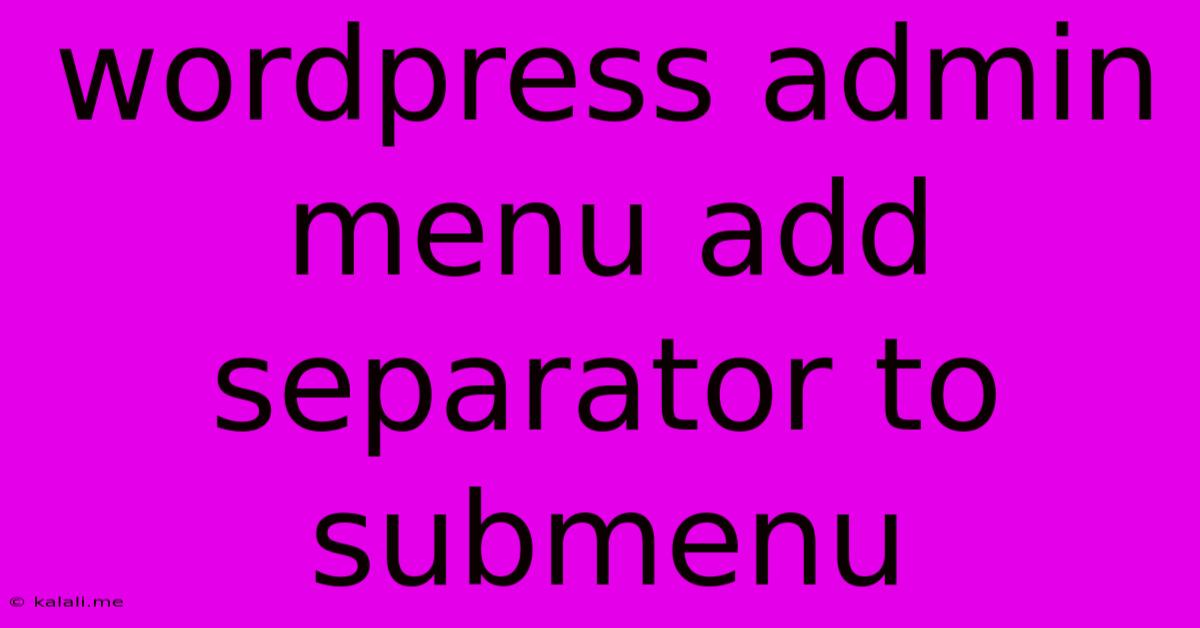
Table of Contents
Adding Separators to Your WordPress Submenu: A Clean and Organized Admin Experience
Adding separators to your WordPress admin submenu can significantly improve the user experience and overall organization of your dashboard. A cluttered admin menu can be confusing, especially for users managing numerous plugins and custom post types. This guide will walk you through several methods for adding these visual dividers, ranging from simple code snippets to plugin solutions. We'll cover the pros and cons of each approach to help you choose the best method for your needs.
Why Use Separators in Your WordPress Admin Menu?
A well-organized admin menu enhances usability. Separators visually group related items, making it easier to navigate and find specific functionalities. This is particularly beneficial when dealing with a large number of menu items, improving efficiency and reducing frustration for both you and other users who may access your WordPress dashboard. This improved user experience is a key element of good website management and can indirectly contribute to improved SEO by allowing for more efficient content creation and management.
Method 1: Using a Custom Function (Coding Approach)
This method requires adding a custom function to your theme's functions.php file or a custom plugin. It's a powerful and flexible option, offering precise control over separator placement. However, it requires basic coding knowledge.
function add_my_custom_admin_menu_separator() {
global $submenu;
if (isset($submenu['your-top-level-menu-slug'])) {
$submenu['your-top-level-menu-slug'][] = array( '', 'separator', 'javascript:void(0);' );
}
}
add_action('admin_menu', 'add_my_custom_admin_menu_separator');
Remember to replace 'your-top-level-menu-slug' with the actual slug of your top-level menu. This code adds a separator after the existing submenu items. You can add multiple separators by duplicating the array addition within the if statement. This provides a highly customized solution, allowing for specific placement of the separators based on your needs. Always back up your files before making any code changes.
Method 2: Using a Plugin (No-Code Approach)
Several plugins are available to manage and add separators to your WordPress admin menu. These plugins offer a user-friendly interface, eliminating the need for coding. This is a great option for users who prefer a visual approach and lack coding expertise. However, remember to research and select a reputable plugin with positive user reviews to avoid conflicts or security issues. This no-code approach ensures ease of implementation and removes the technical hurdles of the first method.
Choosing the Right Method:
The best method depends on your technical skills and comfort level. If you're comfortable working with code, the custom function approach provides maximum control and flexibility. However, if you prefer a no-code solution, using a plugin is a simpler and quicker alternative. Consider the number of separators needed; for a few, the custom function might be manageable. For many, a plugin provides a more organized and scalable solution. The key is to select the method that best fits your workflow and technical abilities.
Maintaining a Clean Admin Menu:
Regardless of the method used, regularly reviewing and maintaining your admin menu is crucial. As your website evolves, removing unnecessary plugins and streamlining your menus ensures that the dashboard remains efficient and user-friendly. This ongoing maintenance contributes to a positive user experience and efficient content management.
By implementing these strategies, you can create a more organized and user-friendly WordPress admin experience, improving efficiency and contributing to a smoother workflow. Remember to always back up your website before making any changes.
Latest Posts
Latest Posts
-
How Many Days Is In 11 Weeks
Jul 14, 2025
-
How Many Grams Are In One Tola Gold
Jul 14, 2025
-
How Many Oz In A Pound Of Freon
Jul 14, 2025
-
How Many Years Are In A Millennia
Jul 14, 2025
-
Words With C As The Second Letter
Jul 14, 2025
Related Post
Thank you for visiting our website which covers about Wordpress Admin Menu Add Separator To Submenu . We hope the information provided has been useful to you. Feel free to contact us if you have any questions or need further assistance. See you next time and don't miss to bookmark.