Wordpress Automatically Activate Plugin If Other Plugin Is Active
Kalali
May 26, 2025 · 3 min read
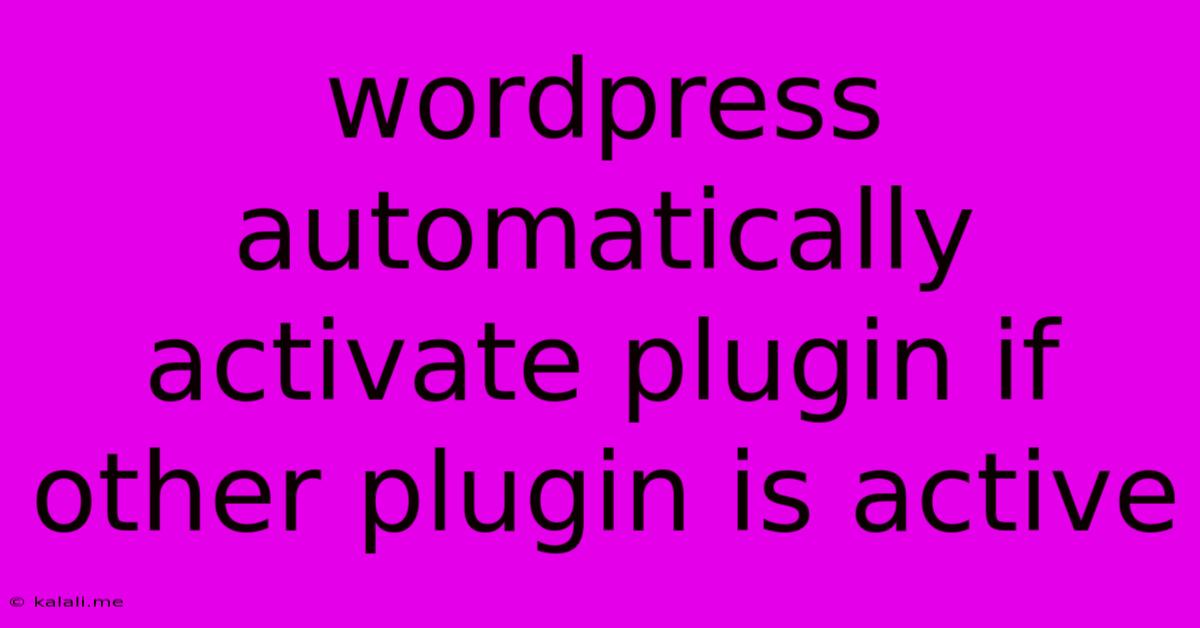
Table of Contents
WordPress: Automatically Activate a Plugin When Another is Active
Want to streamline your WordPress workflow and ensure specific plugins work together seamlessly? This article explores how to automatically activate a plugin in WordPress when another plugin is already active, eliminating manual steps and potential user errors. This technique is particularly useful for plugins that depend on each other for functionality, creating a more efficient and robust site experience. We'll explore several methods, from simple conditional logic within a custom plugin to leveraging existing plugin management tools.
Understanding the Need for Automatic Plugin Activation
Manually activating plugins every time you install or update WordPress can be tedious. Imagine a scenario where Plugin A requires Plugin B to function correctly. If Plugin B isn't activated, Plugin A might fail, leading to frustration for both you and your users. Automatic activation solves this by ensuring dependent plugins are always enabled when needed. This improves site reliability and reduces the potential for plugin conflicts or errors caused by missing dependencies. It's a crucial element of efficient WordPress management, particularly for sites with numerous plugins.
Method 1: Using a Custom Plugin with Conditional Logic
This method offers the most control and flexibility. You'll create a custom plugin that checks for the activation status of a specific plugin and activates another if found. While requiring basic PHP coding knowledge, it’s a powerful and reliable solution.
Steps:
- Create a new plugin file: Create a file named
auto-activate-plugin.phpin your/wp-content/plugins/directory. - Add the plugin header: At the top of the file, include the standard WordPress plugin header:
- Implement the activation logic: Add the following code to check for the primary plugin's activation status and activate the dependent plugin:
function auto_activate_dependent_plugin() {
if ( is_plugin_active( 'plugin-a/plugin-a.php' ) ) { // Replace 'plugin-a/plugin-a.php' with the actual path to your primary plugin
activate_plugin( 'plugin-b/plugin-b.php' ); // Replace 'plugin-b/plugin-b.php' with the path to your dependent plugin
}
}
add_action( 'plugins_loaded', 'auto_activate_dependent_plugin' );
- Replace placeholders: Remember to replace
'plugin-a/plugin-a.php'and'plugin-b/plugin-b.php'with the correct file paths of your plugins.
Method 2: Leveraging Plugin Management Tools (If Available)
Some advanced plugin management tools might offer features to automate plugin activation based on dependencies. Check your chosen plugin manager's documentation for this functionality.
Considerations and Best Practices
- Error Handling: The custom plugin code should ideally include error handling to gracefully manage situations where the dependent plugin cannot be activated.
- Plugin Conflicts: Always thoroughly test your setup to avoid conflicts with other plugins.
- Security: Ensure your custom plugin code adheres to WordPress security best practices.
- Documentation: Clearly document your custom plugin to aid in future maintenance and troubleshooting.
- Backup: Before implementing any code changes, back up your entire WordPress installation.
By implementing these methods, you'll achieve a more streamlined and robust WordPress environment. Automating plugin activation significantly enhances efficiency and minimizes the risk of errors associated with manual activation. Remember to always test thoroughly and back up your site before making any code changes.
Latest Posts
Latest Posts
-
Mother And I Or Mother And Me
Jul 18, 2025
-
How Many Oz In One Water Bottle
Jul 18, 2025
-
How Many Dimes In A 5 Roll
Jul 18, 2025
-
How Do You Say Basil In Spanish
Jul 18, 2025
-
How Many Cookies Are In A Dozen
Jul 18, 2025
Related Post
Thank you for visiting our website which covers about Wordpress Automatically Activate Plugin If Other Plugin Is Active . We hope the information provided has been useful to you. Feel free to contact us if you have any questions or need further assistance. See you next time and don't miss to bookmark.