Wordpress Htaccess Redirect With Path In Tact
Kalali
May 25, 2025 · 3 min read
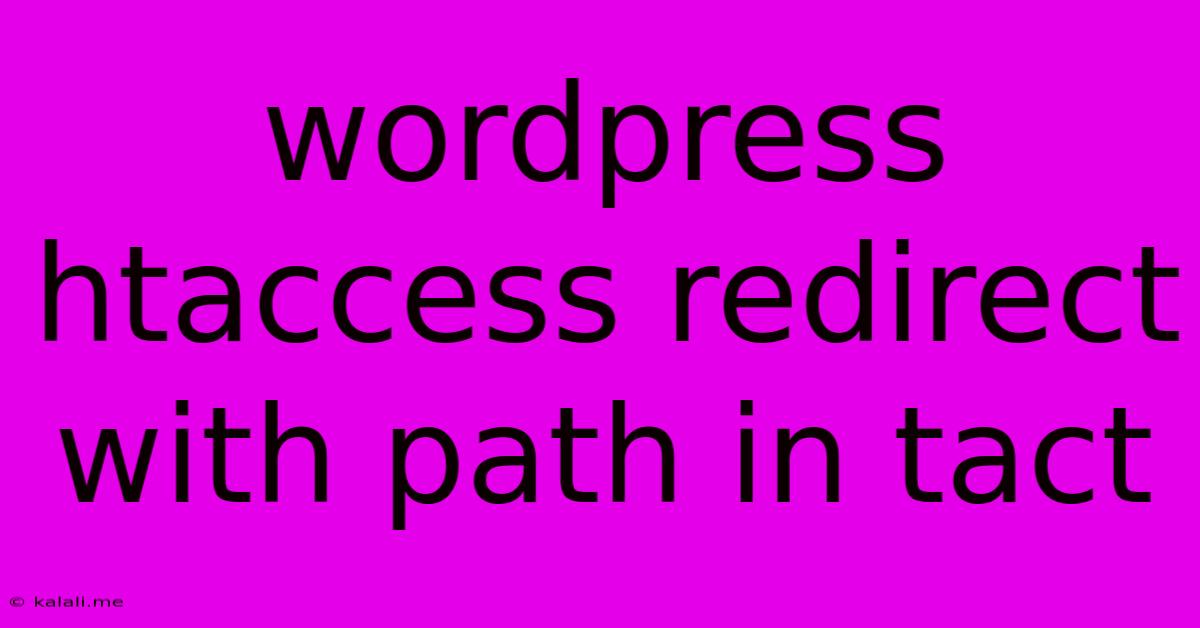
Table of Contents
WordPress .htaccess Redirect with Path Intact: A Comprehensive Guide
This article will guide you through the process of creating effective .htaccess redirects in WordPress, ensuring that the original URL path is preserved after the redirection. This is crucial for maintaining SEO rankings and user experience when changing URLs or migrating your website. Understanding how to implement these redirects correctly can save you from potential 404 errors and lost traffic. We'll cover various scenarios and provide clear, practical examples.
Why Preserve the URL Path During Redirection?
When redirecting a page, preserving the original URL path is vital for several reasons:
-
SEO: Search engines index pages based on their URLs. A redirect that preserves the path helps maintain the existing SEO value and prevents losing search engine rankings. Broken links resulting from improper redirects can severely impact your website's visibility.
-
User Experience: Redirecting a user to a new URL with a completely different structure can be confusing and frustrating. Maintaining the original path provides a smoother, more seamless transition for your visitors.
-
Internal Linking: Internal links throughout your website that point to the old URLs will continue to function correctly.
Methods for Implementing Path-Preserving Redirects in .htaccess
There are several ways to achieve path-preserving redirects using .htaccess. The best method depends on the specific type of redirection you need.
1. Using RedirectMatch for Simple Redirects:
The RedirectMatch directive is versatile and can handle various redirect scenarios. Here's an example of redirecting all URLs from olddomain.com to newdomain.com, keeping the existing path:
RedirectMatch 301 ^/(.*) https://newdomain.com/$1
This line redirects any URL (represented by (.*)) on olddomain.com to the corresponding URL on newdomain.com. The $1 variable ensures that the path after the domain is preserved in the new URL. The 301 code signifies a permanent redirect.
2. Using RewriteRule for More Complex Redirects:
For more complex scenarios, the RewriteRule directive within a <RewriteCond> block offers more control. This is useful for situations requiring conditional logic or more sophisticated path manipulation.
For instance, if you need to redirect URLs containing a specific string within the path:
RewriteEngine On
RewriteCond %{REQUEST_URI} ^/old-path/(.*)$
RewriteRule ^(.*)$ /new-path/$1 [R=301,L]
This example redirects any URL starting with /old-path/ to /new-path/ while keeping the remainder of the path ($1).
3. Redirecting specific pages with path preservation:
If you are redirecting just one specific page, use a specific path. For example, to redirect /old-page/my-post to /new-page/my-post, you would use:
Redirect 301 /old-page/my-post https://yourdomain.com/new-page/my-post
Remember to replace /old-page/my-post and /new-page/my-post with the actual paths.
Important Considerations:
-
Backup your .htaccess file: Before making any changes to your
.htaccessfile, always create a backup. Incorrectly configured redirects can break your website. -
Test your redirects: After implementing the redirects, thoroughly test them to ensure they work as expected. Use tools like a redirect checker or browse your site with different URLs.
-
Caching: Caching plugins or your server's caching mechanisms might interfere with redirects. Clear your cache after making changes to your
.htaccessfile. -
WordPress Plugins: While directly editing
.htaccessis effective, consider using a redirect plugin for easier management and a more user-friendly interface, especially for managing many redirects. Many offer features for bulk importing and exporting redirects.
By carefully following these guidelines, you can effectively manage URL redirects in WordPress while preserving the original path, protecting your SEO and ensuring a smooth user experience. Remember to choose the method most appropriate for your specific needs and always test your changes thoroughly.
Latest Posts
Latest Posts
-
Din Tai Fung Green Bean Recipe
May 25, 2025
-
Where To Watch Boku No Pico
May 25, 2025
-
How To Remove Ink From Paper
May 25, 2025
-
After A Colon Do You Capitalize
May 25, 2025
-
How Long Are Beans Good For In The Fridge
May 25, 2025
Related Post
Thank you for visiting our website which covers about Wordpress Htaccess Redirect With Path In Tact . We hope the information provided has been useful to you. Feel free to contact us if you have any questions or need further assistance. See you next time and don't miss to bookmark.