Wp Custom Post Type Behind Digital Product
Kalali
May 23, 2025 · 3 min read
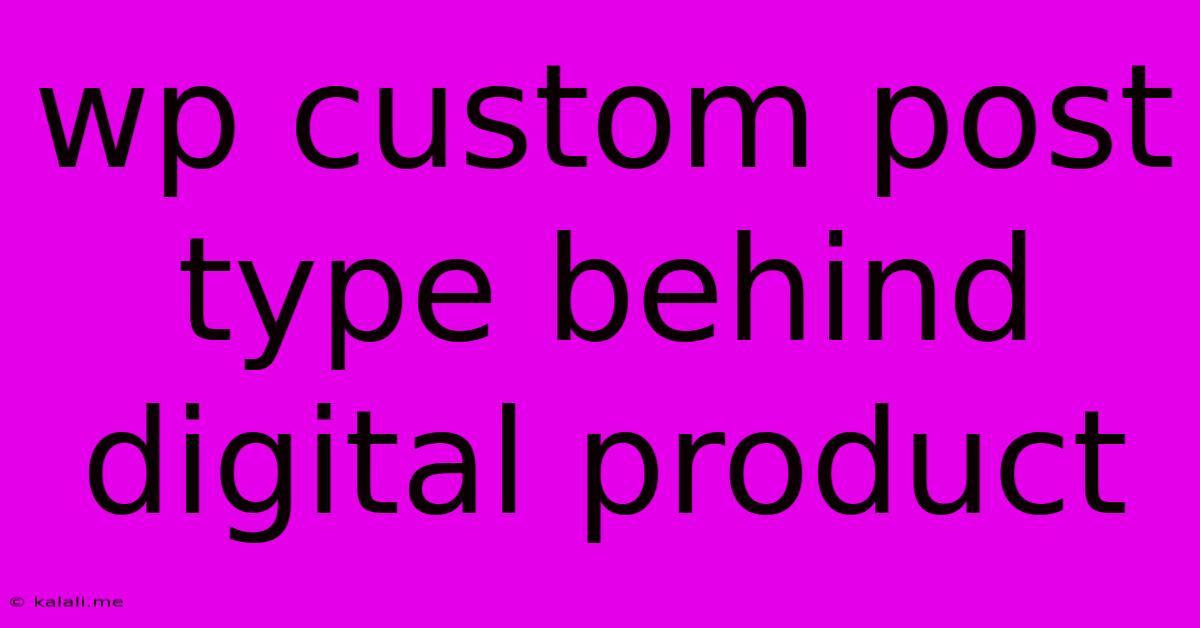
Table of Contents
Unleashing the Power of Custom Post Types for Your Digital Products in WordPress
Meta Description: Learn how to leverage WordPress custom post types to effectively manage and showcase your digital products, enhancing your website's organization and SEO. This guide covers creation, customization, and best practices.
Selling digital products online requires a robust and organized website. While WordPress offers standard post types, using custom post types specifically designed for your digital products significantly enhances your website's functionality and user experience. This detailed guide will walk you through creating and optimizing custom post types for your digital downloads, courses, or other online offerings.
Why Use Custom Post Types for Digital Products?
Standard WordPress posts and pages aren't always ideal for managing a diverse catalog of digital products. Custom post types offer several advantages:
- Improved Organization: Categorize and manage your digital products efficiently, separating them from your blog posts or standard pages. This leads to cleaner database management and improved website navigation.
- Enhanced SEO: Custom post types allow for better control over your product's metadata (like title, description, and keywords), improving your search engine optimization (SEO). This is crucial for discoverability.
- Flexible Customization: Tailor your digital product pages with custom fields to showcase pricing, download links, purchase options, related products, and more.
- Scalability: As your product library expands, custom post types ensure your website remains organized and manageable. Adding new products becomes a streamlined process.
- Enhanced User Experience: Dedicated pages for your digital products provide a clear and user-friendly experience, boosting conversions.
Creating a Custom Post Type for Your Digital Products
Creating a custom post type involves using the register_post_type function within your functions.php file (or a custom plugin). Here’s a basic example:
function register_digital_product_post_type() {
register_post_type( 'digital_product',
array(
'labels' => array(
'name' => 'Digital Products',
'singular_name' => 'Digital Product',
'add_new' => 'Add New Product',
// ... other labels ...
),
'public' => true,
'has_archive' => true,
'supports' => array( 'title', 'editor', 'thumbnail' ),
'menu_icon' => 'dashicons-download',
)
);
}
add_action( 'init', 'register_digital_product_post_type' );
This code creates a post type called "digital_product." Remember to replace placeholders with your specific needs.
Adding Custom Fields for Enhanced Functionality
Custom fields add vital information to your digital product listings that standard fields don't provide. Consider using plugins like Advanced Custom Fields (ACF) to simplify this process. You can add fields for:
- Product Price: A numerical field to display the price.
- Download Link: A text field to store the direct download URL.
- Product Description: A rich text editor for detailed product information.
- Product Category/Tags: Taxonomies to organize products into categories and tags.
- Related Products: A field to link related digital products for upselling/cross-selling opportunities.
Optimizing for SEO
- Utilize Yoast SEO or Rank Math: These plugins help you optimize your digital product pages for search engines by analyzing your content and suggesting improvements.
- Keyword Research: Identify relevant keywords related to your digital products and incorporate them naturally into your titles, descriptions, and content.
- Internal Linking: Link related digital products to each other to improve website navigation and SEO.
- Structured Data Markup (Schema): Implement Schema.org markup to provide search engines with more context about your digital products, increasing the visibility of your products in search results.
Best Practices for Managing Your Digital Products
- Regular Updates: Keep your digital products updated and relevant to maintain user engagement.
- High-Quality Content: Provide comprehensive descriptions, screenshots, and videos to showcase your digital products effectively.
- Secure Payment Gateway Integration: Securely integrate a payment gateway like Stripe or PayPal to facilitate transactions.
- User Reviews: Enable user reviews to build trust and social proof, driving more sales.
By implementing these strategies, you can transform your WordPress website into a powerful platform for showcasing and selling your digital products, maximizing both organization and online visibility. Remember to consult the WordPress Codex and relevant plugin documentation for detailed instructions and advanced customization options.
Latest Posts
Latest Posts
-
How Many Tenths Are In An Inch
Jul 15, 2025
-
Which Word Has The Most Positive Connotation
Jul 15, 2025
-
How Do I Send An Evite Reminder
Jul 15, 2025
-
When Performing A Self Rescue When Should You Swim To Shore
Jul 15, 2025
-
How Many Decaliters Are In A Liter
Jul 15, 2025
Related Post
Thank you for visiting our website which covers about Wp Custom Post Type Behind Digital Product . We hope the information provided has been useful to you. Feel free to contact us if you have any questions or need further assistance. See you next time and don't miss to bookmark.