You Must Put Some 'deb-src' Uris In Your Sources.list
Kalali
May 25, 2025 · 3 min read
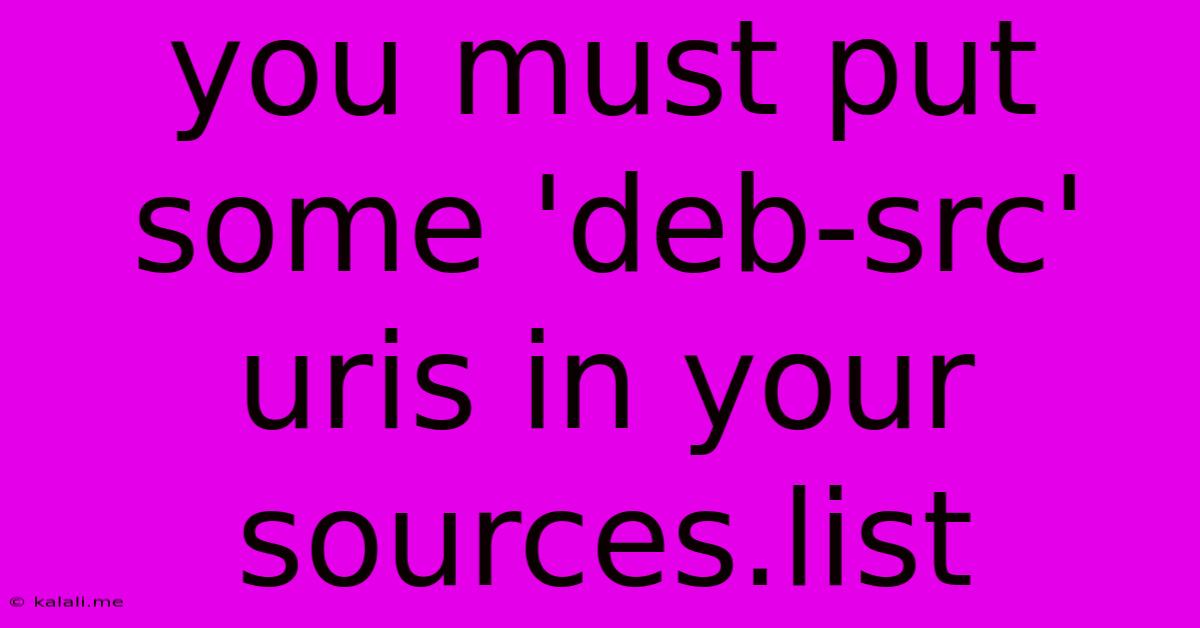
Table of Contents
You Must Put Some deb-src URIs in Your Sources.list: Why and How
This article explains the importance of including deb-src URIs in your /etc/apt/sources.list file, especially for developers and users who want to compile software from source code or contribute to open-source projects. We'll explore the benefits and provide a step-by-step guide on how to safely add these URIs. Understanding this will significantly enhance your Linux experience and allow for greater control over your system.
What are deb-src URIs?
deb-src URIs are similar to standard deb URIs found in your /etc/apt/sources.list file, but they point to the source code packages instead of pre-compiled binaries. While deb URIs provide ready-to-install packages, deb-src URIs offer access to the original source code, allowing for greater customization and debugging. This is crucial for developers who need to understand the inner workings of software, patch bugs directly, or build custom versions.
Why Include deb-src URIs?
There are several compelling reasons to add deb-src URIs to your sources.list:
- Debugging and Customization: Accessing the source code allows for detailed debugging, identifying the root cause of issues, and potentially fixing them. This provides a level of control beyond what pre-compiled binaries allow.
- Compilation from Source: This is essential if you need to build software from source, either because a pre-compiled version isn't available or you need to modify the code.
- Contributing to Open Source: If you plan on contributing to open-source projects, having the source code readily available is critical for making changes, testing them locally, and submitting patches.
- Enhanced Understanding: Examining the source code improves your understanding of the software's architecture, functionality, and dependencies.
How to Add deb-src URIs Safely:
Adding deb-src URIs is straightforward, but requires caution. Incorrectly configuring your sources.list can lead to system instability.
-
Backup Your
sources.list: Before making any changes, create a backup of your/etc/apt/sources.listfile:sudo cp /etc/apt/sources.list /etc/apt/sources.list.bak -
Edit Your
sources.list: Open the file using a text editor with root privileges:sudo nano /etc/apt/sources.list -
Add
deb-srcEntries: For eachdebentry, add a correspondingdeb-srcentry on a new line. For example, if you have:deb http://archive.ubuntu.com/ubuntu jammy main restricted universe multiverseAdd the following line below it:
deb-src http://archive.ubuntu.com/ubuntu jammy main restricted universe multiverseImportant: Ensure the
deb-srcURI mirrors thedebURI exactly. Any discrepancies can lead to errors. Repeat this process for all yourdebentries. -
Update Your Package List: After saving the changes, update your package list to include the source packages:
sudo apt update -
Verify the Changes: You can verify the changes by running:
apt sourceReplace
<package_name>with the name of a package. This should download the source code for the specified package.
Important Considerations:
- Disk Space: Downloading source code can consume significant disk space. Ensure you have enough free space before adding
deb-srcURIs. - Security: Only add
deb-srcURIs from trusted sources. Downloading source code from untrusted repositories can pose a security risk. - Build Dependencies: Compiling software from source may require additional build dependencies. Make sure you have the necessary tools and libraries installed.
By adding deb-src URIs to your sources.list, you unlock a new level of control and understanding of your Linux system. Remember to always proceed cautiously, backup your files, and only use trusted sources. This empowers you to troubleshoot problems effectively and contribute to the open-source community.
Latest Posts
Latest Posts
-
How Many Times Does 3 Go Into 30
Jul 13, 2025
-
In What Episode Of Bleach Does Ichigo Ask Orihime Out
Jul 13, 2025
-
How Much Is 4 Oz Chocolate Chips
Jul 13, 2025
-
How Many Times Does 9 Go Into 70
Jul 13, 2025
-
4 Pics 1 Word Cheat 8 Letters
Jul 13, 2025
Related Post
Thank you for visiting our website which covers about You Must Put Some 'deb-src' Uris In Your Sources.list . We hope the information provided has been useful to you. Feel free to contact us if you have any questions or need further assistance. See you next time and don't miss to bookmark.