Your Icloud Music Session Has Expired
Kalali
May 19, 2025 · 3 min read
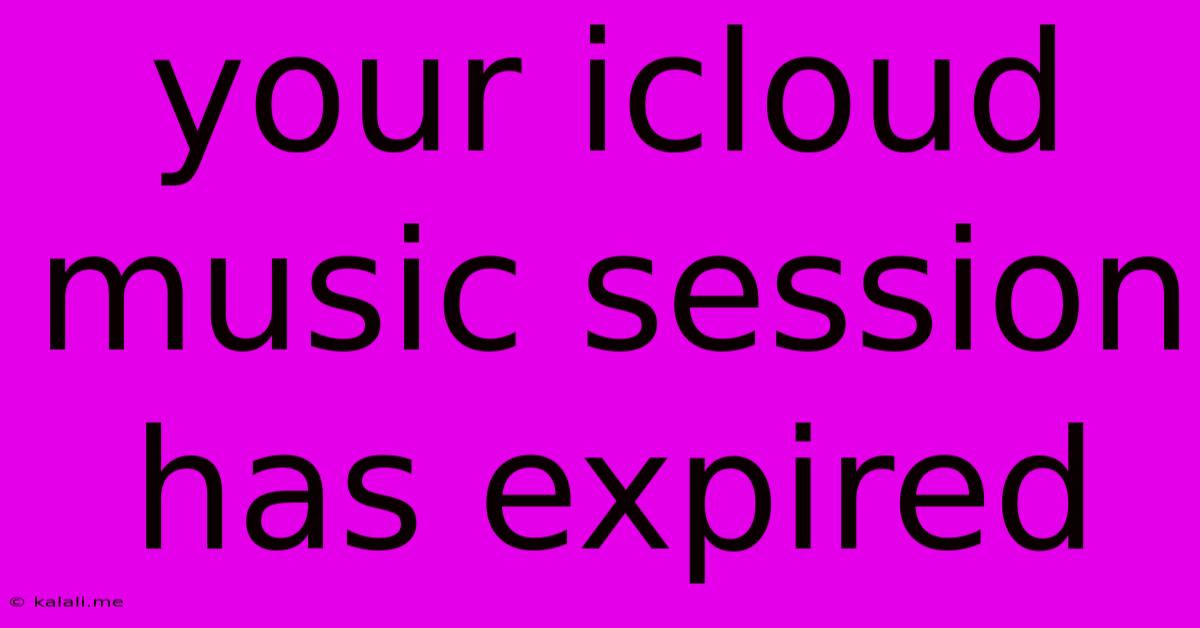
Table of Contents
Your iCloud Music Session Has Expired: Troubleshooting and Prevention
This frustrating message, "Your iCloud Music Library session has expired," interrupts the smooth flow of enjoying your music. This article will delve into the reasons behind this error, provide effective troubleshooting steps, and offer preventative measures to keep your music playing uninterrupted. It's a common issue with a few simple solutions.
Understanding the "iCloud Music Library Session Expired" Error
The error message indicates that your Apple device has lost its connection to Apple's servers, preventing access to your iCloud Music Library. This disruption can stem from various sources, including network connectivity problems, software glitches, or even account-related issues. Understanding the root cause is key to resolving the problem quickly.
Common Causes and Troubleshooting Steps
Several factors can lead to this expired session. Let's address them one by one:
1. Network Connectivity Issues:
- Check your internet connection: The most frequent culprit is a poor or nonexistent internet connection. Ensure your Wi-Fi or cellular data is working correctly. Try restarting your router or modem for a fresh connection.
- Test your network speed: A slow internet connection might struggle to maintain the connection with Apple's servers. Use an online speed test to check your download and upload speeds.
- Try a different network: If possible, connect to a different Wi-Fi network or use mobile data to see if the problem persists. This helps isolate whether the issue is with your home network or a broader connectivity problem.
2. Software Glitches:
- Restart your device: A simple restart often resolves temporary software glitches. This clears out temporary files and processes that might be interfering with the iCloud Music Library connection.
- Update your iOS/macOS: Outdated software can contain bugs that affect iCloud services. Ensure your device is running the latest version of iOS or macOS.
- Sign out and sign back in to iCloud: This can refresh your iCloud account session and re-establish the connection to your music library. Navigate to your device's settings, find your iCloud account, sign out, and then sign back in.
3. iCloud Account Issues:
- Check your iCloud storage: A full iCloud storage might prevent access to certain services. Check your available storage space and delete unnecessary files if necessary. Consider upgrading your iCloud storage plan if you consistently run out of space.
- Check your Apple ID status: Make sure your Apple ID is active and that there are no account-related problems. Contact Apple Support if you encounter any issues with your account.
- Two-factor authentication: Ensure that your two-factor authentication is set up and functioning correctly. This adds an extra layer of security to your account.
4. Apple Server Issues:
- Check Apple's system status: While less common, occasional server outages can affect iCloud services. Check Apple's System Status page to see if there are any reported issues with iCloud Music.
Preventative Measures
To minimize the chances of encountering this error, consider these preventive steps:
- Maintain a stable internet connection: A consistent and strong internet connection is crucial for uninterrupted access to your iCloud Music Library.
- Keep your software updated: Regularly update your iOS or macOS to benefit from bug fixes and performance improvements.
- Manage your iCloud storage: Monitor your iCloud storage and delete unnecessary files to avoid exceeding your storage limit.
By following these troubleshooting steps and preventative measures, you can significantly reduce the frequency of the "Your iCloud Music Library session has expired" error and enjoy your music without interruption. Remember to systematically work through the solutions, starting with the simplest ones. If the problem persists after trying these steps, contacting Apple Support directly may be necessary.
Latest Posts
Latest Posts
-
Two Stroke Engine Four Stroke Engine Difference
May 19, 2025
-
How To Bleed A Radiator Without Bleed Valve
May 19, 2025
-
Can A Judge Overrule A Jury Uk
May 19, 2025
-
How Does Jack Die In Brokeback Mountain
May 19, 2025
-
Is Father In Law A Mahram
May 19, 2025
Related Post
Thank you for visiting our website which covers about Your Icloud Music Session Has Expired . We hope the information provided has been useful to you. Feel free to contact us if you have any questions or need further assistance. See you next time and don't miss to bookmark.