Zoom Vs Microsoft: New Competition
Kalali
Jan 12, 2025 · 4 min read
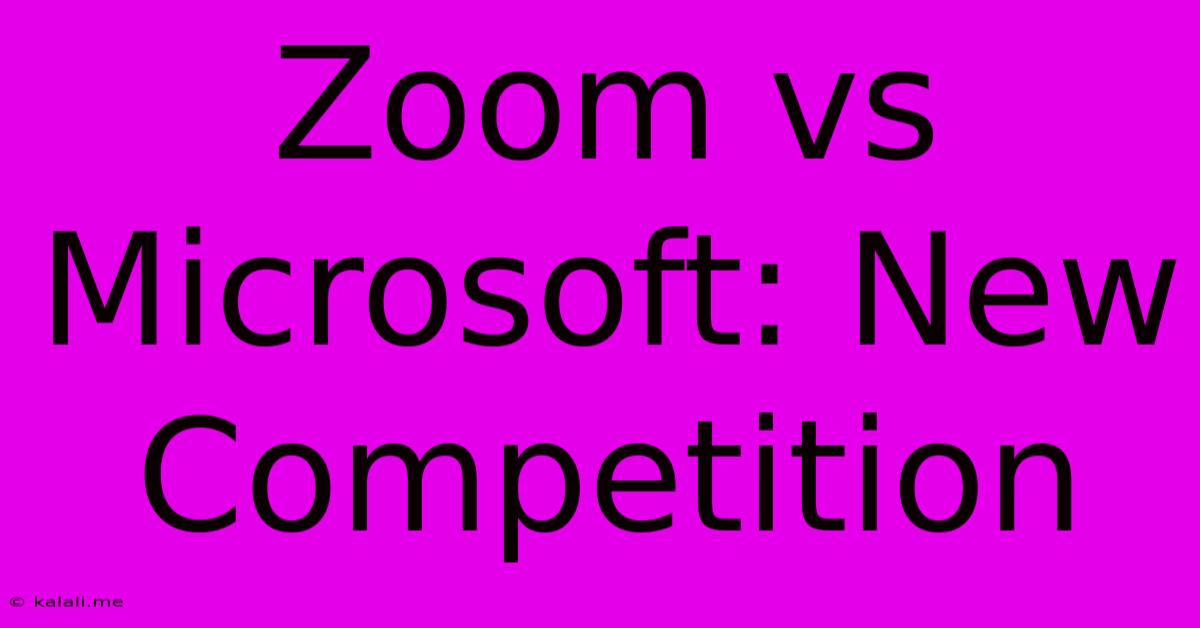
Table of Contents
Zoom vs. Microsoft Teams: A New Era of Competition in the Collaboration Space
The world of workplace collaboration has undergone a seismic shift. Once dominated by email and in-person meetings, the landscape is now fiercely contested by a new breed of digital communication platforms. At the forefront of this revolution are two titans: Zoom and Microsoft Teams. While seemingly offering similar services – video conferencing, chat, file sharing – a closer examination reveals key distinctions that define a burgeoning, intensely competitive rivalry. This article delves deep into the Zoom vs. Microsoft Teams debate, analyzing their strengths, weaknesses, and overall suitability for various user needs.
Understanding the Players: Zoom and Microsoft Teams
Zoom, initially known for its simplicity and ease of use in video conferencing, rapidly gained popularity during the pandemic. Its user-friendly interface and robust video quality quickly propelled it to the forefront of the market, attracting both individual users and large organizations.
Microsoft Teams, on the other hand, is deeply integrated into the Microsoft 365 ecosystem. This integration provides a significant advantage, offering seamless workflow with other Microsoft products like Outlook, Word, Excel, and SharePoint. Its comprehensive suite of features extends far beyond video conferencing, encompassing chat, file storage, project management, and more.
Feature-by-Feature Comparison: Where Do They Differ?
While both platforms offer core video conferencing functionality, their feature sets diverge significantly. Let's break down a comparative analysis:
Video Conferencing Capabilities:
-
Zoom: Renowned for its ease of use and reliable video quality, Zoom excels in simple, straightforward video calls. Its breakout rooms feature is particularly useful for large meetings and collaborative brainstorming sessions. However, advanced features might require paid subscriptions.
-
Microsoft Teams: Teams offers comparable video quality but incorporates more advanced features within its broader ecosystem. Integration with other Microsoft applications allows for seamless sharing of documents and collaborative editing during calls. The meeting recording and transcription features are also robust.
Chat and Communication:
-
Zoom: Zoom's chat functionality is relatively basic, primarily focused on in-meeting communication. While there's a persistent chat option, it's not as rich in features as Teams' offering.
-
Microsoft Teams: Teams boasts a robust persistent chat functionality, enabling threaded conversations, file sharing, and integration with other apps. It provides a centralized hub for team communication, going beyond simple messaging to support project management and collaboration.
File Sharing and Collaboration:
-
Zoom: Zoom offers basic file sharing within meetings, but its capabilities are limited compared to Teams. External file storage integration isn't as seamless.
-
Microsoft Teams: Teams seamlessly integrates with OneDrive and SharePoint, offering robust file sharing, version control, and collaborative editing features. This is a crucial advantage for teams working on projects that require shared document access and revision tracking.
Integrations and Ecosystem:
-
Zoom: While Zoom offers integrations with various third-party applications, its ecosystem is not as expansive as Microsoft's. This limits its ability to serve as a centralized hub for all workplace communication and collaboration needs.
-
Microsoft Teams: The undeniable strength of Teams lies in its tight integration with the Microsoft 365 suite. This allows for a streamlined workflow, reducing context switching and improving overall productivity. This integration is a game-changer for organizations already invested in the Microsoft ecosystem.
Pricing and Plans: Finding the Right Fit
Both Zoom and Microsoft Teams offer a range of pricing plans, catering to individuals, small businesses, and large enterprises. Zoom's pricing structure is generally more straightforward, while Teams' pricing is often bundled within the Microsoft 365 suite, requiring careful consideration of individual needs and existing subscriptions. It's crucial to compare plans and features to determine the best value proposition for your specific requirements.
The Verdict: Which Platform Reigns Supreme?
There's no single "winner" in the Zoom vs. Microsoft Teams battle. The optimal choice depends heavily on your specific needs and priorities.
Choose Zoom if:
- Simplicity and ease of use are paramount: Zoom's intuitive interface makes it a breeze to learn and use, even for tech-novices.
- You primarily need a reliable video conferencing solution: For basic video calls and webinars, Zoom remains a strong contender.
- Budget is a primary concern: Zoom's basic plan offers considerable functionality at a competitive price point.
Choose Microsoft Teams if:
- Seamless integration with the Microsoft 365 ecosystem is essential: For organizations already using Microsoft products, Teams offers unparalleled synergy and workflow efficiency.
- You need a comprehensive collaboration platform: Teams' features extend far beyond video conferencing, encompassing chat, file sharing, project management, and more, creating a centralized hub for team communication.
- Advanced collaboration features are required: Teams offers more sophisticated collaboration tools compared to Zoom, including robust file sharing, version control, and collaborative editing.
The Future of the Competition: Innovation and Evolution
The rivalry between Zoom and Microsoft Teams is far from over. Both companies are constantly innovating, adding new features and enhancing existing functionalities. The future will likely witness an intensified competition, with both platforms striving to offer the most comprehensive and user-friendly collaboration experience. The ultimate victor will be determined by their ability to adapt to evolving user needs and deliver a superior user experience. Staying informed about the latest updates and feature releases from both platforms is crucial for businesses seeking to optimize their communication and collaboration strategies. The ongoing evolution of these platforms ensures that the competition remains dynamic and exciting, ultimately benefiting end-users with increasingly powerful and efficient tools.
Latest Posts
Latest Posts
-
Is 27 A Prime Or Composite Number
Jul 10, 2025
-
What Is Double Of 1 4 Cup
Jul 10, 2025
-
Prepare Me A Body And I Will Redeem Man
Jul 10, 2025
-
How Many Inches Is A Meter Stick
Jul 10, 2025
-
Soundtrack To Step Up 2 The Streets
Jul 10, 2025
Related Post
Thank you for visiting our website which covers about Zoom Vs Microsoft: New Competition . We hope the information provided has been useful to you. Feel free to contact us if you have any questions or need further assistance. See you next time and don't miss to bookmark.