3d Print Not Sticking To Bed
Kalali
May 22, 2025 · 4 min read
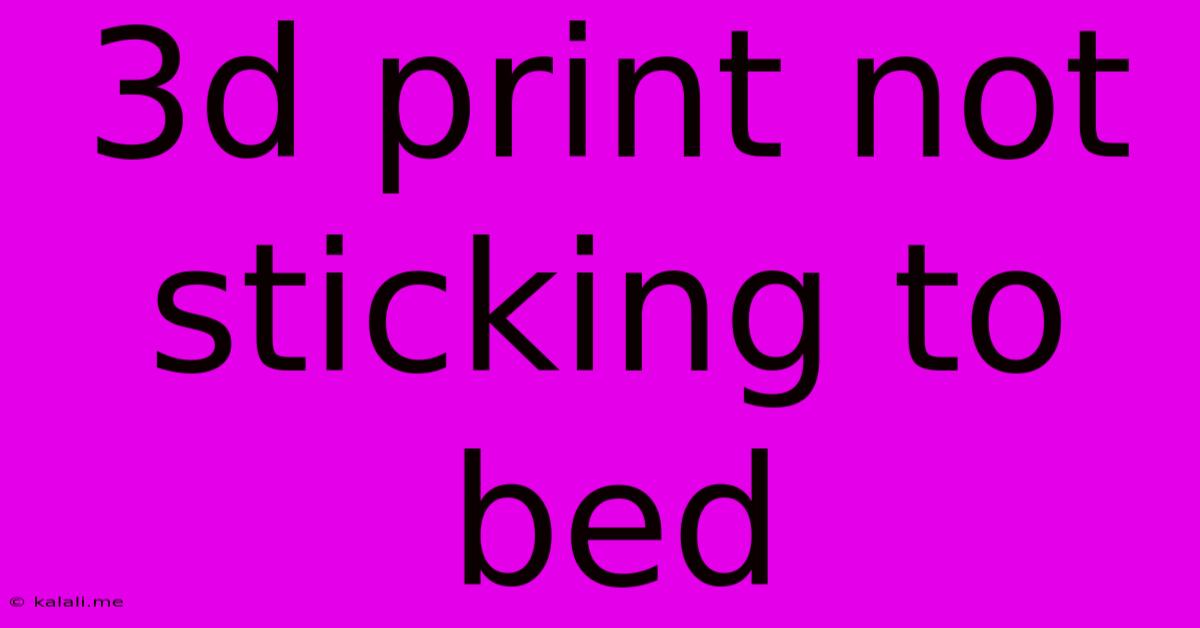
Table of Contents
3D Print Not Sticking to Bed: Troubleshooting Your Adhesion Issues
Meta Description: Frustrated with 3D prints failing to adhere to the bed? This comprehensive guide covers common causes of 3D printing bed adhesion problems and offers practical solutions to get your prints sticking perfectly every time. Learn about bed leveling, nozzle temperature, print bed materials, and more!
3D printing can be incredibly rewarding, but the frustration of a print failing to stick to the bed is a common hurdle for both beginners and experienced users. This article will delve into the most frequent reasons why your 3D prints aren't adhering properly and provide effective troubleshooting steps to help you achieve perfect bed adhesion.
Understanding Bed Adhesion Problems
Before diving into solutions, let's understand why prints fail to stick. The primary issue is a lack of sufficient initial contact between the molten filament and the print bed surface. This can stem from several factors, including:
- Improper Bed Leveling: This is the most common culprit. If the nozzle is too far from the bed, the filament won't properly bond. Conversely, if it's too close, it can squash the filament, leading to poor adhesion.
- Incorrect Nozzle Temperature: Too low a temperature results in the filament not being hot enough to melt and bond effectively. Too high a temperature can lead to warping or stringing.
- Print Bed Material and Condition: The surface of your print bed plays a crucial role. Some materials are inherently better for adhesion than others. A dirty or improperly prepared bed will also impede adhesion.
- Incorrect Print Bed Adhesion Aids: While many use adhesive aids like gluestick or hairspray, using the wrong type or applying it incorrectly can actually hinder adhesion.
- Filament Type and Quality: Different filaments (PLA, ABS, PETG, etc.) require different temperatures and sometimes require specific bed adhesion techniques. Low-quality filament can also be prone to adhesion problems.
- Print Speed and Settings: Too fast a print speed can cause issues, as the filament may not have enough time to bond properly to the bed. Incorrect first layer settings (height, speed, etc.) are also key contributors.
- Drafting: Air currents near the printer can disrupt the filament's ability to adhere to the print bed, especially with flexible filaments.
Troubleshooting and Solutions
Now let's address how to fix these common problems:
1. Level Your Bed Properly:
- Manual Leveling: Carefully adjust the bed screws to ensure the nozzle is the correct distance from the bed at all four corners (and sometimes the center). Use a piece of paper to gauge the distance – it should slide easily but with slight resistance.
- Auto Bed Leveling (ABL): If your printer has ABL, ensure it's properly calibrated and functioning correctly. This feature automatically adjusts for inconsistencies in the bed surface.
2. Optimize Nozzle Temperature:
- Consult Filament Specifications: Check the recommended nozzle temperature for your specific filament type. Start with the recommended temperature and adjust slightly up or down based on your observations.
- Observe the First Layer: Watch closely as the first layer is being printed. If it's not adhering, increase the temperature slightly. If it's warping, reduce it.
3. Prepare Your Print Bed:
- Clean the Surface: Thoroughly clean your print bed with isopropyl alcohol to remove any dust, dirt, or residual adhesive.
- Consider Different Bed Materials: Experiment with different print surfaces. Glass, PEI, and textured surfaces offer improved adhesion compared to standard beds.
- Apply Bed Adhesion Aids (Sparingly): A thin layer of gluestick, hairspray (designed for 3D printing), or a specialized adhesion solution can significantly improve adhesion for certain filaments. Too much adhesive is counterproductive.
4. Adjust Print Settings:
- First Layer Height: Ensure your first layer height is slightly higher than subsequent layers to ensure good bed contact.
- First Layer Speed: Reduce the printing speed for the first layer to allow for better adhesion.
- Reduce Print Speed (Overall): If the problem persists after other adjustments, consider slightly reducing the overall printing speed.
5. Address Environmental Factors:
- Minimize Drafting: Try to reduce air currents near your printer to prevent the filament from being blown away from the bed during printing.
6. Filament Quality:
- Use High-Quality Filament: Poor-quality filament can be brittle and prone to adhesion issues. Invest in reputable brands for better results.
By systematically addressing these potential causes, you should be able to significantly improve the bed adhesion of your 3D prints and enjoy more successful prints. Remember that a combination of factors might be at play, so careful observation and iterative adjustments are key to success.
Latest Posts
Latest Posts
-
How Do You Say I Am Spanish
May 22, 2025
-
Is The Following Statement True Or False
May 22, 2025
-
Does Speed Limit Apply To Cyclists
May 22, 2025
-
How Do I Rename A Notebook In Onenote
May 22, 2025
-
Is It Ok To Reheat Prawns
May 22, 2025
Related Post
Thank you for visiting our website which covers about 3d Print Not Sticking To Bed . We hope the information provided has been useful to you. Feel free to contact us if you have any questions or need further assistance. See you next time and don't miss to bookmark.